Fantom
После отключения GPU-ускорения проблема осталась
Значит, проблема не в видеокарте
1. Проходит ли система тест SVPmark?
2. Проходит ли система тесты на стабильность AIDA, OCCT, memtest86(+)?
You are not logged in. Please login or register.
SmoothVideo Project → Posts by MAG79
Fantom
После отключения GPU-ускорения проблема осталась
Значит, проблема не в видеокарте
1. Проходит ли система тест SVPmark?
2. Проходит ли система тесты на стабильность AIDA, OCCT, memtest86(+)?
Fantom
Вижу, что SVP 3.1.2 по форме треугольника в OSD.
Для того, чтобы найти причину ошибки, нужно:
1. описать свою конфигурацию, особенно какая видеокарта (и лучше сразу занести ее себе в профиль).
2. версия используемого ПО: Windows, драйвера, особенно видеокарты.
3. отключить GPU-ускорение в меню SVP по иконке в трее, сообщить, осталась ли ошибка.
Не устанавливаются драйвера с офф.сайта:
- 15.26.12.64.2761 (win7 64)
- 15.28.0.64.2770 beta (win8 64)
При запуске инсталлера вылазит окошко, что система не соответствует минимальным требованиям ![]()
Не могу понять, что за грабли? ![]()
My Core i5-3570K + GeForce GTX 260 can play 1080p at 120fps at "high" settings.
HD 5770 has the same GPU-calc productivity as GTX 260.
Answer: yes.
Naf-naf
Это похоже на провокацию ![]()
Стандартом H.264 предусматривается не только декодирование, но и постпроцессинг видео. При правильно установленных драйверах картинка любого декодера (программного или аппаратного) будет идентична до пикселя.
Здесь обсуждать аппаратное декодирование злейший офтоп и да и ответов не найдете, т.к. все спецы по этому направлению обитают там:
Как задействовать аппаратное ускорение (HWA) декодирования HD видео с помощью видеокарт ATI-AMD и nVidia. (часть 4)
Месяц назад наткнулся на прогу обнаружения двух основных видов троттлинга с возможностью их деактивации.
Называется ThrottleStop.

Читать тут, качать тут: 4.00 от TechPowerUp, 4.10 от Tech|Inferno.
===
Remione
Аида глючит, график троттлинга на нуле, но иногда краснеет
1. Краснеет, значит зарегистрировала значение CPU Throttle больше 0%
2. Какие температуры при этом показывает?
Во! Слова vivan'а про перегрев напомнили мне про такую штуковину, как троттлинг. При работе троттлинга процессор пропускает такты и производительность снижается.
Remione
Рекомендую проверить на троттлинг. Запустить AIDA64, открыть там тест стабильности системы и оставить висеть это окно. Параллельно запустить тест SVPmark и смотреть показания CPU Throttling: нижний график, зеленая (или красная) линия.
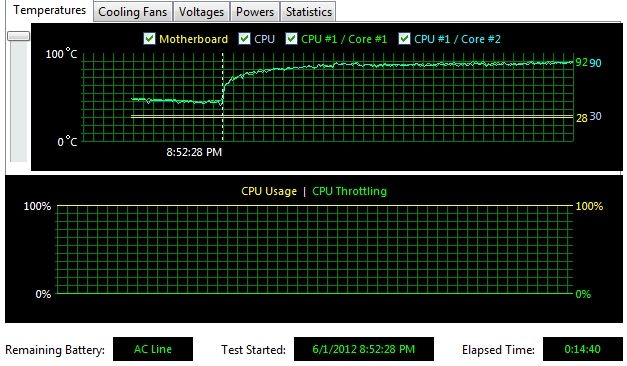
Ну тогда еще в CPU-Z посмотреть что написано на вкладке Memory
А ведь Chainik прав!
Ну вот полное сравнение:
Результат Remione:
Core i5-2410M + GeForce GT 540M = FG695
Если равняться на процессор 2410M, то есть результат в базе данных на 25% выше, а если рассматривать 2450M, то там результат на 65% выше ![]()
Результат vivan'а не берем, у него драйвер видеокарты тормозной был
Remione
Если есть желание найти причину тормозов, то предлагаю провести тест SVPmark с отключенной галкой GPU-ускорения.
Remione
Спасибо.
Видеокарта работает на уровне других 540M, имеющихся в базе. Это хорошо! ![]()
По результатам видно, что на разрешении FullHD заработает только удвоение (simple 1). Причем, результаты у всех Core i5-2410M в базе результатов такие: good < 60 fps. ![]()
А вот разрешение HD (720p) идет без проблем (good > 60 fps), причем как с GPU-ускоренеием, так и без него. ![]()
I used online database of SVPmark results.
Radeon HD 7750 have GPU score from 1594 to 2968.
Radeon HD 7770 is absent in results base.
GeForce GTX 460 have GPU score from 2748 (934) to 5158.
I think GTX 460 is better choice.
Thank you. ![]()
We will do it.
Remione
Нужны результаты полностью. Тогда станет ясно, где видеокарта тормозит: при передаче данных или при расчете.
Ошибка произошла при попытке определения разрешения видео.
20:33:17.090; ===== Обнаружено воспроизведение через ffdShow
20:33:17.094; GetDimensionAndFPS_Grab start. Длительность: 5198 мсек
20:33:22.291; Error: Не удалось удалить Файл
C:\Users\Radogor\AppData\Roaming\SVP 3.1\temp\grSVP40123.bmp. Длительность: 508 мсек
20:33:22.799; GetDimensionAndFPS_Grab start. Длительность: 516 мсек
20:33:23.315; GetDimensionAndFPS_Grab start. Длительность: 145 мсек
20:33:23.461; GetDimensionAndFPS_Grab result: 1280 720 25
Видно, что процедура GetDimensionAndFPS была запущена 3 раза (start) и только после третьего запуска вернула разрешение и частоту кадров.
Ошибка могла произойти только по причине того, что файл удерживался сторонним приложением. Скорее всего, антивирусом.
Чтобы такого не повторялось предлагаю добавить в исключения путей проверки папку %appdata%\SVP 3.1
Remione
Какие результаты Ваша система показывает в тесте SVPmark?
Мои поздравления в адрес Asparagus!
Насчет 4k - а почему бы и нет?! ![]() Надо только более тщательно подойти к подготовке тестового 4k-видео и к выбору оптимального и единого для всех программного декодера
Надо только более тщательно подойти к подготовке тестового 4k-видео и к выбору оптимального и единого для всех программного декодера
KPbICMAH
Do I have to install all the extras if I already have them (from K-lite)?
No. You can choose. The main part of settings restore is included in installer and not depend on checkboxes of components.
Naf-naf
RR
Вот, быстро-фикс. Убрал чтение файлов settings.ini и SVPMgr.ini в режиме ожидания ffdShow (в "простое" SVP). Теперь цифра "Число чтений" в диспетчере задач не увеличивается в этом режиме. С режимом воспроизведения сложней - с ним буду разбираться позже. Необходимость определим по результатам этого изменения.
Naf-naf
Надо исправлять SVP, если мешает жить.
Правда, я не понял чем мешает SVP, если про него сказано "у свп этого не слышно"?
Только рекордным значением параметра "Число чтений" в диспетчере задач ?
tormozit
до какой частоты делает вставку промежуточных кадров телек?
Логичнее всего повышать плавность до частоты матрицы. Но это мое мнение, а не производителей ТВ. ![]()
По факту можно определить только, выполнив съемку экрана на видеокамеру/фотик с высокой частотой кадров.
damdy-cash
My old config was Q6600 too with GeForce GTX 260. This card is old but good enough for any of two my new CPUs: Core i7 920 and Core i5-3570K.
BTW you can open SVPmark table of results and choose any videoadapter you like (see at the "good" column with desired FPS value).
You want to choose one not expensive. Am I right?
What price you want?
damdy-cash
Did you see this page on wiki?
Naf-naf
у свп этого не слышно, то там было слышно очень даже хорошо - как будто кузнец кует сталь
это у всех так ?
Нет.
У меня на двух компах и ноуте не то что нет шума, а даже лампочка активности винта одинаково не мигает. Т.е. все эти обращения SVP не доходят до физического устройства (до винчестера) и отрабатывает кэш диска.
Ничего специально не настраивал. Операционки Win XP SP3 и Win7 64.
berryracer
Try another ffdShow versions.
Нашел... Это Process Monitor от Sysinternals. Ну что ж, вижу, что другие проги туда ничуть не меньше строчек пишут, так что, когда буду оптимизировать в ближайшем будущем, для начала избавлюсь от повторных чтений и записей. А то что по несколько строк на одно действие (чтение/запись) - смотрю, это вполне нормально.
SmoothVideo Project → Posts by MAG79
Powered by PunBB, supported by Informer Technologies, Inc.