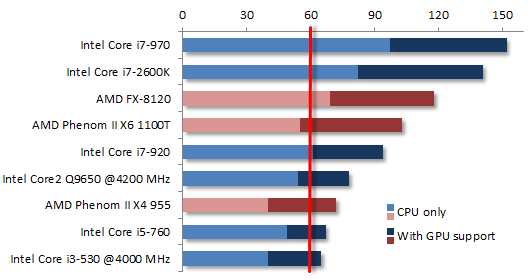THX-UltraII
JVC projector cannot be set to a specific refresh rate... NVIDIA display card
NVIDIA Control Panel - Display - Change resolution - Customize... - check "1080p, 1920x1080 with 59 Hz (32b bit)" - OK.
After that you can find new video mode: 1920x1080, 59 Hz. It is 59.94 just for movies. ![]()
no real difference in CPU load in testing 1 and 2
It must be so. Frame blending works only when framerate and refreshrate are different. If they are equal it just leaves frames without any processing.
still looking for the best configuration which will give me the least dropped frames
You can try to use LAV decoder with NVIDIA CUVID acceleration. I found that different decoders gives different smoothness ![]()
And this decoder (with CUVID checked) has better smoothness for NVIDIA cards. ![]()
I like to check smootheness on EVR Custom Press Statistic by Ctrl-J in MPC-HC.
It smoothness and equability is OK you should to see a parallel horizontal lines on graphic.