полезная фича - антиалиасинг монитором
чисто для ликбеза - а нахрена?
какие плюсы по сравнению с нормальным АА? ну не скорость же...
You are not logged in. Please login or register.
SmoothVideo Project → Posts by Chainik
Увеличить разрешение
прямо первый раз такая претензия ![]()
мы ж не сами капчу рисуем, это распространенный "движок"...
gaunt
Не надо рассуждать по столичному
Подозреваю , не можешь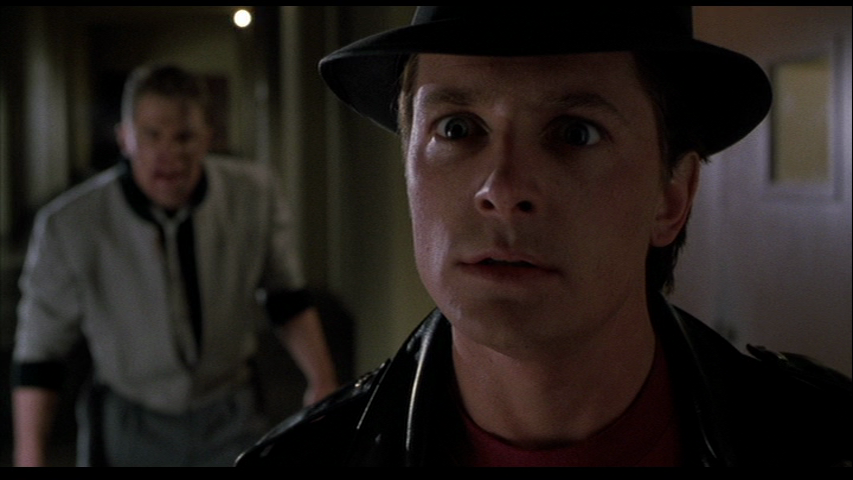
gaunt
Эти 100ватт - летом придется отвести из квартиры с помощью кондиционера . Это уже рубль .
ага, а для этого этот кондиционер купить придется, а это еще килобакс!
spacetime
i cannot get the subtitle working
right click on ffdshow tray icon - "subtitle stream / files" at the bottom of the menu
Andrew_HD
Is there any development list/ideas?
yep, in Russian ![]()
but you're free to post any good ideas for future releases here ![]()
gaunt
Элементарное отрицательное перекрытие способно уменьшить нагрузку вдвое . В твоем случае ватт 70-100 .
оке, девелоперы "вышли из подполья" и сделали такую вундервафлю
0.07 кВт * 1.5 часа * 3 руб/кВт*час = 31 копейка за фильм
не, не убедил ![]()
Rimsky
А SVP по тяжести уступит только связке Lynx+Furmark
так надо ж свпмарк мерять!
потерпеть месяц, потом и 60 станет мало ![]()
Гоблин Джанго (2012) не переводил?
спецпоказы то были...
berryracer
only need the VFW part to be installed for the YV12 decoder
can't see any link here ![]()
you're telling SVP can't work with ffdshow w/o VFW?
nooope
do NOT copy any other text to this file. please ![]()
pezgui
edit "Program Files\SVP\override.js" (open it with Notepad)
uncomment lines with "smooth.rate.num" and "smooth.rate.den" and assign desired values
berryracer
which requires VFW for it to work properly
r u sure?
а чо, и ничо! ![]() в первом проценте
в первом проценте
Rimsky
у них уровень черного не очень
а у тебя чо, абсолютное затенение и черные стены и потолок?
и тогда можно ставить бимер как на моем рисунке?
ну, в некоторых переделах
плюс/минус пол экрана в каждую сторону
и не как у тебя на картинке, а перпендикулярно экрану, конечно
Rimsky
под бимер надо закладывать на стадии ремонта
фигня
просто сразу отфильтруй модели БЕЗ lens shift
sergioleon
не, физически то можно... только тогда и 480p достаточно ![]()
а сдвиг линз максимум двигает на пол-экрана вбок, и то если по высоте не надо
SmoothVideo Project → Posts by Chainik
Powered by PunBB, supported by Informer Technologies, Inc.