Did you try Video profiles - Automatic options selection - Film / Animation?
You are not logged in. Please login or register.
SVP 4 for Windows | macOS | Linux: 30 days FREE TRIAL.
Read FAQ & follow SVP @ Facebook
Search options (Page 44 of 236)
SmoothVideo Project → Posts by MAG79
Posts found: 1,076 to 1,100 of 5,893
1,076 10-01-2017 11:30:31
Re: Recommended settings for anime or movie playback (4 replies, posted in Using SVP)
1,077 10-01-2017 11:28:22
Re: MPC-HC incomplete playback using SVP+madVR+ReClock (5 replies, posted in Using SVP)
Nikolai Smirnoff
Does tearing test line moves smoothly?
Ctrl-T - MPC-HC EVR tearing test line
Ctrl-Win-T - SVP tearing test line
1,078 08-01-2017 12:09:29
Re: Идеальный профиль свп (330 replies, posted in Эксплуатация SVP)
Для MacOS доступен только SVP4
1,079 08-01-2017 04:40:21
Re: Идеальный профиль свп (330 replies, posted in Эксплуатация SVP)
madmadmad
Тут разговор про скрипты для SVP3.
А приведенная ошибка в таком виде выдается только у SVP4.
Надо скачать и использовать SVP 3.1.7a
1,080 05-01-2017 13:17:02
Re: [HELP!] MacroStutter on all TrueHD movies. (5 replies, posted in Using SVP)
hoover1979
It is strange solution. But thank you. ![]()
1,081 05-01-2017 08:26:21
Re: [HELP!] MacroStutter on all TrueHD movies. (5 replies, posted in Using SVP)
hoover1979
Can you give a link to that video?
1,083 03-01-2017 16:58:32
Re: Convert Videos to 60fps in just a few clicks (185 replies, posted in Using SVP)
1. SVP works for non HFR (High FrameRate) video. It has setting frc.target.max=47 by default. So, SVP will be enabled for videos with framerate <= 47 fps only.
2. The option Increase Frame Rate has 4 values: Double, 30 fps, 60 fps, 120 fps. No 72 fps option. And I don't know how to add custom framerate.
3. Yes. After saving the file to the disk you can use any compatible player. Video player compatibility table
1,084 03-01-2017 12:56:12
Re: Disable Cropping? (1 replies, posted in Using SVP)
SVP tray menu - Outer lighting - Disabled
1,085 03-01-2017 12:52:31
Re: How do i get svp to use my laptop's dedicated gpu? (24 replies, posted in Using SVP)
Maybe intel graphics used by madVR renderer? If you use MPC-HC then try to switch to EVR Custom with bilinear or bicubic resizer.
MPC-HC menu View - Options... - Output tab
1,086 30-12-2016 06:39:15
Re: Convert Videos to 60fps in just a few clicks (185 replies, posted in Using SVP)
GossipUpdates
Software by your link is not produce any new frames for me. No interpolation.
After conversion 24 fps to 60 fps I've got source frames with repeated frames. ![]()
1,087 28-12-2016 05:45:32
Re: Attempted an unsupported operation (10 replies, posted in Using SVP)
Try to reinstall Avisynth from official installer.
https://sourceforge.net/projects/avisyn … e/download
1,088 28-12-2016 05:38:45
Re: Good news! You'l be able to set custom refresh rates on intel laptops! (8 replies, posted in Using SVP)
I've installed the driver and CRU.
Tried @50 Hz and @72 Hz modes on my core i5-5257U. I see artifacts on the screen. ![]()
So I need to read instructions by your link. Then I will try again. ![]()
1,089 26-12-2016 07:49:45
Re: MPC-HC 64bit unable to locate AviSynth. (6 replies, posted in Using SVP)
Ok. I see.
07:17:31.244 [W]: FFDShow: can't find system-wide installationRarely it happens if previous ffdShow installation was incomplete/corrupted.
It is mean, you need to install ffdShow x64 manually. You can get it from ffdshow-tryout project site: ffdshow_rev4533_20140929_clsid_x64.exe
07:19:50.356 [E]: VideoPlayer: failed to determine Avisynth version from C:/Program Files/MPC-HCTry to delete file avisynth.dll from MPC-HC folder. Maybe it is the permission error to this file?
Tray message: Unable to locate Avisynth, please re-install itTry to reinstall it manually: Avisynth+ r2294 Installer
1,090 26-12-2016 05:58:58
Re: MPC-HC 64bit unable to locate AviSynth. (6 replies, posted in Using SVP)
Ok. I've compared your file with mine. It is official avisynth+ 0.1 (r2294). It must work.
Try to check if you selected all [DS_64] components in SVP4 while install it. If not then enable them and install.
SVP tray menu - Utilities - Additional programs and features... - Add or remove components - Next - check all [DS_64] components - Next - Update - Restart - Quit
1,091 26-12-2016 04:47:38
Re: Some videos work, some not (5 replies, posted in Using SVP)
> Media Player Classic - Home Cinema (MPC-HC) 64-bit
You need to:
1. Associate it to all formats: MPC-HC - menu View - Options... - Formats - Run as administrator - enable all (video) formats - OK - OK.
2. Enable internal decoding to all formats: MPC-HC - menu View - Options... - Internal filters - enable all transform filters (right list) - OK.
1,092 26-12-2016 04:40:08
Re: MPC-HC 64bit unable to locate AviSynth. (6 replies, posted in Using SVP)
Please, attach your file avisynth.dll from C:/Program Files/MPC-HC folder.
We need it to reproduce the error.
1,093 25-12-2016 12:17:10
Re: SVP+ Bdmv (6 replies, posted in Эксплуатация SVP)
Проверить настройки плеера:
1. Воспроизведение - Фильтры - LAV Video Decoder, в правом верхнем углу должен быть выбран DXVA2 (copy-back).
2. Вид - Настройки... - Внешние фильтры, выбрать в списке ffdShow raw - справа должно быть выбрано "Предпочесть".
картинки можно глянуть в инструкции: Setting up MPC-HC
1,094 25-12-2016 11:56:17
Re: SVP+ Bdmv (6 replies, posted in Эксплуатация SVP)
Хм. Похоже, что не подхватился ffdShow.
Какой список фильтров при проигрывании m2ts-файлов?
MPC-HC - меню Воспроизведение - Фильтры - Копировать список фильтров в буфер.
Затем вставить сюда.
У меня такой:
Filters currently loaded:
- ReClock Audio Renderer
- madVR
- LAV Audio Decoder (internal)
- ffdshow raw video filter
- LAV Video Decoder (internal)
- LAV Splitter Source (internal)Как видно, есть ffdShow raw. Именно он нужен SVP, чтобы повысить плавность видео.
> С праздниками!
Спасибо, Вас так же!
1,095 25-12-2016 04:56:48
Re: Подсветка углов кадра. (5 replies, posted in Эксплуатация SVP)
tracker35
Если есть опыт написания AVS-скриптов, то за основу можно взять скрипт, описанный в теме Video with variable frame size plays crazy.
1,096 25-12-2016 02:55:25
Re: SVP+ Bdmv (6 replies, posted in Эксплуатация SVP)
SVP заработает, если открывать видео в MPC-HC через пункт меню Файл - Быстро открыть файл - указать файл m2ts из папки BDMV\STREAM.
Вы полуите воспроизведение видео с диска без меню, но зато с плавностью.
1,097 24-12-2016 06:35:58
Re: MPC-HC + madVr + Exclusive Fullscreen = crashed Nvidia 376.33 Drivers (1 replies, posted in Using SVP)
hoover1979
Did you try DXVA2 Copy-Back decoder?
Windows 10 - video player hangs and/or crashes
1,098 24-12-2016 06:28:13
Re: Solving Crunchyroll/HorribleSubs audio desync with mpv+SVP4 (21 replies, posted in Using SVP)
m45t3r
Thank you for explanation.
Good suggestion about --profile parameter to mpv. It is good but partial solution.
But the best way is to fix the real problem.
I will look what we can do in common case. We need to recheck real fps for video with strange framerate and pass real fps instead of wrong value.
1,099 24-12-2016 03:37:39
Re: Some videos work, some not (5 replies, posted in Using SVP)
SVP needs avisynth or vapoursynth to make 60 fps or more from 24 fps source.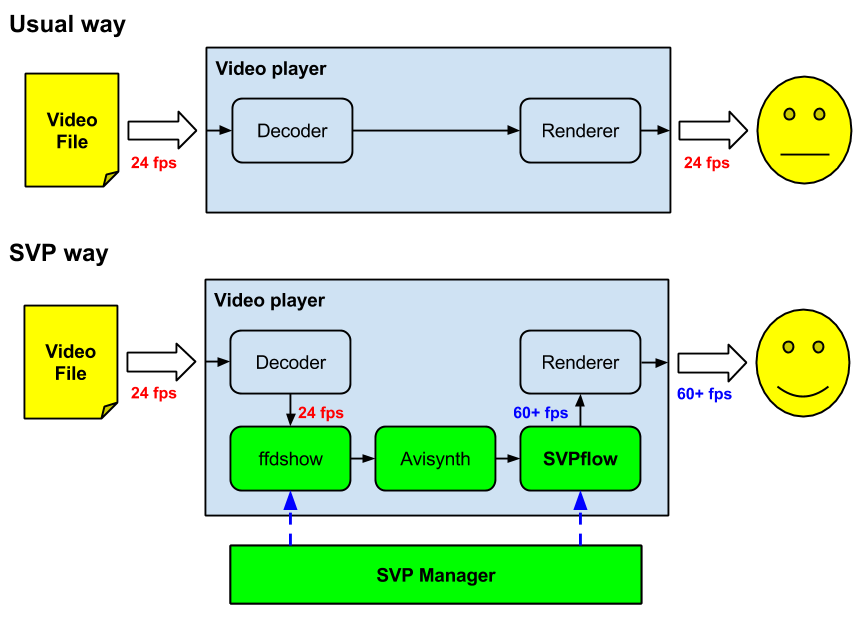
You just need to setup your player.
Looks like part of your videos uses one player with correct setup. And another part of your videos uses another player or another settings.
Just find your player in the table and use instruction by link to setup it.
https://www.svp-team.com/wiki/SVP:Video_players
If it can't help you then give us more information: what player are you using? files details (from mediainfo) which are not worked?
1,100 22-12-2016 04:40:55
Re: Svpflow2 causes Virtualdub crash (29 replies, posted in Using SVP)
Both videos completed successfully. Thanks so much!
Congratulations!
Posts found: 1,076 to 1,100 of 5,893
SmoothVideo Project → Posts by MAG79
Powered by PunBB, supported by Informer Technologies, Inc.