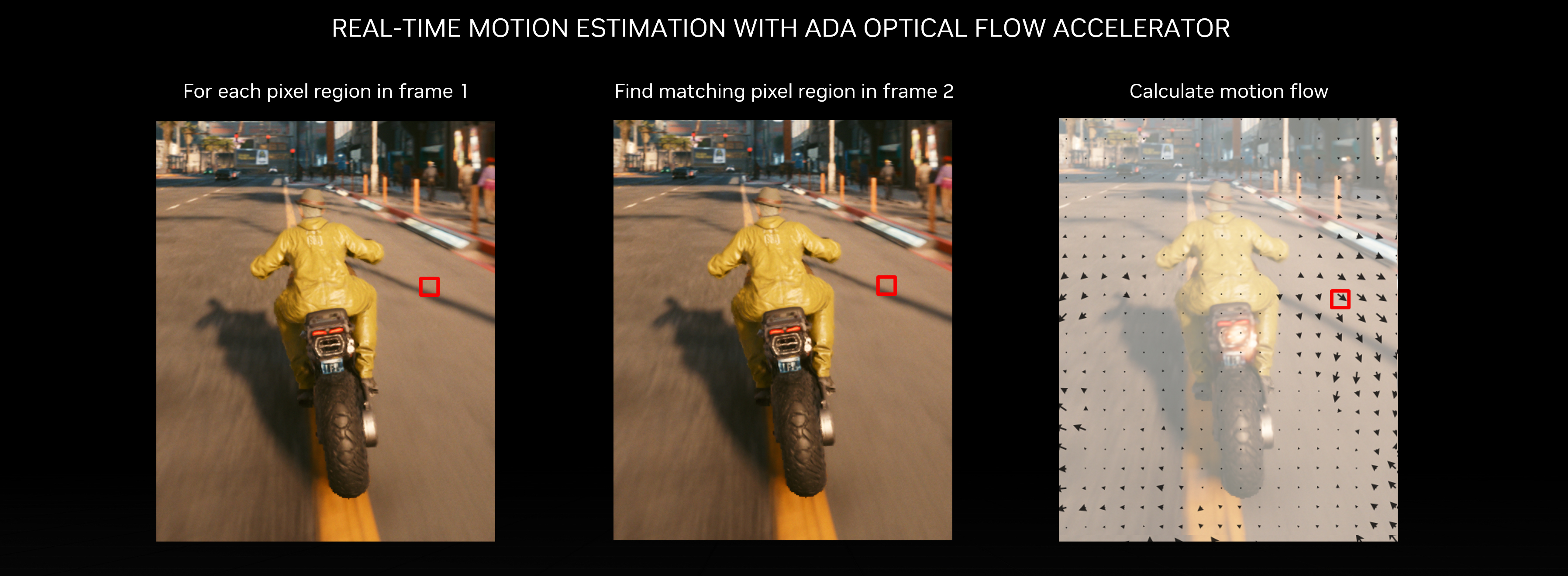Fourth-generation Tensor Cores - Peak FP16 using the Sparsity feature:
2000 TFLOPS - NVIDIA H100 SXM5 (528 Tensor Cores, 700W TDP)
1600 TFLOPS - NVIDIA H100 PCIe (456 Tensor Cores, 350W TDP)
Third-Generation Tensor Cores - Peak FP16 using the Sparsity feature:
624 TFLOPS - NVIDIA A100 (432 Tensor Cores, 400W TDP)
320 TFLOPS - NVIDIA GeForce RTX 3090 Ti (336 Tensor Cores, 450W TDP)
284 TFLOPS - NVIDIA GeForce RTX 3090 FE (328 Tensor Cores, 350W TDP)
273 TFLOPS - NVIDIA GeForce RTX 3080 Ti (320 Tensor Cores, 350W TDP)
244 TFLOPS - NVIDIA GeForce RTX 3080 12GB (280 Tensor Cores, 350W TDP)
238 TFLOPS - NVIDIA GeForce RTX 3080 10GB FE (272 Tensor Cores, 320W TDP)
174 TFLOPS - NVIDIA GeForce RTX 3070 Ti (192 Tensor Cores, 290W TDP)
162.6 TFLOPS - NVIDIA GeForce RTX 3070 FE (184 Tensor Cores, 220W TDP)
129.6 TFLOPS - NVIDIA GeForce RTX 3060 Ti (152 Tensor Cores, 200W TDP)
102.4 TFLOPS - NVIDIA GeForce RTX 3060 (112 Tensor Cores, 170W TDP)
Second-Generation Tensor Cores - Peak FP16:
130.5 TFLOPS - NVIDIA TITAN RTX (576 Tensor Cores, 280W TDP)
113.8 TFLOPS - NVIDIA GeForce RTX 2080 Ti FE (544 Tensor Cores, 260W TDP)
107.6 TFLOPS - NVIDIA GeForce RTX 2080 Ti (544 Tensor Cores, 250W TDP)
89.2 TFLOPS - NVIDIA GeForce RTX 2080 Super FE (384 Tensor Cores, 250W TDP)
84.8 TFLOPS - NVIDIA GeForce RTX 2080 FE (368 Tensor Cores, 225W TDP)
80.5 TFLOPS - NVIDIA GeForce RTX 2080 (368 Tensor Cores, 215W TDP)
72.5 TFLOPS - NVIDIA GeForce RTX 2070 Super FE (320 Tensor Cores, 215W TDP)
63 TFLOPS - NVIDIA GeForce RTX 2070 FE (288 Tensor Cores, 185W TDP)
59.7 TFLOPS - NVIDIA GeForce RTX 2070 (288 Tensor Cores, 175W TDP)
57.4 TFLOPS - NVIDIA GeForce RTX 2060 Super (272 Tensor Cores, 175W TDP)
51.6 TFLOPS - NVIDIA GeForce RTX 2060 (240 Tensor Cores, 160W TDP)
First-generation Tensor Cores - Peak FP16:
125 TFLOPS - NVIDIA Tesla V100 (640 Tensor Cores, 300W TDP)
---------------------------------------------------------
H100
https://resources.nvidia.com/en-us-tensor-core
A100, V100
https://images.nvidia.com/aem-dam/en-zz … epaper.pdf
RTX 3090 FE, RTX 3080 10GB FE, RTX 3070 FE, TITAN RTX, RTX 2080 Super FE, RTX 2070 Super FE
https://images.nvidia.com/aem-dam/en-zz … per-V1.pdf
RTX 2080 Ti FE, RTX 2080 Ti, RTX 2080 FE, RTX 2080, RTX 2070 FE, RTX 2070
https://images.nvidia.com/aem-dam/en-zz … epaper.pdf
RTX 3090 Ti
https://www.anandtech.com/show/17334/nv … lpowerful-
https://www.techpowerup.com/gpu-specs/g … 0-ti.c3829
RTX 3080 Ti, RTX 3080 12GB, RTX 3070 Ti
https://www.anandtech.com/show/17204/nv … more-money
https://www.techpowerup.com/gpu-specs/g … 0-ti.c3735
https://www.techpowerup.com/gpu-specs/g … 2-gb.c3834
https://www.techpowerup.com/gpu-specs/g … 0-ti.c3675
RTX 3060 Ti, RTX 3060, RTX 2060
https://www.anandtech.com/show/16512/la … eam-at-329
https://www.techpowerup.com/gpu-specs/g … 0-ti.c3681
https://www.techpowerup.com/gpu-specs/g … 3060.c3682
https://www.techpowerup.com/gpu-specs/g … 2060.c3310
RTX 2060 Super
https://www.anandtech.com/show/16290/la … re-for-400
https://www.techpowerup.com/gpu-specs/g … uper.c3441
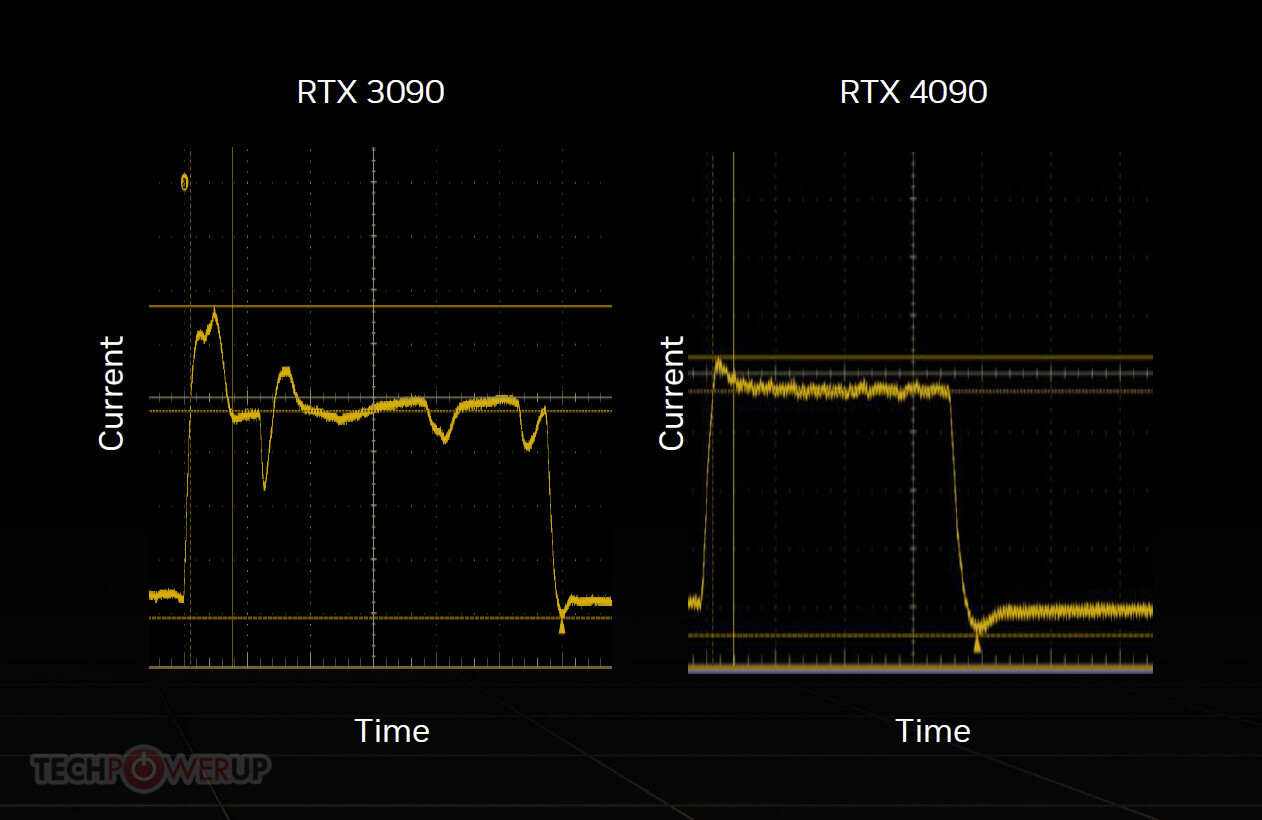 .
.![]()