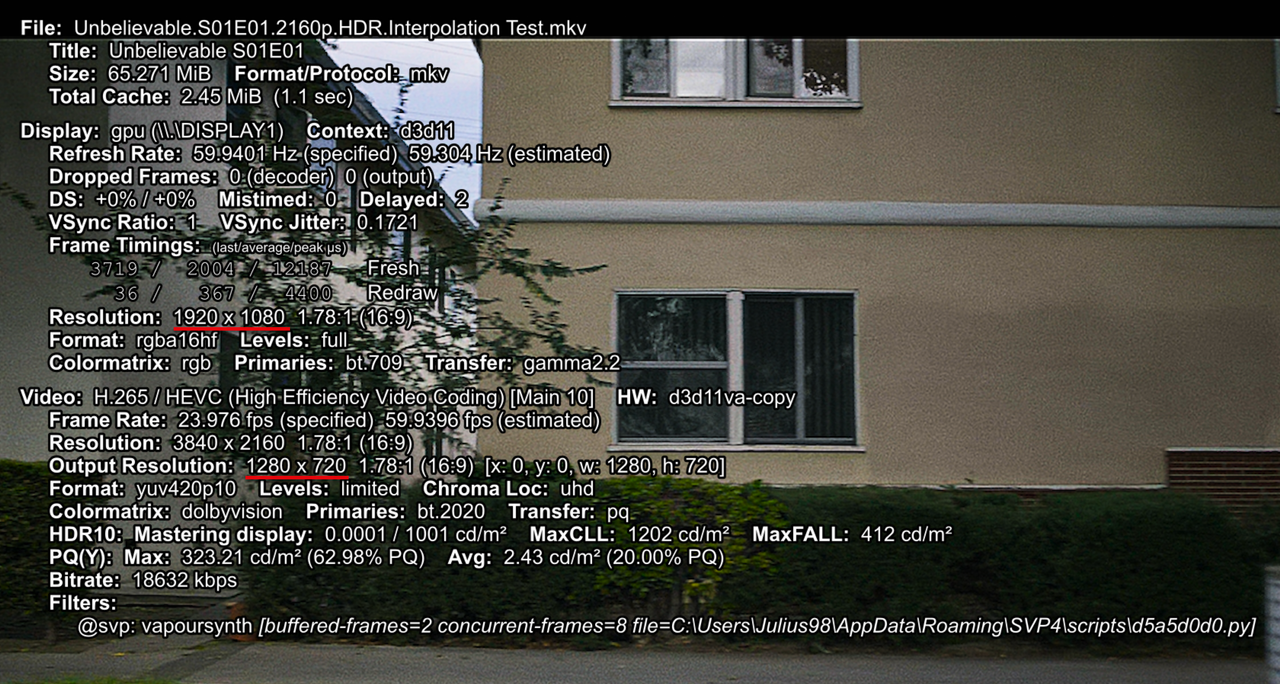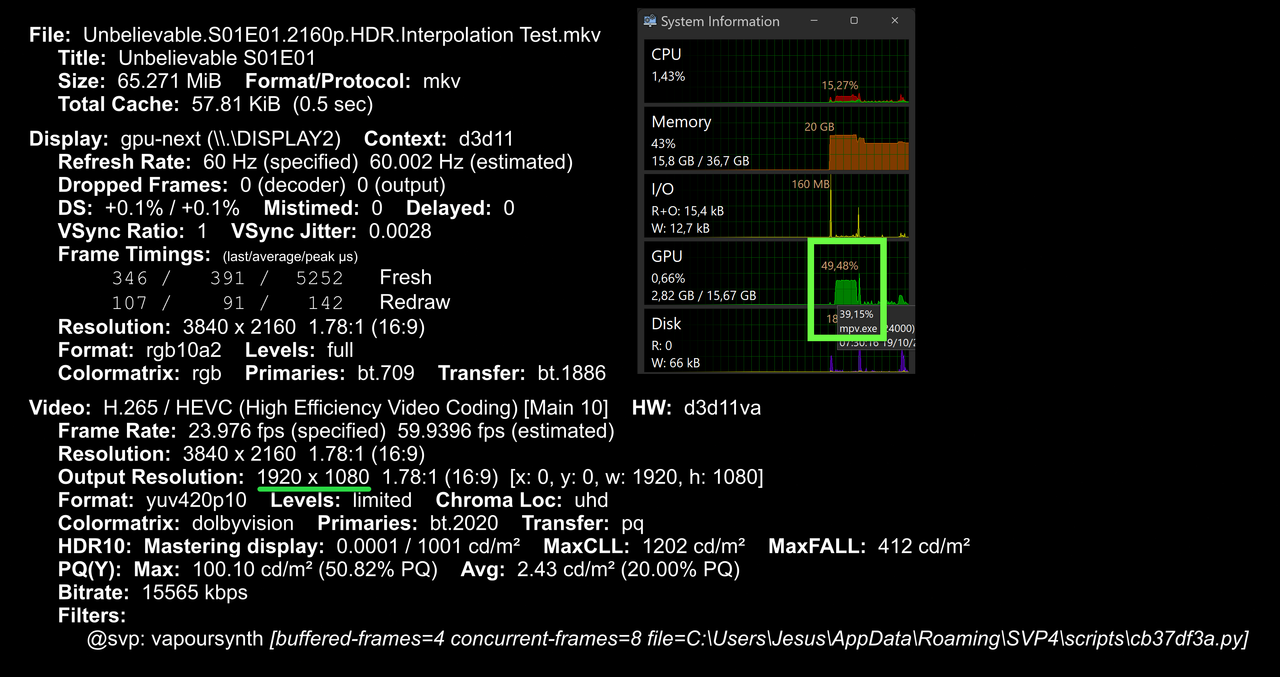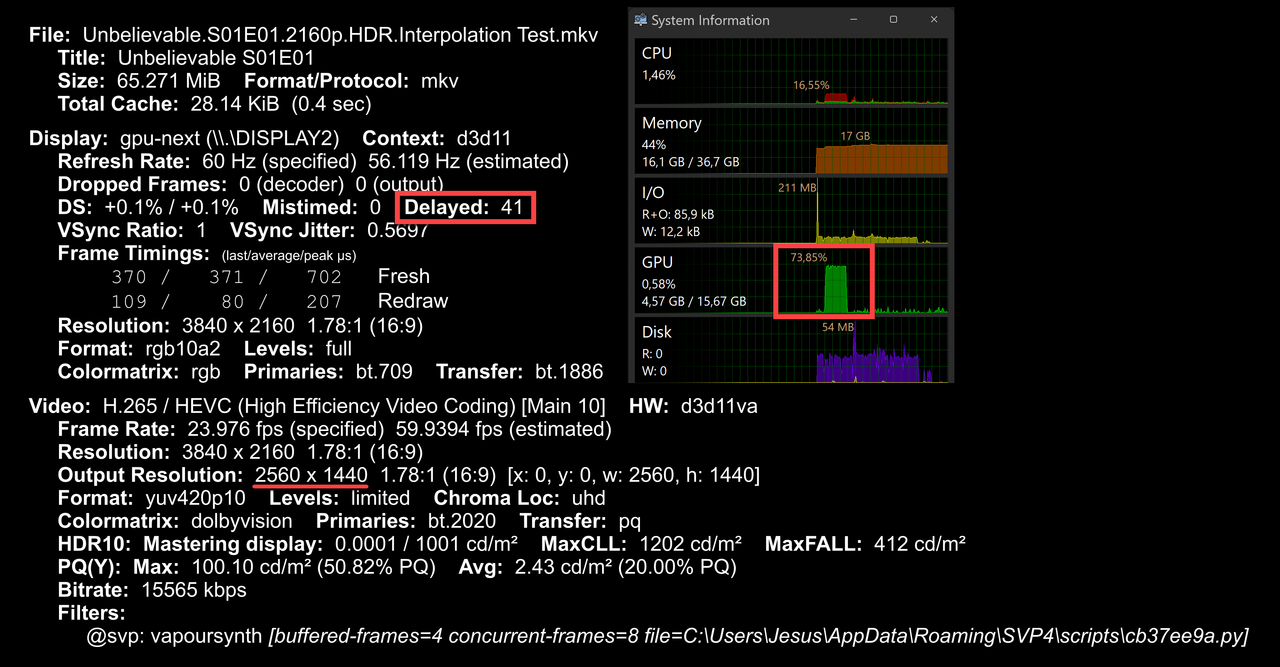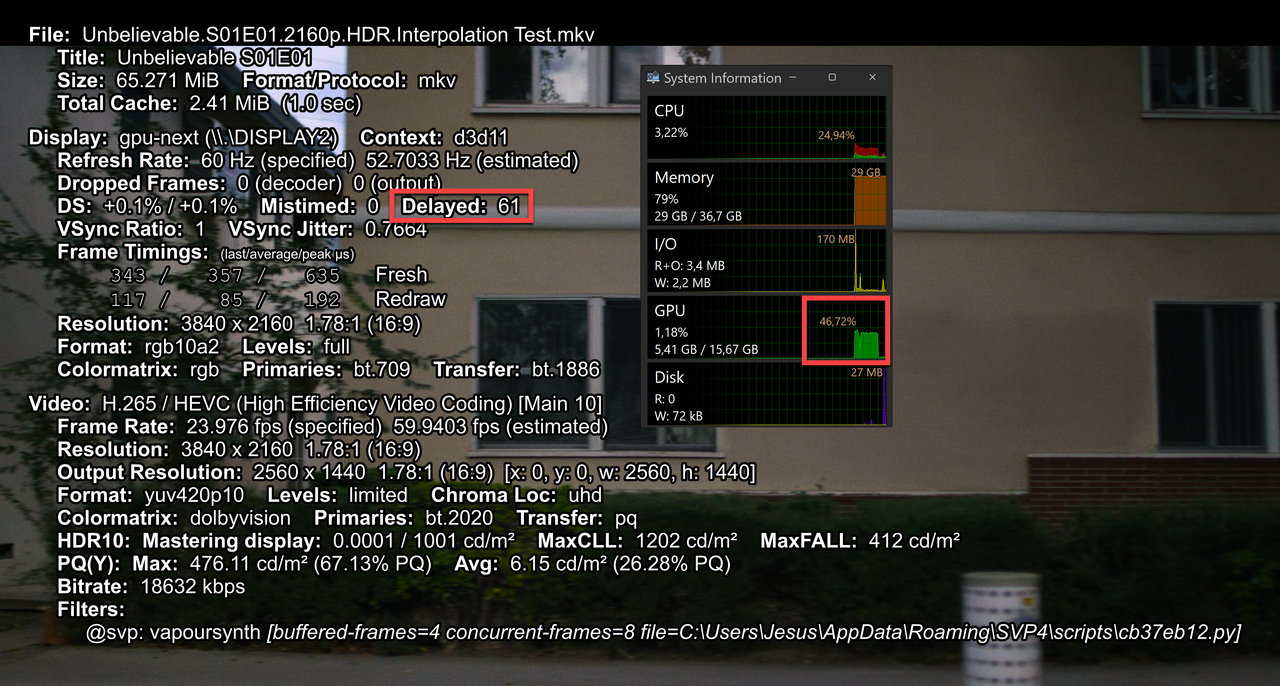@RickyAstle98
Also when RIFE will support new computation levels directly from RT chain, thats increase inference performance from 84 to 100% according to NVIDIA guys!
That was a joke? 
Or was something like that stated by the RIFE developers? They would have to make use of the new features.
The 5090 will have 2x as much CUDA cores than 5080, less power consumption on new compute levels! The 5080 performance is between 4080 and 4090 in rendering tasks, but games? Who knows?!
Correct.
Simply two BW-103 GPU-dies glued together (as Apple is doing with their M1 architecture since 2020 and Nvidia with Blackwell ML).
Of course (given technical leaks) Nvidias milking-strategy will be again, to castrate all GPU-dies of each model of their lineup (by 10 - 15 % as usually), as there is no competition and AMD+Nvidia is an Stackelberg-duopoly anyway for some years. Both companies are both manipulating the market for years, colluding on prices and products etc. There is no real competition; it's a public farce.
The currenlty sold RTX 4080 (super) are in fact relabeled RTX 4070 (AD104 GPU-die). The firstly introduced "RTX 4080 12GB" - which was then canceled - was in fact a RTX 4060 (AD-106 GPU-die).
There is no real RTX 4080 sold; same for rtx 4070 (is a rtx 4060 in fact) and the rtx 4060 (is a rtx 4050 in fact).
Renaming SKUs, giving them lower tier GPU-dies.
Looking at the leaks, it will be the same for consumer rtx 5000 again.
@dawkinscm
If the rumours are true then the 5080 doesn't suck because it will be at least as powerful as the current most powerful consumer GPU on the planet
As mentioned, that will verly likely (if the leaks are true) not happening. Also: don't generalize the metrics.
At best a rtx 5080 (BW-103 GPU- die, so in fact a relabeled RTX 5070), will have 15 - 20 % less rasterization performance than a rtx 4090. In reality it should be more of +25 less%. Similar story with Tensor Cores (for RIFE) and other things.
1) The leaked BW-103 GPU-die (RTX 5080), has a whopping ~ 60 % less shading units, ROPs, RT-Cores, or TMUs, Tensor Cores than the GPU in the current RTX 4090, but should somehow magically achieve the same rasterization performance, machine learning, ray tracing or Tensor Core (for RIFE) performance? This is not happening. The last time there was this huge of GPU-architecture jump of > 50 % from Nvidia, was last in 2007 from the 8 series. https://en.wikipedia.org/wiki/GeForce_8_series
As said: Ampere rtx 3090 to 4090 is only so big because of the lithography 12 nm -> 5 nm jump. Two full nodes.
Performance jumps due to GPU-architecture from Nvidia, were all only 10 - 20 % for the last 5 generations. The rest was lithography or simply more transistors.
2) The leaks specifies only the full BW-103 GPu-die for the rtx 5080 (GPU SM 84 (84 Full)). Nvidias has never sold a full GPU-die for consumers, for the last 4 - 5 generations or so. It will be castrated by at least 10 % as usual, just as every other model.
So it won't be 84 SM, but more like ~ 76 again, which means 70 % less units than the current rtx 4090.
3) Moores Law is effectively dead since 2012 TSMC's 28 nm lithography node (whatever other people say is wrong, or lying marketing).
4) For many generations (2012, especially since CUDA) Nvidia's pro/quadro/server and consumer lineup, have the same GPU architecture basis. They only swap out/leave out certain components as display output, video accelerators etc.
TMU, ROP, Tensor Core, RT Cores are verly much alike.
AMD's leading people, finally realized that this unified approach is the smarter way and will soon start doing the same
https://overclock3d.net/news/gpu-displa … nd-gamers/
4) GH100 to B100 has only 30 % overall more transistors (Hopper to Blackwell architecture). Together with the previous things mentioned, this is a leak in itself, already giving away how much better Nvidias engineer can make the RTX 5000 lineup, comparing equal GPU-die to GPU-die.
20 - 30 % in all aspects. The rest will be ML ("AI") marketing-gimmicks as "fake frames" Frame Generation x-4 times, or DLSS 4.
So anyone pondering about buying a graphics card for RIFE for usage of 3840x1600 or 4K-UHD (3840x2160): Either continue with the rtx 4090 or grab upcoming rtx 5090. Sorry to "burst some bubbles".
It's all a illegal, colluding Stackelberg Duopoly since at least 2006 (Nvidia is here the Stackelberg leader)
https://www.tomshardware.com/news/nvidi … ,6311.html
https://hexus.net/business/news/corpora … itigation/
AMD is not selling "cheaper products for less money" aka offering better price/performance for at least 5 graphic cards generations (since 2014).
The simly price them 10 - 20 % below Nvidia's graphics card models (e.g. current rtx 7900xtx versus rtx 4080), but are worse 50 - 200 % in nearly all aspects (efficacy, features as image reconstruction DLSS 3 vs. FSR 2, raytracing or ML-performance, streaming etc.).
Hardly anyone uses a AMD RDNA 1,2,3 graphics card for RIFE, with via ncnn/Vulkan, right? It sucks in performance.
Same goes for Intel+AMD duopoly, controlling the consumer and server market, with their x86/x64 patents for decades, eliminating any real competition.
All company execs only want to maximize product margin to the moon, and please financial shareholders.
The stuff about "fair and legal competition" based on capitalistic markets doctrine and laws, is a lie and a public farce for at least 10 -20 years.
It's all an elaborated show, but 99 % of the media continues to report as if there were some real, fair and legal competition going on ...
Sorry a bit for the offtopic part. I think it has to be commented, especially since hardly anyone mentions it in the current state of nonsense 08/15-media brainwashing.