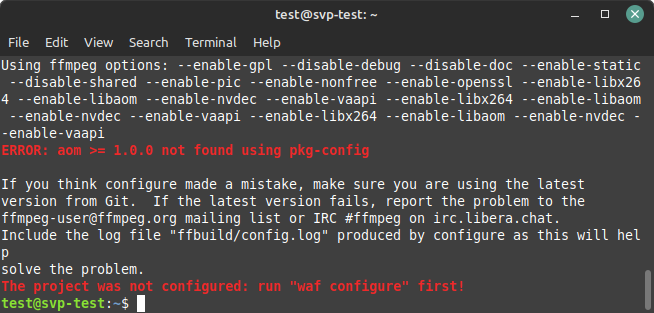That being said, I still had to forgo AV1 because both libdav1d and libaom were throwing up the error shown in the below screenshots. Not having AV1 decode isn't particularly important for this test system, but it would be kind of annoying to not have it for the final PC configuration (which could still be several months away).
I'm on debian 11
I recently (today) tried to recompile everything with av1 support, ended up with the same error about libdav1d. I'm not expert so I'm not sure if what I did make sense but i installed (apt):
libdav1d-dev - fast and small AV1 video stream decoder (development files)
libdav1d4 - fast and small AV1 video stream decoder (shared library)And it worked, or at least, the build process continued. Actually, there were other minor adjustments I had to made to the instructions in the wiki https://www.svp-team.com/wiki/SVP:Linux, like the mpv_options were no longer in the form "--enable-vapoursynth" but "-Dvapoursynth=enabled", but other than that it got to the end without errors.
Problem is, I still can't play av1 encoded videos, I get this error:
me@nuc:~/videos$ mpv ./myav1file
[ffmpeg/video] av1: Your platform doesn't suppport hardware accelerated AV1 decoding.
[ffmpeg/video] av1: Failed to get pixel format.
Error while decoding frame!
[ffmpeg/video] av1: Missing Sequence Header.
Error while decoding frame!
[ffmpeg/video] av1: Missing Sequence Header.
Error while decoding frame!
AV: 00:00:03 / 00:23:55 (0%) A-V: 0.000Which is true, I don't have hw support for av1, I'm on an old i3-3217U (integrated graphics), but it also doesn't have h265 hw decoder and that works...
me@nuc:~/mpv-build/build_libs/bin$ ./ffmpeg -codecs |grep av1
ffmpeg version n5.1.2 Copyright (c) 2000-2022 the FFmpeg developers
built with gcc 10 (Debian 10.2.1-6)
configuration: --prefix=/home/me/mpv-build/build_libs --enable-gpl --disable-debug --disable-doc --enable-static --disable-shared --enable-pic --enable-nonfree --enable-openssl --enable-libx264 --enable-vaapi --enable-libdav1d
libavutil 57. 28.100 / 57. 28.100
libavcodec 59. 37.100 / 59. 37.100
libavformat 59. 27.100 / 59. 27.100
libavdevice 59. 7.100 / 59. 7.100
libavfilter 8. 44.100 / 8. 44.100
libswscale 6. 7.100 / 6. 7.100
libswresample 4. 7.100 / 4. 7.100
libpostproc 56. 6.100 / 56. 6.100
D.V.L. av1 Alliance for Open Media AV1 (decoders: libdav1d av1 )ffmpeg lists av1 in the decoders, and I can use ffmpeg to successfully transcode (to h264 for example) the same file I can't open with mpv, so I don't understand why it does't work through mpv