Hi Maken1. Do you use fullscreen exclusive mode in MadVR? I use windowed mode there are no problem, but everytime i switch to fullscreen exclusive mode, there are a lot of frames drop. How can i fix this? ![]()
Pages 1
You are not logged in. Please login or register.
SmoothVideo Project → Posts by vuquanghai
Pages 1
Hi Maken1. Do you use fullscreen exclusive mode in MadVR? I use windowed mode there are no problem, but everytime i switch to fullscreen exclusive mode, there are a lot of frames drop. How can i fix this? ![]()
Maken1
Yeah, i guess so ![]()
but its well known that in SVP GPU acceleration enabled is better.
You meant SVP's GPU acceleration is better than MadVR?
video info:
Video
ID : 2
Format : AVC
Format/Info : Advanced Video Codec
Format profile : Main@L3.1
Format settings, CABAC : Yes
Format settings, ReFrames : 4 frames
Codec ID : V_MPEG4/ISO/AVC
Duration : 1h 19mn
Nominal bit rate : 1 788 Kbps
Width : 1 280 pixels
Height : 720 pixels
Display aspect ratio : 16:9
Frame rate mode : Constant
Frame rate : 29.970 fps
Color space : YUV
Chroma subsampling : 4:2:0
Bit depth : 8 bits
Scan type : Progressive
Bits/(Pixel*Frame) : 0.065
Writing library : x264 core 130 r2273 b3065e6
Encoding settings : cabac=1 / ref=1 / deblock=1:0:0 / analyse=0x1:0 / me=hex / subme=4 / psy=1 / psy_rd=1.00:0.00 / mixed_ref=0 / me_range=16 / chroma_me=1 / trellis=0 / 8x8dct=0 / cqm=0 / deadzone=21,11 / fast_pskip=1 / chroma_qp_offset=0 / threads=15 / lookahead_threads=3 / sliced_threads=0 / nr=0 / decimate=1 / interlaced=0 / bluray_compat=0 / constrained_intra=0 / bframes=16 / b_pyramid=2 / b_adapt=1 / b_bias=0 / direct=1 / weightb=0 / open_gop=0 / weightp=2 / keyint=300 / keyint_min=29 / scenecut=40 / intra_refresh=0 / rc_lookahead=40 / rc=abr / mbtree=1 / bitrate=1788 / ratetol=1.0 / qcomp=0.60 / qpmin=10 / qpmax=51 / qpstep=4 / ip_ratio=1.40 / aq=1:1.00
Language : English
Default : Yes
Forced : NoMy SVP profile:
My MadVR setting:
chroma upscaling: Jinc/3 taps/active anti-ringing
image upscaling: Jinc/3 taps/active anti-ringing
image downscaling: Spline/active anti-ringing
Only SVP usually take ~ 80% of my CPU ![]()
I used my MadVR's previous setting with SVP and ~100 frame dropped/second lol ![]()
Thank for your helpful support ![]()
Now i have a great experiment on watching video ![]()
I have a laptop with i5-4200U and Nvidia GT 750M 2GB GDDR5 with 6GB RAM
Here is my profile setting:
Is this setting "optimization" for my hardware specs?
If in EVR CP show like this, there is no problem with my setting, right?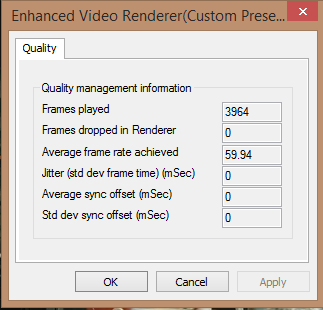
But can EVR calculate the frame dropped from SVP? I meant, this renderer only catch the frame dropped from video's origin frame, not 60fps from SVP. If video play at 23fps, it will show 1 frame dropped, but if video play at 58fps, it will show nothing?
How can i use more GPU acceleration? My GPU only run at around 35%, but my CPU sometime up to 90%
P/s: Do you know how to show drop frame on-screen (like Ctrl + J in MadVR)? I want to check if my setting have any problem ![]()
hi
1-Is this guide totally complete?
No, but right now you have all the necessary settings to start using PotPlayer with SVP. Some other things that are optional will be added later.2- Can i use LAV Splitter Source in source/spitter at Potplayer? What is different between LAV Splitter Source and LAV Splitter?
You can try to see what happen but better use the recommended " LAV Splitter ". Even if you check other guides its the same they set " LAV Splitter " only.3- Why your PotPlayer setting is different with mine? Include some default settings with "Recommended". I'm using PotPlayer 1.6.51480
Because im using Beta and your version is not beta. If you go for beta, uninstall the not beta. You can update installing betas over betas without need of uninstall, your previous setting will be keep, but still you can make a backup just in case. Ill edit main op and put the use of betas as optional or recommended.4- If i use ffdShow, so should i not need to use DXVA and un-tick this option. Is that rigth?
ffdShow raw video filter is needed to make SVP work, but when this is active DXVA and DXVA2 copy-back in PotPlayer not work, keep it un-tick. Don't worry much about it, the PotPlayer video decoders are good too and give decent performance.5- What is Avisynth use for? I don't see anywhere you talk about Avisynth
I cant give a more in deep answer about this, but just know its something really importat that SVP need to work too.
Thank for your support ![]()
- Can i continue use current PotPlayer version, or i have to install the Beta version to work with SVP?
- About Avisynth: i only need to install Avisynth and don't need to config anything, just don't worry much about it, than i can use SVP now. Is this right?
Is this guide totally complete?
Some more question:
- Can i use LAV Splitter Source in source/spitter at Potplayer? What is different between LAV Splitter Source and LAV Splitter?
- Why your PotPlayer setting is different with mine? Include some default settings with "Recommended". I'm using PotPlayer 1.6.51480
- If i use ffdShow, so should i not need to use DXVA and un-tick this option. Is that rigth?
- What is Avisynth use for? I don't see anywhere you talk about Avisynth
I usual watch a bluray video encoded at 720p with bitrate ~ more than 8000 kbps and anime + tv show, what video renderer should i take? EVR CP or MadVR?
BLuray encoded with a higher bitrate than anime and tv show, am i need to switch between renderers usually?
Hi Maken 1, can you tell me what is different between smooth motion of MadVR and SVP? Those functions all play video at 60 fps ![]()
Hi vuquanghai, thank you
. yes I will, just testing last betas / finishing some stuffs then ready to go. by the way what do you need? make run svp only or ?
I want to try SVP once time at least and play video at 60fps. My current configuration with MadVR and Lavfilter can play a video at 60fps too, but i feel it not real and not smoth enought, like the video still play at 24fps.
I don't know if you could understand what i mean or not. Because my English not so good ![]()
Hi. I'm new with SVP. I'm using PotPlayer + madVR + LavFilter. And today i want to try something new. I'm waiting for Guide v6.0 released. Thank Maken1 was made a great guide like this. Hope v6.0 will be released soon.
Sorry for my bad English ![]()
Pages 1
SmoothVideo Project → Posts by vuquanghai
Powered by PunBB, supported by Informer Technologies, Inc.