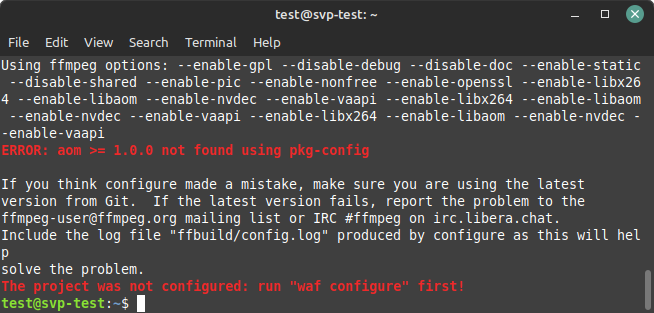Much like how reclock worked on Windows, I want to be able to slow down ONLY 25/50fps videos to 24/48fps with the corresponding reduction in audio pitch in order to cancel-out any PAL speed-up (PAL speed-down?) while leaving videos that are already 24fps/48fps and 30fps/60fps to play back as-is without any speed and pitch alteration.
The usual go-to solution seems to be to use autospeed.lua (not to be confused with autospeedwin.lua) but, for whatever reason, it just seems to do absolutely nothing on my Linux Mint 20.3 system despite using a really bare-bones mpv.conf file, not to mention that SVP itself works and other lua scripts are also working (most easily confirmed by the pause-when-minimize.lua script)..
Heck, my test mpv.conf file is so basic that I don't think I even really need to attach it as a separate file:
input-ipc-server=/tmp/mpvsocket
video-sync=display-resample
script-opts=autospeed-maxspeed=1.01
script-opts=autospeed-minspeed=0.9
(I don't even know if that would include the corresponding reduction in audio pitch that I also require but, at this point, I'm just trying to get things working at all)
This was tested using a specific 50fps video clip that I find to be extremely good for noticing judder re-encoded to 25fps (aka removing every other frame) and then making a second copy that was then encoded to 24fps by manually slowing it down a bit; from there I have SVP configured to always perform 2.5x interpolation.
And, as a sanity check, I also tried taking the very same aforementioned encoded-to-25fps video clip and made another copy that's encoded to 30fps by manually speeding it up, and then made yet another copy that was encoded to 31fps, also by manually speeding it up and with SVP configured in that test scenario to always perform 2x interpolation instead.
With my 60Hz display, if things were working, I would think that the 25fps and the 31fps videos would be played at 24fps and 30fps, but they are not and are noticeably juddery compared to the 24fps and 30fps copies, implying that autospeed is not doing anything.
(I even tried using the "script-opts=autospeed-osd=true" option under the assumption that it'd make things more obvious if the script is doing anything but, alas, no OSD showed up).