Hello.
I tried your profile but my pc can't handle it so now i changed some setting in my profile here it is
But in all setting i get the frame drop and Double contour.

What should i do ?
I have i3-2100, Gtx-550-ti, 8gb Ram.
You are not logged in. Please login or register.
SmoothVideo Project → Posts by Dragonraihan
Pages 1
Hello.
I tried your profile but my pc can't handle it so now i changed some setting in my profile here it is
But in all setting i get the frame drop and Double contour.

What should i do ?
I have i3-2100, Gtx-550-ti, 8gb Ram.
SVP manager auto detected Performance level 2 but i manually selected 1 but nothing improved.
Now i'm using this setting but i can't play Blu-ray or any Raw HD if the file size more then 200 MB

I guess i should try your setting.
can you tell me what is Decrease grid step and should i use it ?
and tell me the deference between Repeat frame and Blend adjacent frame
Hello,
I'm new to SVP just start using yesterday so i don't know much about it.
I need know how can i set my profile for Anime and Real-Life videos,
I'm pretty much watch every type of quality videos.
I tried to setup my profile for anime like this http://www.svp-team.com/wiki/Watching_anime but i didn't find any deference and for 640x480 i tried

And the result was this
And when i play Real-Life 1080p video's in this http://www.svp-team.com/wiki/Watching_anime and in Default profile there to much frame drop and mpc crushes maximum time when i start any Real_life 1080p and 720p videos.
Here is a shot
I have i3-2100, Gtx-550-ti, 8gb Ram.
Pages 1
SmoothVideo Project → Posts by Dragonraihan
Powered by PunBB, supported by Informer Technologies, Inc.