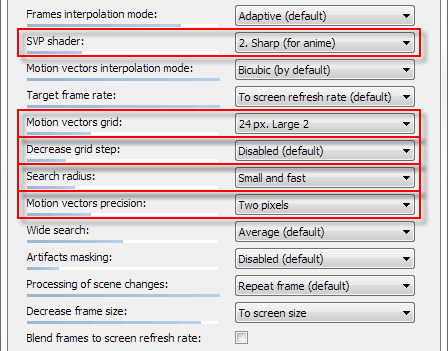As the title says, from the start, any video I try to play only plays the audio but no video.
I installed using the full installer 3.1.6 bundled with MPC.
I am really exited about finding out about this software bundle, since I could care less about hi10p for my anime when it plays like a freaking frameshow >< But my joy is postponed for now with no video. Not even a blank or black screen, MPC literally only shows the 'playbar' or what ever that's called; and nothing else as if it was a music player only. 
P.s. I un-installed my previous installations of codecs, madvr, lav filters, and kawaii codec pack. Hoping this software will be made better and fixed to work.
And I might as well ask, can I use this while still watching anime in hi10p with MadVR ?
p.p.s. I also happen to notice that when I close the player, and then open it again, it starts playing where I left it off. I find that annoying already, how do I disable that ?
EDITED UPDATE with additional information:
Additional information
Last processed file parameters:
Filename: [brosubs]_Black_Rock_Shooter_-_01_[BD.720p][88EDCFD5].mkv
Frame size and frame rate: 1280x720 pixels, 23.976 fps
Detected screen parameters
Screen size and refresh rate: 1920x1080 pixels, 59.999 Hz
Video smoothing info
Smooth factor: 2:1
Resulting video frame rate: 47.952 fps
Repeat 12 frames every sec
Selected profile: 1280x720@24
Profile settings of video processing
[ExMethod=MSmoothFps_0] Frames interpolation mode: Uniform (max smoothness)
[ExAlgo=2] SVP shader: 2. Sharp (for anime)
[ExMulti=2:1:2] Target frame rate: Double source frame rate (2x)
[ExBlockSize=16x16:2] Motion vectors grid: 12 px. Average 2 (default)
[ExRecalc=250:0] Decrease grid step: By two with global refinemen
[TypeDist=Exh:-10:SATD] Search radius: Average (default)
[ExPel=2] Motion vectors precision: Half pixel (default)
[Badsad=2000:-24] Wide search: Strongest
[ExSadml=0] Artifacts masking: Disabled (default)
[ExBlend=false] Processing of scene changes: Repeat frame (default)
[ExDwnResize=0] Decrease frame size: Disabled (default)
Settings by menu
[svp_libflowgpu=1] GPU-acceleration (OpenCL): true
[ExThreads=0] Processing threads: Auto
[StereoMode=0] Stereo mode (3D): Plain 2D
[AutoCrop=1] Auto crop black bars: true [detecting...]
[HandCrop=None] Frame crop: Disabled
[Borderlight=None] Outer lighting: Disabled
[VDelay=0] Video delay: 0 ms
[ExDemo=0] Demonstration mode: false
[ExTearingTest=0] Tearing test: false
[StopSmoothDelayOnRewind=1] Turn off on seek: Turn off by 1 sec
system specs
Core i5 @3.3ghz
Nvidia gtx770
Windows 7 x64 (64bit)
8gb corsair @1600mhz
And lastly, the online guide shows this panel for tweaking:
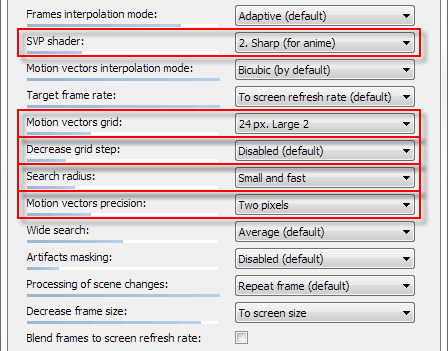
But I only have 4 total options showing...So the online guide is not accurate and I can't follow it.
p.s. spoiler codes could be handy having enabled if possible.