I haven't tried it on Windows 10 yet. It seems something needs to be updated with the .NET Framework dependency.
As for the encoding error, it seems AVS isn't being recognized as a video file extension. I suppose you haven't installed AviSynth (or SVP) after upgrading? Is SVP working, because to play videos with SVP, the system must be able to recognize and play AVS files.
SVP is working just fine and AviSynth is installed. All the other features in the Natural Grounding Player such as video download/ session playback are also working properly.
I didn't notice any other problem aside from the encoder and the .NET message.
So, with which program should the .avs files be associated to?