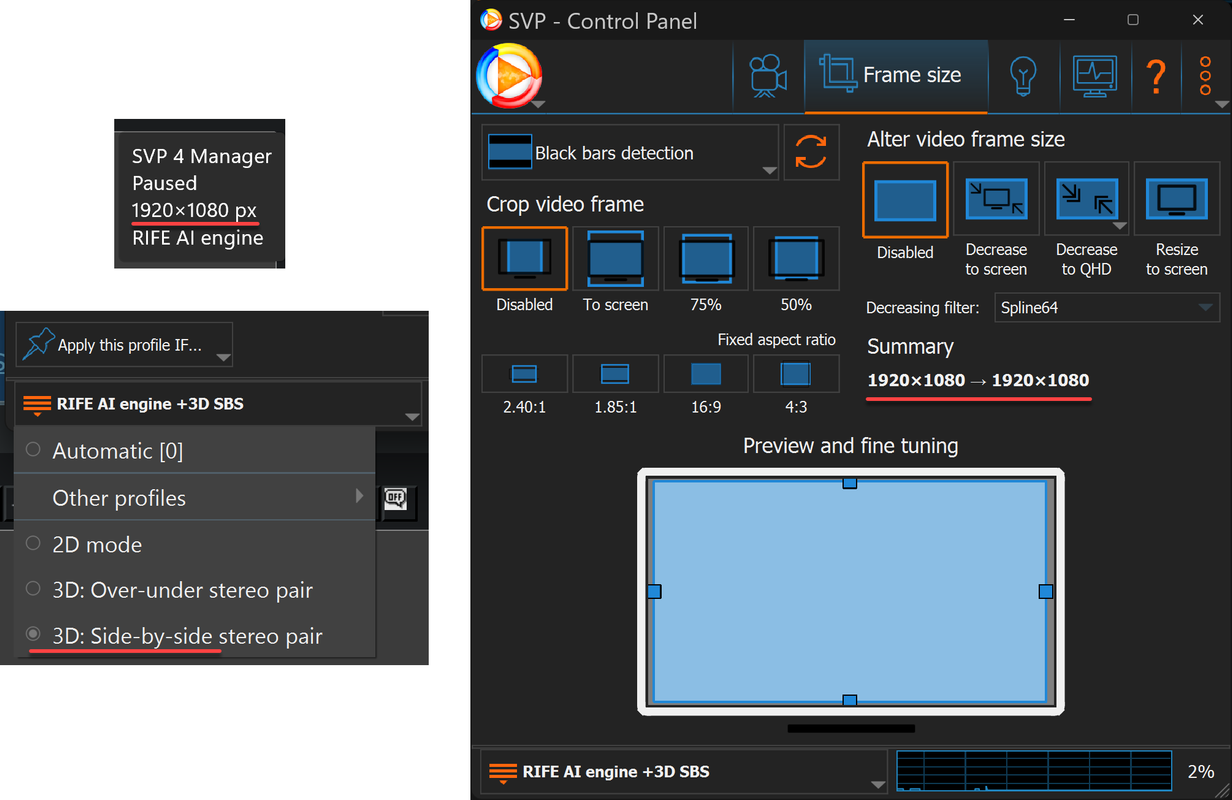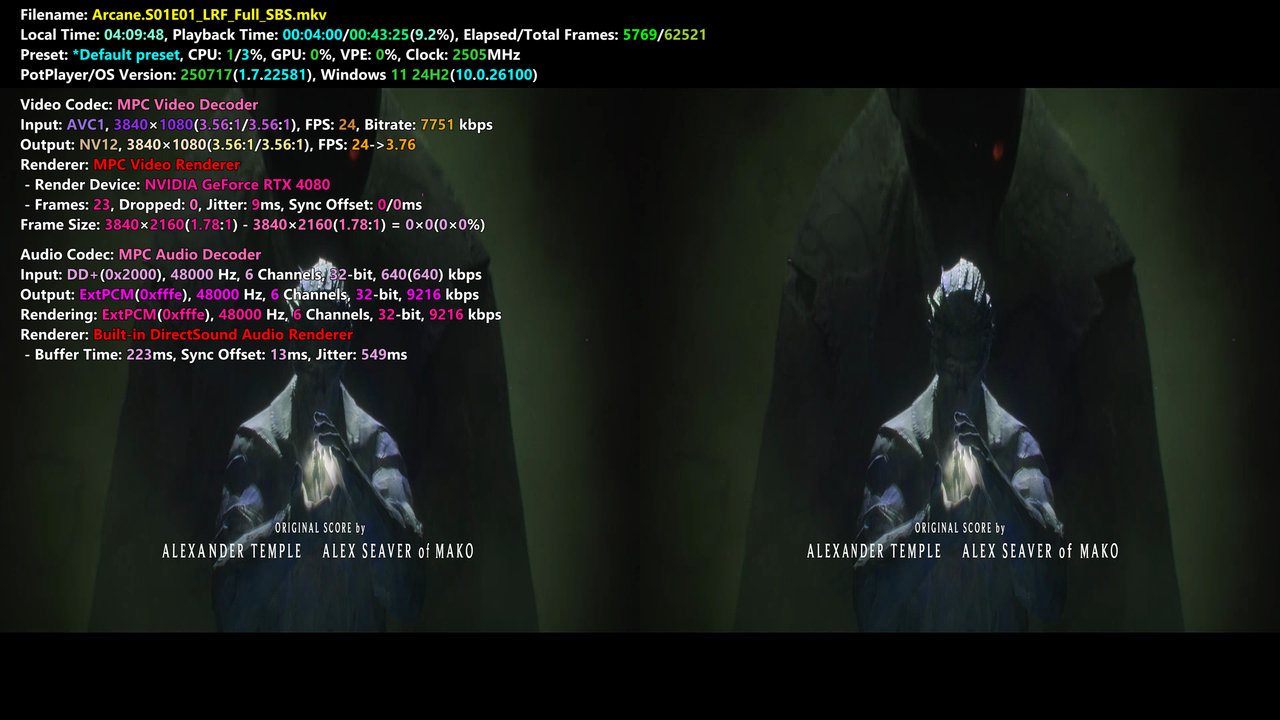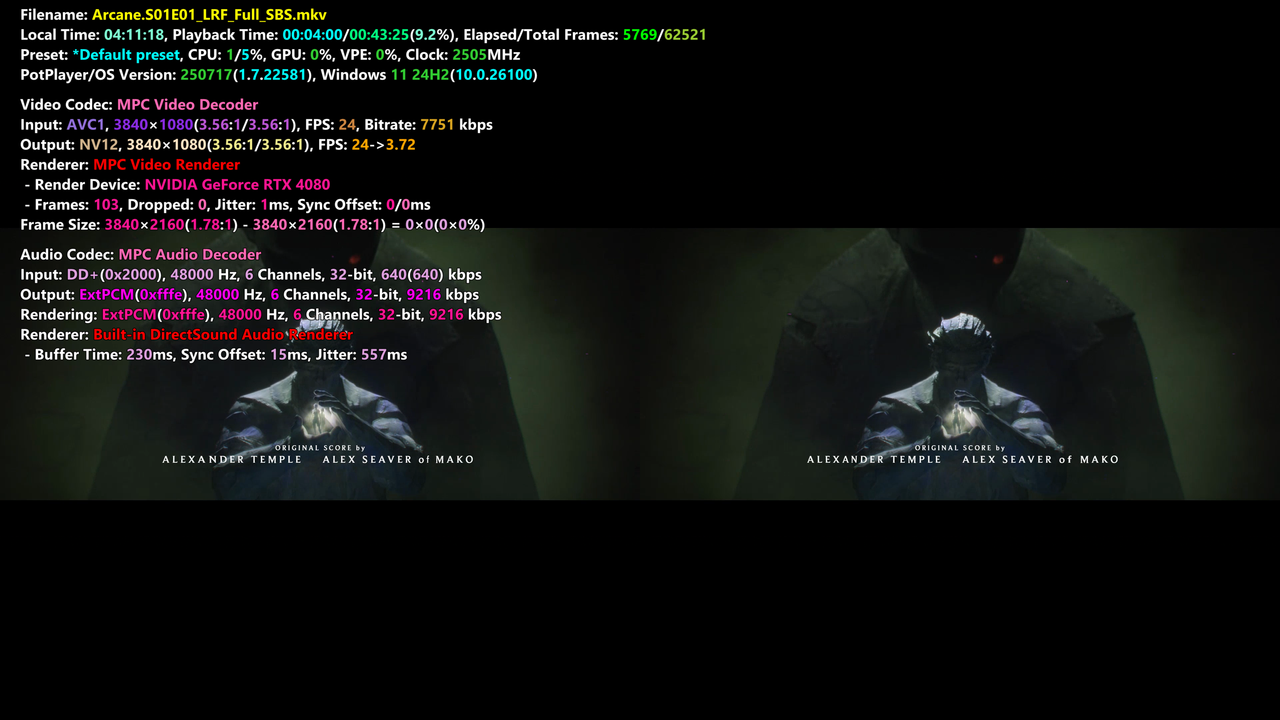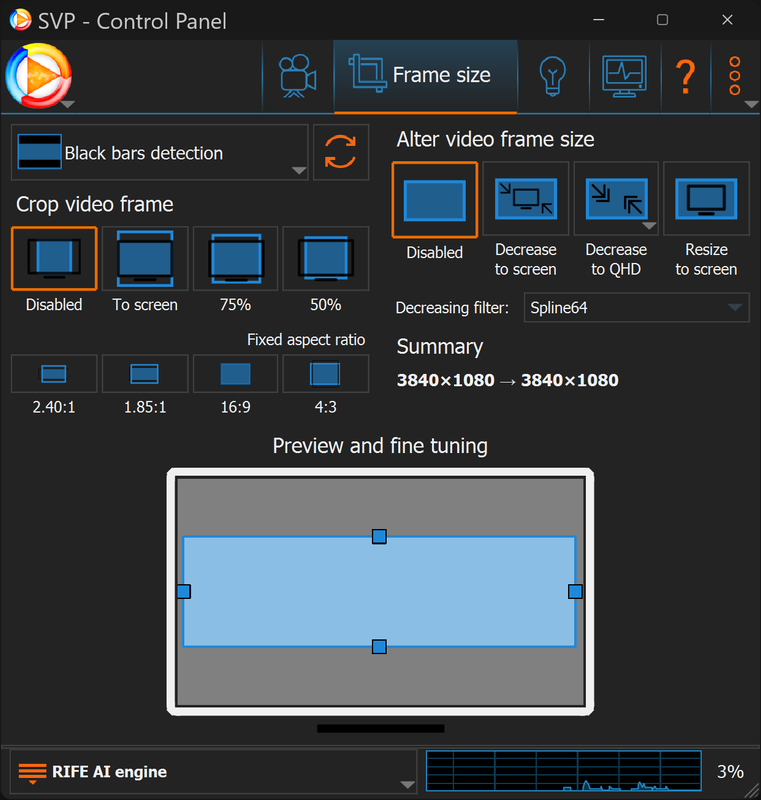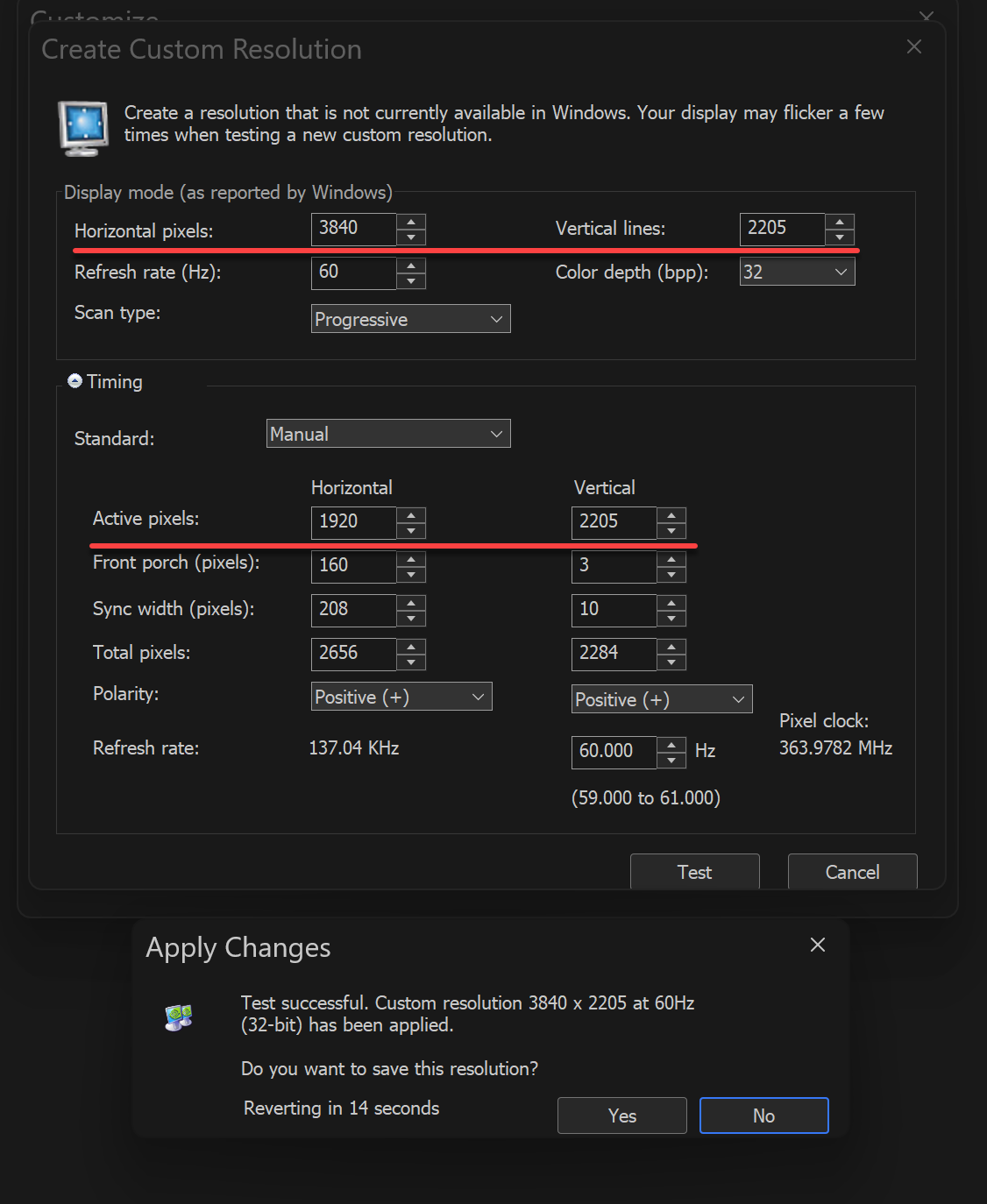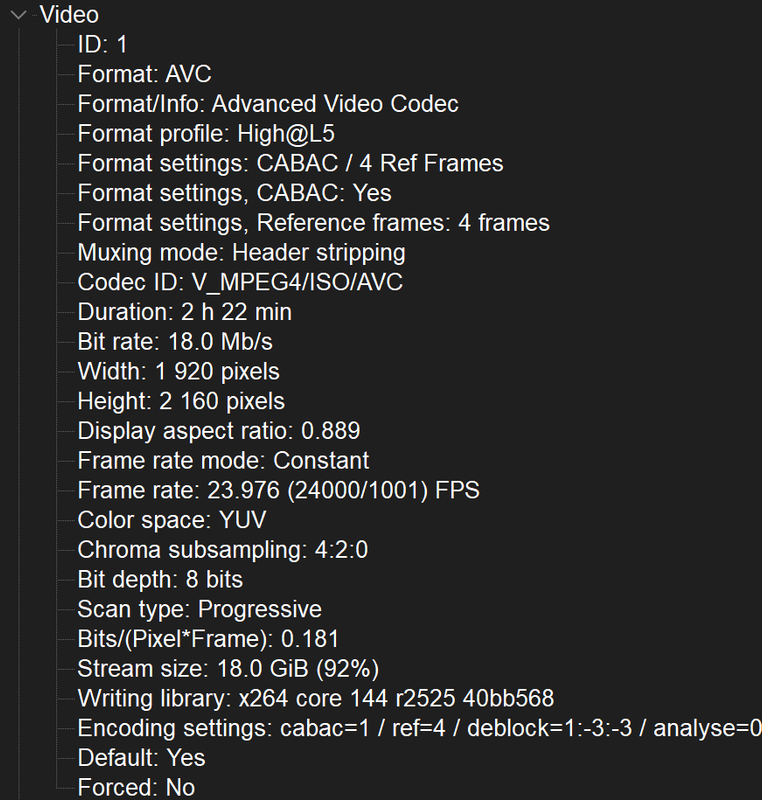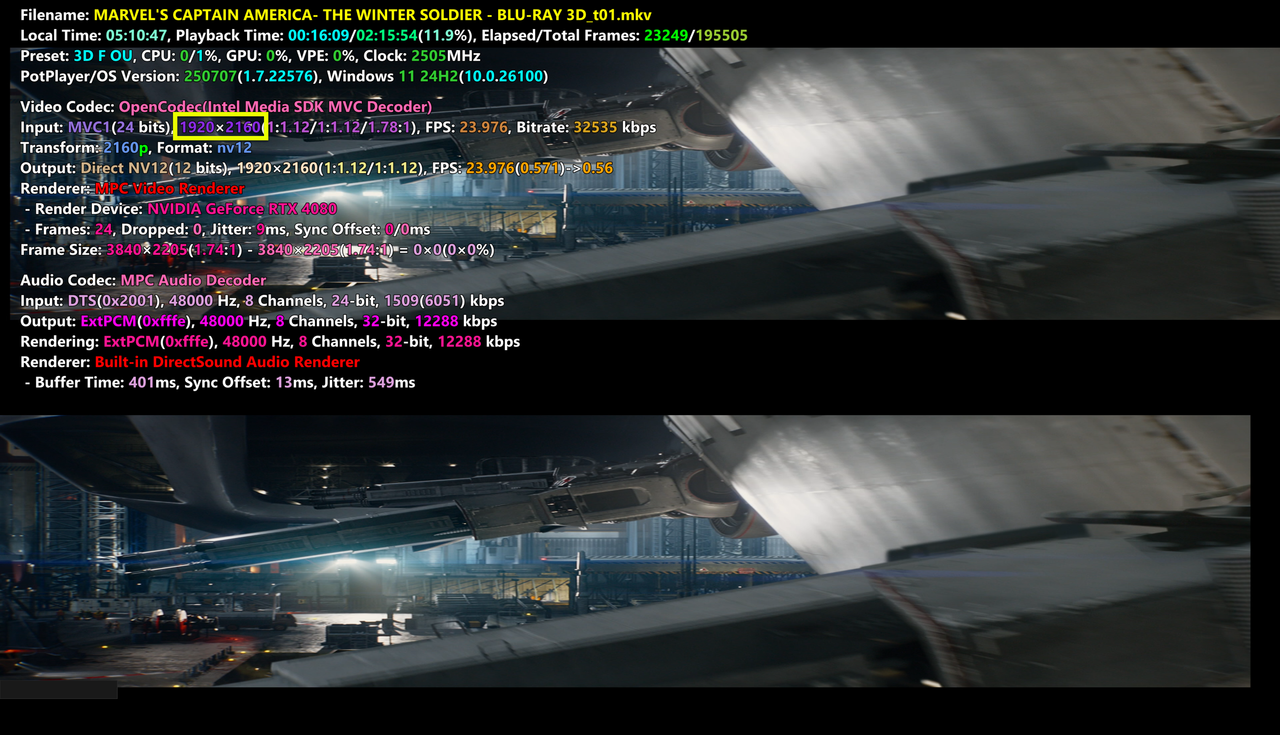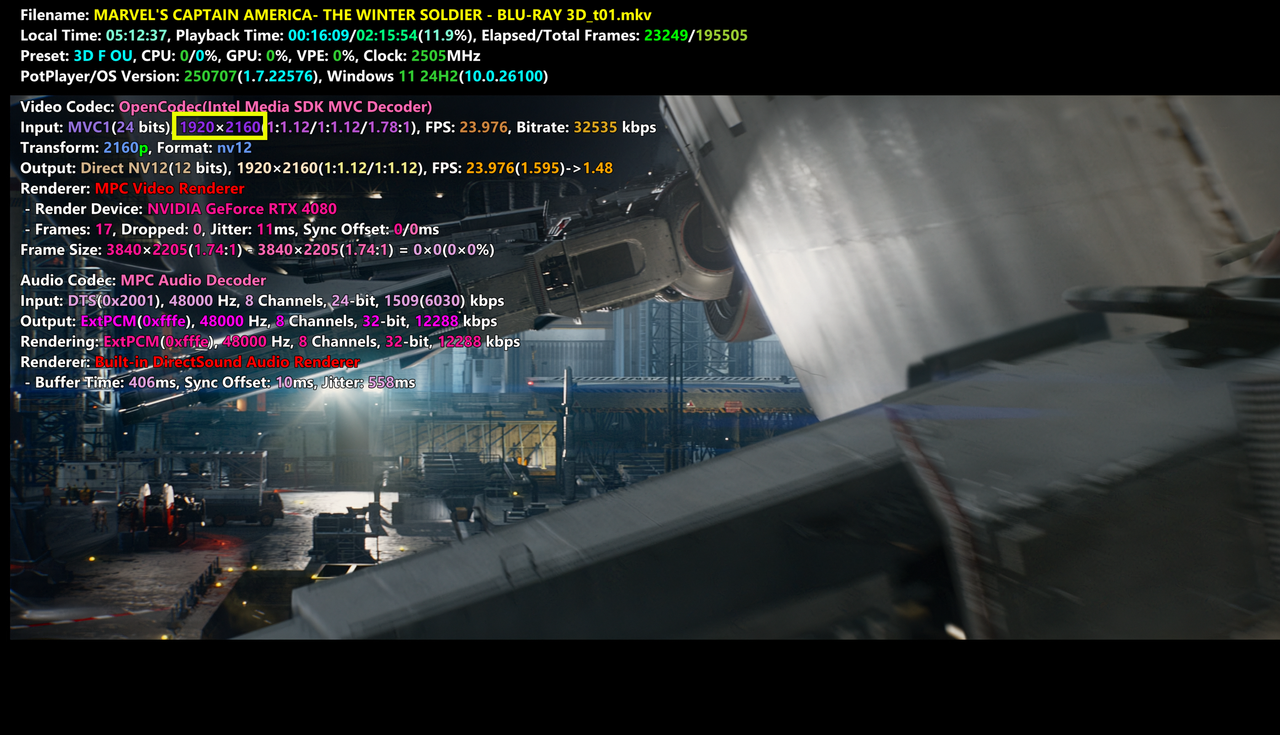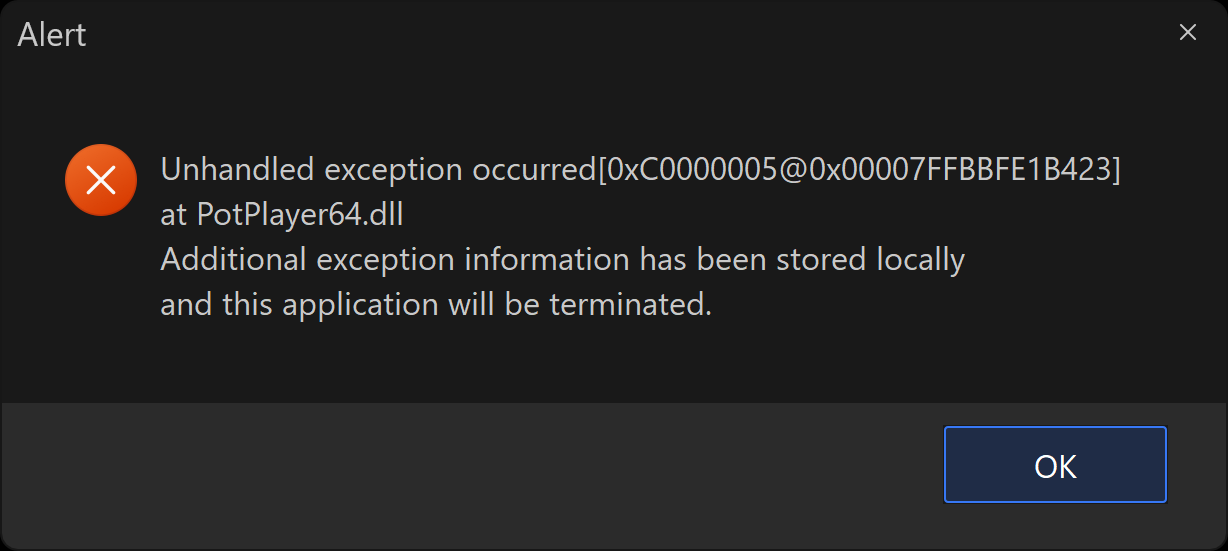Has the SVP algorithm been improved since RIFE came out? I ask because the basic Automatic Profile with the slider on "Higher Quality" is actually a great starting point. RIFE motion looks a bit more "fluid" but at the cost of some very nasty artifacts. With a little tweaking of SVP Pro, it is possible to get practically artifact free smooth motion with very little GPU resource, especially if you have an good Nvidia GPU. I'm glad I've upgraded but there was really no need. More importantly, I feel a little like I wasted a lot of time trying to reduce RIFE artifacts when I could have just been using SVP by itself.
I'm not sure about that. In all my test scenes RIFE is both smoother and has less artifacts than normal SVP:
The Fellowship Of The Ring - 2160p HDR - Sauron Intro & Battle of Dagorlad
1.54GB
https://drive.google.com/file/d/1AIhZFB … sp=sharing
Planet Earth III - 2160p HDR - Intro
70MB
https://drive.google.com/file/d/1T10JYo … sp=sharing
Top Boy S01E03 - 1080p - Intro - (Ultra long panning)
31MB
https://drive.google.com/file/d/16PiODq … sp=sharing
Top Boy - 1080p - Camera Orbit
6MB
https://drive.google.com/file/d/1TZiL6E … sp=sharing
Unbelievable S01E01 - 2160p HDR - Intro (Ultra long track shot)
65MB
https://drive.google.com/file/d/1SWNDEi … sp=sharing
Vikings - 1080p - (Heavy Text Artifacts)
34MB
https://drive.google.com/file/d/1KlDEw2 … sp=sharing
Captain America The Winter Soldier - 2160 HDR - Triskelion - (Heavy artifacts on patterns)
155MB
https://drive.google.com/file/d/1XQYN6p … sp=sharing