Oh my god Chainik! ![]() I don't know if you remember, but I asked you about this around the official release of SVP 4. You did a quick fix for me to use with Stereoscopic player and it kinda worked, but the sync was a little off and it was never solved. I am so excited to try this out! (In a few days. I just moved and have to set up my projector) You will hear from me again when I have tried it. Great news
I don't know if you remember, but I asked you about this around the official release of SVP 4. You did a quick fix for me to use with Stereoscopic player and it kinda worked, but the sync was a little off and it was never solved. I am so excited to try this out! (In a few days. I just moved and have to set up my projector) You will hear from me again when I have tried it. Great news ![]()
You are not logged in. Please login or register.
SVP 4 for Windows and macOS: 30 days FREE TRIAL.
Read FAQ & follow SVP @ Facebook, Twitter
Search options (Page 1 of 2)
SmoothVideo Project → Posts by stefanogiusio
Posts found: 1 to 25 of 44
1 07-10-2017 18:30:40
Re: Howto: play BD3D with SVP using MPC-BE or Daum PotPlayer (58 replies, posted in Using SVP)
2 18-01-2016 07:29:22
Re: SVP 4 artifacting is unacceptable (64 replies, posted in Using SVP)
I definitely hope that the artifacting will be reduced in the future ![]() I find myself spending more time changing settings during a movie than actually watching it.
I find myself spending more time changing settings during a movie than actually watching it.
3 14-01-2016 15:37:16
Re: Manual video delay in FFDSHOW (12 replies, posted in Using SVP)
Ah okay sorry. I didn't get that was what you meant, Thanks! ![]()
4 13-01-2016 21:14:49
Re: Manual video delay in FFDSHOW (12 replies, posted in Using SVP)
Any chance that this will be looked into eventually? ![]()
5 11-01-2016 18:57:14
Re: Manual video delay in FFDSHOW (12 replies, posted in Using SVP)
And Hello Chainik ![]()
6 11-01-2016 18:49:54
Re: Manual video delay in FFDSHOW (12 replies, posted in Using SVP)
On 3d blu rays with SVP running you can see when the scene changes that one video stream changes before the other. But since FFDshow tells me that the images are synced, i don't know what is causing this.

7 11-01-2016 18:47:40
Re: Manual video delay in FFDSHOW (12 replies, posted in Using SVP)
SVP works just fine in SBS or O/U 3d encoded video (so a normal 2d video with the images next to each other) so i don't think it is because SVP creates different images or artifacts on one video or the other.
8 11-01-2016 18:44:11
Re: Manual video delay in FFDSHOW (12 replies, posted in Using SVP)
Okay MAG79 you can scratch what i just said about frame syncing. I just did some checking with the two ffdshow instances. and the image counter is exactly the same with SVP running as without SVP running. So i have no idea what is causing this. ![]()
But the issue still very much persists.
9 11-01-2016 18:02:39
Re: Manual video delay in FFDSHOW (12 replies, posted in Using SVP)
If any developer or user have the possibility to try and watch a 3d blu ray iso with SVP 4 pro and see for yourself that would be great. Because i assume this was an issue that Chainik did not see coming. Or it might just be my my setup & settings that causes this issue i don't know ![]()
10 11-01-2016 17:58:22
Re: Manual video delay in FFDSHOW (12 replies, posted in Using SVP)
I need it because SVP 4 pro don't work properly with 3d blu rays. I asked Chainik to make it compatible some time ago and he did which was very awesome of him. But when turning SVP on the video streams go out sync so one stream is a little behind the other, which makes it unwatchable ![]() it is only by very little, like 1-5 frames.
it is only by very little, like 1-5 frames.
This is the post i am referring to http://www.svp-team.com/forum/viewtopic … 98&p=1
11 11-01-2016 03:58:54
Topic: Manual video delay in FFDSHOW (12 replies, posted in Using SVP)
Hey ![]()
Does anyone know a way to delay/offset frames manually in ffdshow raw video filter?
I know it is possible to delay the audio, but that is not what i am looking for.
What i want is being able to offset a running video by x number of frames.
12 11-01-2016 02:33:13
Re: SVP 4 artifacting is unacceptable (64 replies, posted in Using SVP)
I would just like to point out that using svp 3.1.7 with the settings Fabulist provided barely increases the smoothness of a 24fps video and requires twice the amount of processing power than what can be achieved with SVP 4 pro
I myself has been struggling with the amounts of artifacting that SVP causes for years now (still do) and have spent countless hours discussing and tweaking settings (also still do), and sometimes even given up on using it for periods of time. But just recently with the SVP 4 pro release and some updates later, i believe that SVP 4 can do a very fine job. (even though less artifacting would be Very much appreciated ![]() )
)
These are my settings: 
I am very aware that this is not artifact free. But it is not possible to get artifact free without reducing the smoothness by like 80%
These settings are used with my blu-ray movies, so 1080p content.
13 04-01-2016 19:50:54
Re: is it normal I can't smooth 1080p videos? (7 replies, posted in Using SVP)
Can you explain what you mean by not being able to play videos smoothly? ![]() Video not detected, frame lagging, what seems to bee the issue?
Video not detected, frame lagging, what seems to bee the issue? ![]()
14 04-01-2016 00:31:47
Re: SVP 4 Quick Question! (3 replies, posted in Using SVP)
SVP 4 free version is available now for free of course ![]() I think the pro version will always cost money. But it is incredibly cheap.
I think the pro version will always cost money. But it is incredibly cheap.
15 29-12-2015 17:21:46
Re: Better frame rate (8 replies, posted in Using SVP)
Though 24fps--to->48fps@48Hz is definitely smoother than 24fps--to->60fps@60Hz.
This sound very weird and i will check it out tomorrow when i get the chance ![]()
17 15-12-2015 18:07:50
Re: SVP 4 Pro and 3d movies (43 replies, posted in Using SVP)
I am not entirely sure if you were trying to figure out a way for image synchronization? ![]()
18 13-12-2015 03:59:22
Re: What is the best settings for anime in 1080p using SVP 4 pro? (3 replies, posted in Using SVP)
Is it higher or lower Width of top coarse level settings that cause more artifacting?
19 03-12-2015 18:04:37
Re: SVP 4 Pro and 3d movies (43 replies, posted in Using SVP)
Bump ![]()
I'm just writing in case you forgot to answer or post anything, i don't want to rush you, i know you got a lot of other stuff to take care of.
20 30-11-2015 15:29:20
Re: SVP 4 Pro and 3d movies (43 replies, posted in Using SVP)
I don't think having to manually syncing the videos will be a good solution. ![]() But i guess it will work temporarily.
But i guess it will work temporarily.
21 30-11-2015 01:36:04
Re: SVP 4 Pro and 3d movies (43 replies, posted in Using SVP)
Oh, and MAG79 The artifacting that i get is a little warping/blurring of fast moving elements.
I would supply you with some images, but it is very difficult to get because frame step don't work for me in Stereoscopic player for some reason. ![]()
Also, if i could get SVP to treat the video as SBS it might be better?
22 29-11-2015 21:54:01
Re: SVP 4 Pro and 3d movies (43 replies, posted in Using SVP)
Here are two images where the sync difference is easy to see. http://i.imgur.com/2XEzK4i.png http://i.imgur.com/4SBdbPB.png
I tried to use video Delay on one of the ffdshow instances, but that affected both video channels.
23 29-11-2015 21:43:31
Re: SVP 4 Pro and 3d movies (43 replies, posted in Using SVP)
Hi again.
So i checked the frame sync with Fluency and tearing test and took some images.
normal sbs http://i.imgur.com/0c81CPr.png
Blended viewing method http://i.imgur.com/bNvVCPh.png, http://i.imgur.com/5HjwaPG.png, http://i.imgur.com/NtfLRlq.png
With these settings http://i.imgur.com/p15ZZGs.png
24 29-11-2015 14:46:25
Re: SVP 4 Pro and 3d movies (43 replies, posted in Using SVP)
By screwing up the 3d, i mean that it seems to pop moving elements far out of the screen, like it's a lot closer to your face than it actually is, which makes it difficult to see clearly and it is very straining on the eyes.
example: If a person is in a room and the camera is not moving much or at all. and neither is he, there is no issue. But when the person in the room starts to move around, he will sort of be moved a lot closer to your eyes and it becomes difficult to see them and what they do clearly.
I can't test right now but i will do so in a couple of hours. I will do Fluency and tearing test. and try to better explain the artifacting as well.
also. i have my multithreading set to automatic, i don't know how to judge what value it should be set to on my system but MAG79's link said Always remember to judge the result by looking at the speed improvement not the cpu utilization.
So i guess i will figure it out when i get to testing ![]()
25 29-11-2015 00:01:09
Re: SVP 4 Pro and 3d movies (43 replies, posted in Using SVP)
I did some testing today. And i noticed one small odd thing, and another very annoying issue.
The small odd thing is that it doesn't seem to matter what setting i put the Multiple videos setting on. It will run even thought i use multiple videos, or first video only. Which i guess makes sense because its only 1 video file.
The annoying issue is that as for right now this is not watchable, because for some reason when SVP is running it screws up the 3d effects on moving elements on the screen, and i don't really know why. (this is only with svp running on blu ray iso.. side-by-side 2d videos work fine with SVP)
These are the settings i use - http://i.imgur.com/6WGgsCu.png
These settings are very good for me, and cause almost no artifacting, and are those i use for side-by-side encoded 2d video files. (I have have removed Decrease grid step and increased the Motion vector grid from 16 to 24 to lower resource use since its two instances of ffdshow.) I also tried to use several automatic settings, but that didn't change anything with the 3d effect issue.
The lower frames per second i use, the less it screws up the 3d. I would guess that it does this because SVP treats the two video channels as two different video sources since i can't set it to 3d sbs in the svp settings, and so the calculations are going to be different, and that makes the video less accurate which is important for 3d.
When there is little or no movement on the screen the 3d works fine.
I don't know how number of computation threads works on performance or accuracy (if any) so please explain or link to someplace that explains ![]()
My svp scores are ~300 for my bad pc and 550~ for my good pc. And when the movies are just running side by side each before i set my projector to 3d, there does not seem to be much artifacting.
Posts found: 1 to 25 of 44
SmoothVideo Project → Posts by stefanogiusio
Powered by PunBB, supported by Informer Technologies, Inc.