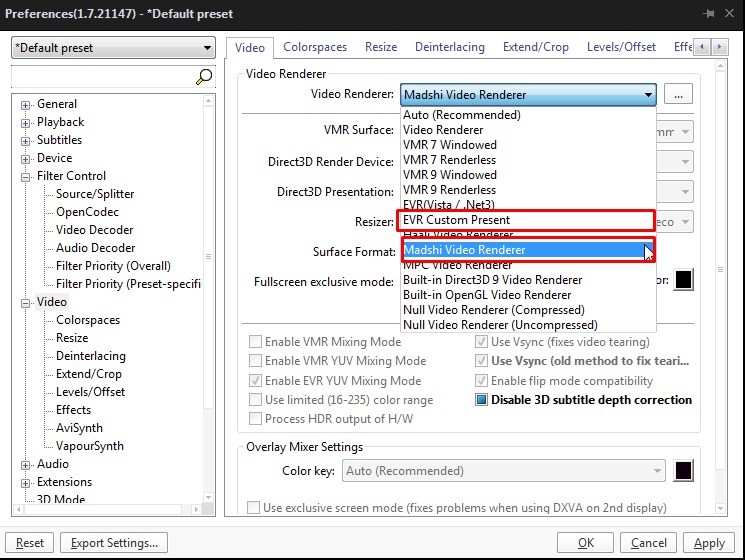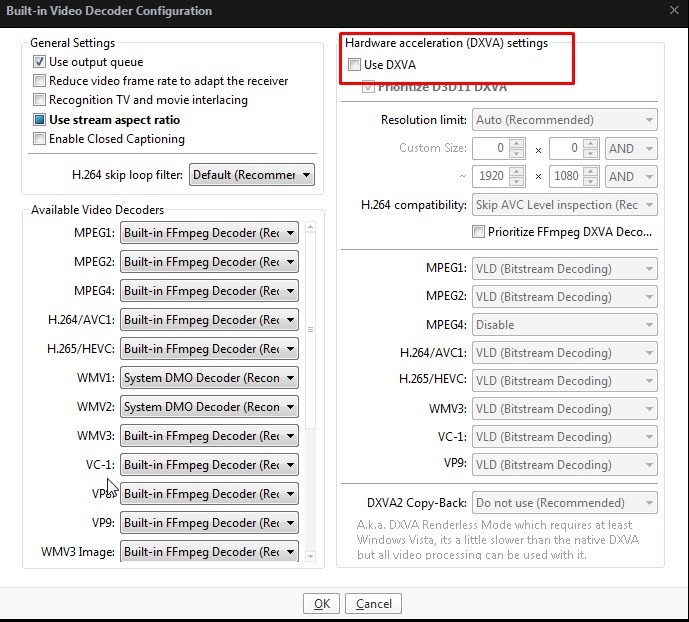Pages 1
You are not logged in. Please login or register.
SVP 4 for Windows and macOS: 30 days FREE TRIAL.
Read FAQ & follow SVP @ Facebook, Twitter
Search options
SmoothVideo Project → Posts by hulya
Posts found: 6
1 09-04-2020 13:23:13
Re: MakeN PotPlayer Guide - Not Dead Yet 2021 W.I.P. (512 replies, posted in Using SVP)
2 21-11-2015 04:10:12
Re: Svp bad looks problem (8 replies, posted in Using SVP)
its not about setting i told you. when i open video with bs player. there no problem with max . when i open with potplayer with lav video madvr and fdshow thats happening.
3 15-11-2015 01:57:13
Re: Svp bad looks problem (8 replies, posted in Using SVP)
okay. when i select frame interpolation mode : 2m ( min artifacts ) there is no problem with video. other all select problem with video. but that select 2m ( min artifacts ) too much little choose for for smoth video . its like no diffirent with normal video play. i dont see any smooth with that setting .what should i do. my system not so bad. 2500k 8 gb ram 6850 gigabyte oc

4 15-11-2015 00:42:47
Re: Svp bad looks problem (8 replies, posted in Using SVP)
i tried defaul setting still same. maybe is it not compatibility with windows10 ?
5 14-11-2015 23:37:31
Topic: Svp bad looks problem (8 replies, posted in Using SVP)
i have problem with svp .
when i play video there is no problem with slow action play.but when there is in movie fast action some image looks bad like that
when i dont open svp no problem with video.
my system 2500k HD6850 gigabyte oc 8 gb ram
windows 10 x64

6 14-11-2015 23:26:14
Re: MakeN PotPlayer Guide - Not Dead Yet 2021 W.I.P. (512 replies, posted in Using SVP)
i have problem with svp . i did everything right with first page setting.
when i play video there is no problem with slow action play.but when there is in movie fast action some image looks bad like that
when i dont open svp no problem with video.
my system 2500k HD6850 gigabyte oc 8 gb ram
windows 10 x64


Posts found: 6
Pages 1
SmoothVideo Project → Posts by hulya
Powered by PunBB, supported by Informer Technologies, Inc.