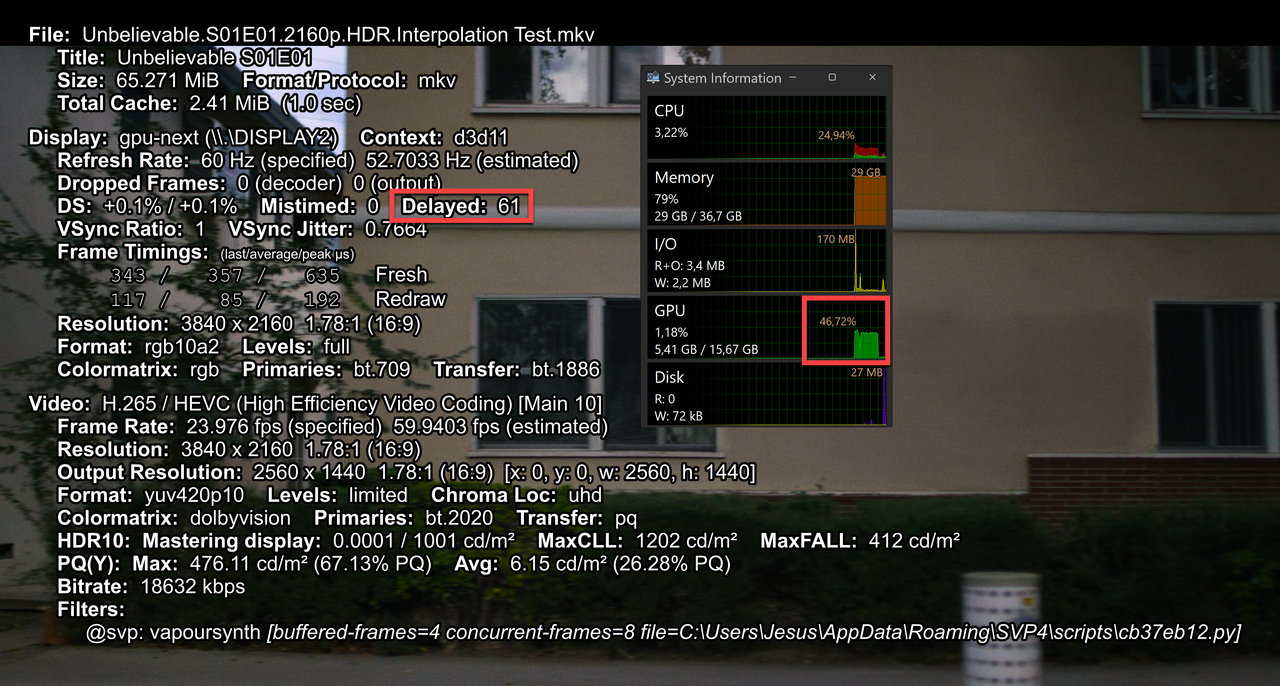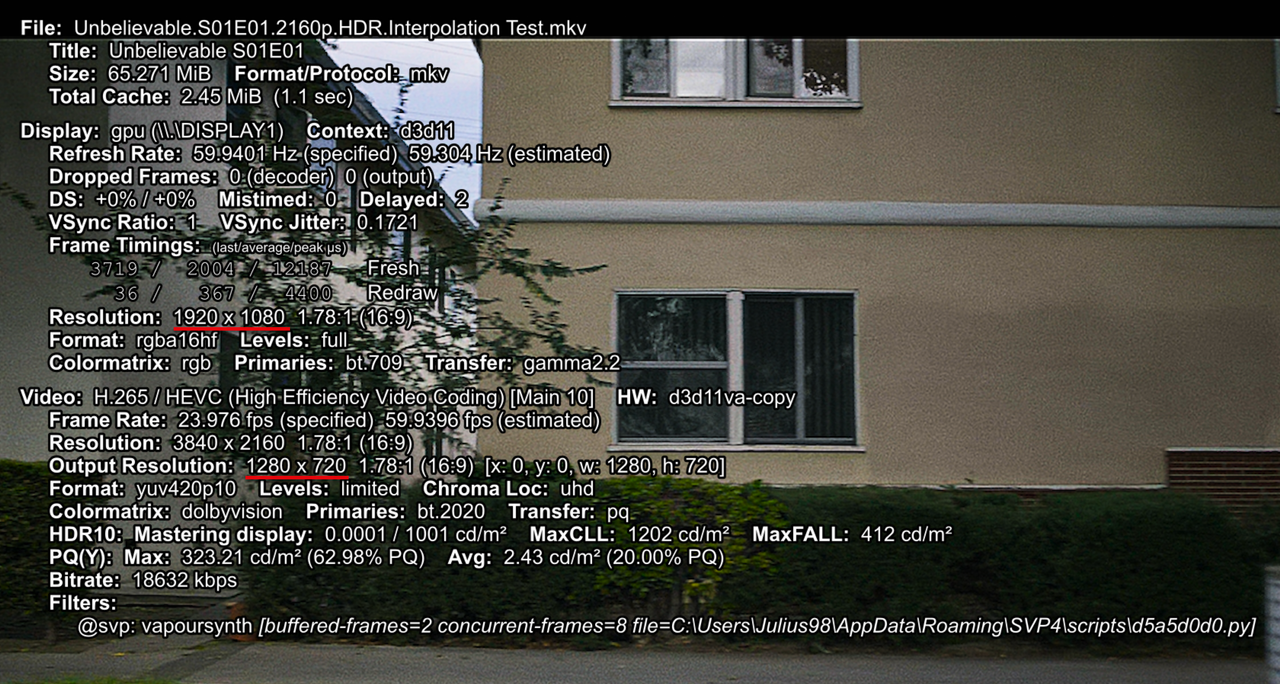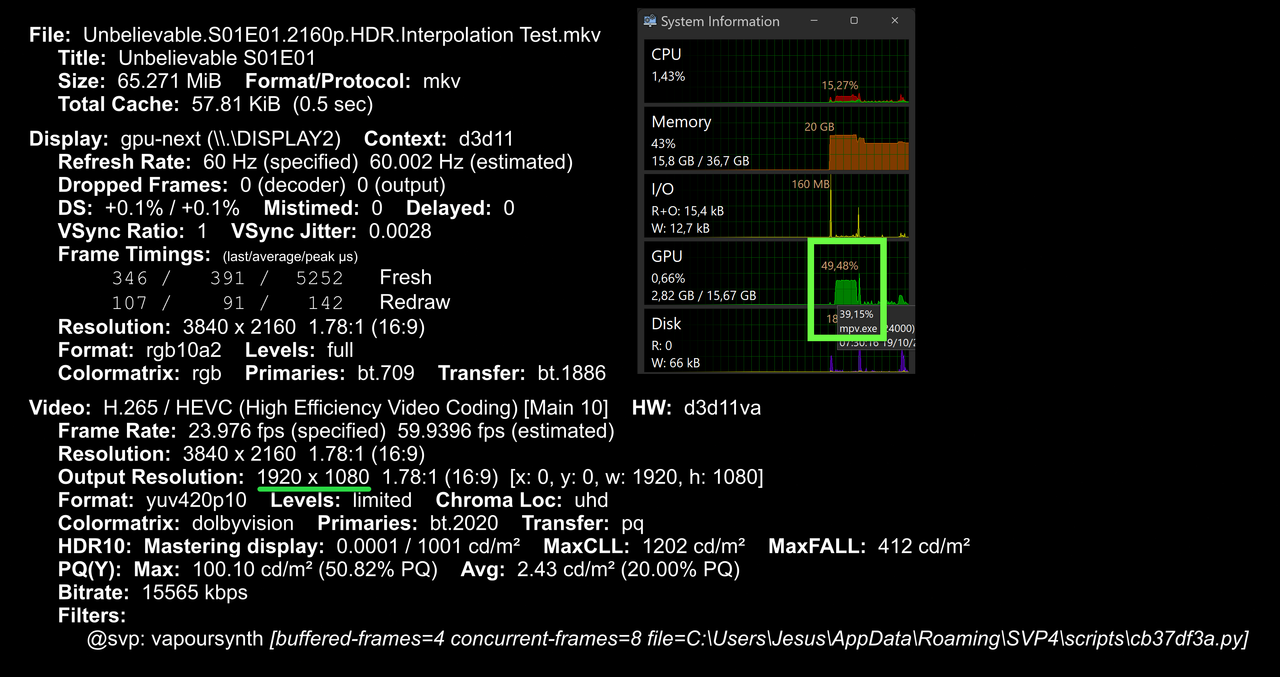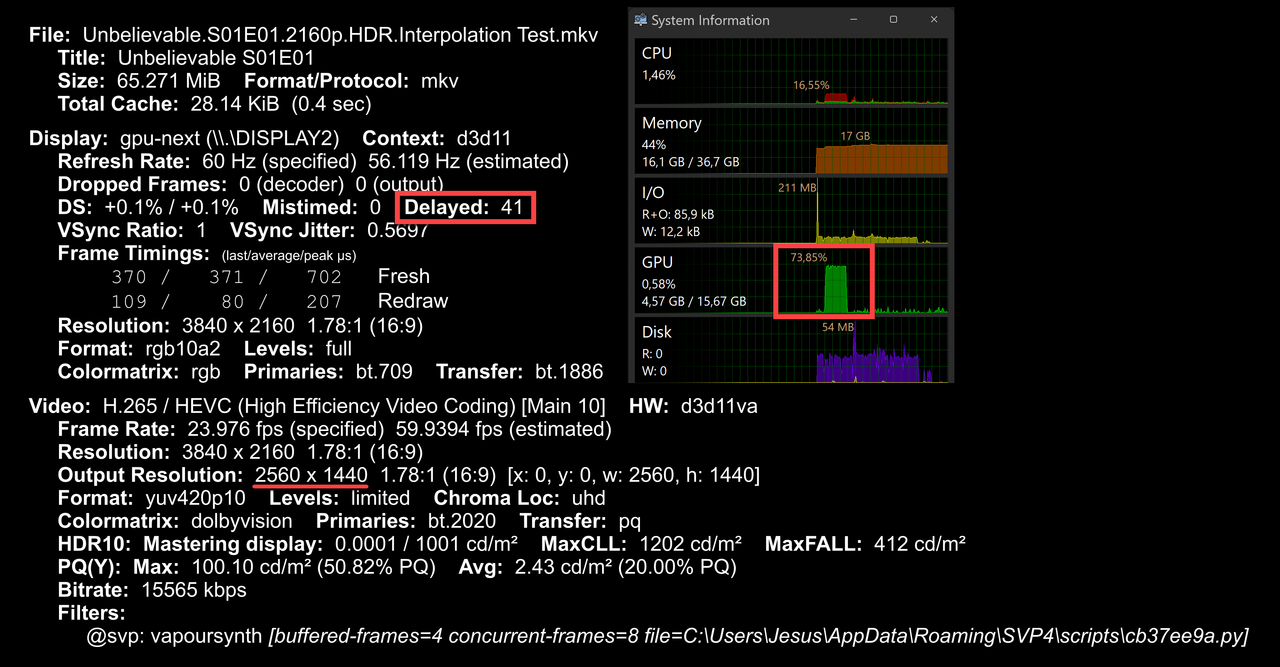dawkinscm wrote:Drakko01 wrote:Blackfyre wrote:Having said that, artefact masking is not as good as the original 4.25 that was released as a beta.
I am glad that was released as a beta, because that older one still remains the best quality version IMO and better than 4.18 too.
Exactly right, it kinda like the new 4.25_heavy, but reintroduce some artifacts the most models has for especific scene that 4.25 was fixed already, I hope see a combination of the two in the next model
Are you seeing any difference between the old v4.25_heavy and the new smaller one? Have you guys tried the new 4.25_heavy with SC disabled?
I only have the smaller 4.25?heavy 82.6MB, glad to look into the differences of the old 4.25h if you provide a link for download the file.
I like very much the smoothness of heavy version, most of the time , but with miss the interpolation in some scene at the point that can't used instead of 4.25. If this " errors" where fix maintaining the overall smoothness or fine a way to eliminate/minimize I will be glad to use 4.25h as main.
I give you three examples that what i'm saying for you to test. Comments are appreciated.
Avengers at 1:53:23 after Hulk jumps of the 3° building
Avengers Endgame at 2:19:12 after Drax stab Cull Obsidian , and Pepper(Rescue Armor) fly across the screen
Spiderman No way home at 38:00 when spiderman drop hanging of the bridge after the car fell. And 38:20 after Doc OP take the nanotech and camera pans 360 around him.
Am not saying that 4.25 make this scenes perfect, but managed in a way much less disrupted.