Topic: Media Player Classic - Home Cinema
Скачать официальные релизы плеера можно здесь:
http://sourceforge.net/projects/mpc-hc/
You are not logged in. Please login or register.
SmoothVideo Project → Эксплуатация SVP → Media Player Classic - Home Cinema
Скачать официальные релизы плеера можно здесь:
http://sourceforge.net/projects/mpc-hc/
Сегодня вышла версия 1.6.1.4235
changelog получается большой, надо смотреть, есть ли что полезное для нас?
This file includes only a short list of the changes between MPC-HC's versions.
For the older changes see:
http://mpc-hc.svn.sourceforge.net/viewvc/mpc-hc/trunk/docs/Changelog_old.txt
Legend:
+ New
* Changed
! Fixed
v1.6.1.4235 - 1 April 2012
==============================
+ Use ffmpeg for RealVideo/RealAudio decoding
+ Support for SIPR and VP30/31
+ Support WMV3 DXVA
+ Support for ALAC
+ MatroskaSplitter: support for QDesign Music, Sorenson and Cinepak video
+ Ticket #552, Add the ability to check if a newer stable version is available
using Help --> Check for updates
+ Ticket #1668, A keyboard shortcut can now be assigned to toggle custom channel mapping on/off
+ Ticket #1738, Support for decoding FLV SWF ADPCM
+ Ticket #2065, CMD_GETCURRENTPOSITION command gives the position with an accuracy of 1 ms
(only for media files, not for DVD-Video)
+ Ticket #2087, Add some OSD messages when resetting the playback rate
and changing the zoom level
+ Ticket #2111, A keyboard shortcut can now be assigned to toggle normalization
and regain volume on/off
* Ticket #1652/#2070, UI improvements:
- "Tearing Test" and "Display stats" menu entries are now disabled
if no video is loaded (which means in audio only mode too)
- The "Organize Favorites" menu entry is disabled if no favorites exist
- The filename is not highlighted anymore when opening the properties dialog
- Double-clicking on the file location from the clip properties will now open
the containing folder and select the current file
- The information fields in the properties dialog are now correctly aligned with their labels
* Ticket #2098, Improve the behavior of the context menu in the internal filters page: menu items
are now disabled when it makes sense to do so
* Ticket #2108, Adjust drop-down list width for long shaders name
* Updated libpng to v1.5.10
* Updated Little CMS to v2.3+ (git 839a5b0 23/03/2012)
* Updated ffmpeg
* Updated MediaInfoLib to v0.7.54
* Updated ZenLib to v0.4.25
* Updated VirtualDub to v1.10.2-test5
* New icons for the Windows 7 taskbar controls
* Updated Polish, Japanese, Chinese Simplified, Chinese Traditional, Russian, Ukrainian,
German, Slovak, French and Armenian translations
! Long opening of MKV files after using the "mkvclean" utility
! Incorrect detection of interlaced flag on some MPEG2 stream with DXVA decoder,
fix choppy playback with incorrect frame rate
! MPASplitter can't split some .MP3 files
! MPCVideoDec switched to software decoding mode, even if only the DXVA decoder
was selected, but wasn't supported
! MPEGSplitter can't load MPEG-TS files with corrupted packet header
(incorrect Adaptation Field)
! Freeze occurs when madVR leaves exclusive mode
! MPCVideoDec bad playback with VC1 files with pulldown in MPEG-TS
! Ticket #90/#971/#1682, MP4Splitter - Fixed hanged image/slow response after seeking
! Ticket #413/#2096, Fixed register command line switches for audio and video files
! Ticket #1007, FLVSplitter: increased the depth of the search for audio and video tags
! Ticket #1815, Only try to expend command line argument into full path name when
we are sure the argument is supposed to be a path name
! Ticket #1987, MP4Splitter: Fix a deadloop which happened sometimes at the end of a file
! Ticket #2007, Prevent a memory leak in FLACSource
! Ticket #2013, Bug when saving the ASS/SSA subtitle, the header has incorrect values
! Ticket #2014, Embedded subtitle overrides "Prefer external"
! Ticket #2047, Apply button under "EVR Sync Settings" can't be clicked
! Ticket #2057, Don't crash with some incomplete .AVI files
! Ticket #2057, MatroskaSplitter does not use properly cropping parameters
! Ticket #2064, CMD_SETPOSITION command does not start playback when paused
! Ticket #2070, Use MPC-HC's internal formats list when trying to get the format description
from the file extension
! Ticket #2080, Add fallback fonts for the MediaInfo tab in case Lucida Console isn't available
! Ticket #2088, Fix a crash when double-clicking in the Organize Favorites dialog
when the favorites list was empty
! Ticket #2093, Fixed time display when subresync bar is enabled
! Ticket #2116, Fix the "Reset" button in Options/Subtitles/Misc
! Ticket #2128, The "Apply" button is now clickable after modifying the web server root directory,
the fullscreen modes list, the external filters list and the time tooltip option
! Numerous other bugfixes and improvementsNoweol
Спасибо!
Вижу, что есть исправленные ошибки и по работе с матроской и с madVR. Надо скачать, покрутить.
Если плеер окажется стабильным, то он войдет в следующую полную версию SVP.
Помогите включить madvr. Скачал последнююю фулл версию СВП, установил всё(галочку напротив зарегестрировать madvr поставил). Комп перезагрузил.
Всё заработало, но отрисовщик был выбран EVR... Если поменять на madvr, то звук есть а видео - нету.
Вчём дело?
komandors
звук есть а видео - нету
Скачать madVR с оффсайта, распаковать и зарегистрировать родным батником. Если проблема останется, то придется разбираться. Тогда потребуются детали о железе и установленном софте.
Сделал. Без изменений(
System:
Epox MF570SLI/G (nforce 570sli)
AMD Phenom II X4 945
2 x 2Gb DDR 2 800MHz Dual Channel
GTX 295 1780Мб
HDD Seagate Barracuda Green ST2000DL003 (2TB, SATA2, 64Mb)
БП 650W Antek TP
Windows Seven x64
komandors Пробуйте драйвер на видео поменять.
Вчера поставил 301.24 (крайняя бэта). Скачать другой пока не могу. Инет туууупит...
komandors
GTX 295
поставил 301.24 (крайняя бэта)
Вернуться на последнюю WHQL-версию. Но скорее всего это не поможет. Надо смотреть настройки madVR и список фильтров.
1. Список фильтров можно узнать так: меню MPC-HC - Воспроизведение - Фильтры. Сделать скриншот.
2. С настройками madVR сложнее. Их надо сбросить в настройки по-умолчанию (запустить "restore default settings.bat") и отключить встроенные декодеры.
Спасибо за помощь! Оказалась что проблема в драйвере.
komandors
Стоит ли добавлять в MPC CoreAVC?
По скорости аппаратного декодирования LAV его догнал и даже обогнал ![]()
По скорости программного (софтового) декодирования надо мерять.
Главное преимущество LAV - он бесплатный.
Я CoreAVC уже не ставлю, т.к. не пользуюсь им уже почти полгода. Есть LAV. ![]()
По сотфтовому декодированию тоже перегнал, а на 10-битах так разница вообще огромна.
vivan
Это 10ти битовый видеофайл нужен или какая-то настройка?
Это 10-битное видео (где как раз важна эффективность софтового декодирования, т.к. аппаратного ускорения для него нет).
MPC-HC_v1.6.2.4902_x86
1.6.2 - 26 May 2012
=========================
+ MatroskaSplitter: Support for QT video formats in Matroska v1 and MPEG-1
+ Added .tak extension
* Changed default settings
- Global media keys are now activated by default
- Media volume keys will now change the system's volume when MPC-HC is
the foreground application
+ Added a new Zoom option "Auto Fit (large only)"
+ Ticket #1792, Show an OSD message and a status message when a favorite is
created via the keyboard shortcut
+ Ticket #1866, Added suppport for MLP audio in MpaDecFilter and DTSAC3Source
+ Ticket #2134, Added an auto-update feature to periodically check for new
update. This feature can be enabled on first launch or via the Miscellaneous
options page. The delay between the checks is also customizable.
+ Ticket #2193, Add PNG support for custom toolbars
+ Added Basque translation
+ Include unrar.dll in the installer; rar'ed subtitles should be supported out of the box
* Ticket #734, A unicode encoding will now be used for the ini file. Old ASCII
ini files will be automatically converted to unicode. Favorites with unicode
filenames are now correctly handled when using an ini file
* Ticket #1693, [VSFilter] Remove the feature preventing the screensaver from
running when VSFilter is active since that's a job for players not for filters
* Ticket #1733/#2029, Include subfolders when opening a folder using the command
line or via the explorer context menu
* Ticket #2144,2277, Improve the subtitles downloader dialog:
- the dialog's size and position are now saved
- the columns' sizes are saved
- the subtitle list is now fetched from a worker thread (this way the player won't
lock anymore when the dialog is being opened)
- reduced flicker
- tooltips will now be shown for clipped text
* Ticket #2157, Show the [DXVA] indicator even when playback is paused
* Ticket #2163, Improve the "Save As" dialog: the dialog is updated more regularly and
the units for the sizes and the speed are now automatically adapted to the values
* Ticket #2165, Improve the "Organize Favorites" dialog:
- the favorites can now be deleted using the delete key or the backspace key
- the buttons are disabled when they cannot be used
- pressing the "Enter" key after selecting a favorite will now start playback
- multiple selection is now allowed so that more than one favorite can be deleted
or moved at the same time
- Ctrl + A will select all items and Ctrl + I inverts the selection.
- the size and position of the dialog are saved
* Ticket #2216, Show seekbar in compact mode instead of the toolbar since all toolbar
functions can be accessed easily with keyboard shortcuts
* Ticket #2218, Improve the Go To dialog:
- use a masked edit for entering the timecode (hh:mm:ss.ms or mm:ss.ms depending on
the file duration)
- show an error message when the entered timecode is greater than the file duration
* Ticket #2234, Changed some UI fonts according to the OS; more modern fonts will be used
on Vista and later
* Reduced the maximum number of packets in the Queue, except for AVI. This will
reduce the amount of memory consumed by the player
* Improved the "Open directory" dialog:
- when using XP the checkbox will now use only one line when possible and the overall
dialog will look better
- on Vista and later the dialog will use the new user interface
* Use the new user interface for all open folder dialogs on Windows Vista and later
* Avoid using negative option in the Tweaks page: change "Don't use 'search in folder'
on commands 'Skip back/forward' when only one item in playlist" into "Open next/previous
file in folder on 'Skip back/forward' when there is only one item in playlist"
* The minidump feature is now enabled by default. The crash dialog has been updated to
redirect the users to the bug tracker. The minidump feature can be turned off completely
by using the /nominidump switch
* Updated FFmpeg (git 72261fa)
* Updated MediaInfoLib to v0.7.57
* Updated ZenLib to v0.4.26
* Updated SoundTouch to v1.7.0pre r142
* Updated VirtualDub to v1.10.2-test9
* Updated zlib to v1.2.7
* Updated Detours to v3.0 build 316
* Updated Little CMS to v2.4 (git 9e246ec 23/05/2012)
* Updated French, Turkish, Czech, Russian, Ukrainian, Simplified Chinese, Japanese,
Traditional Chinese, Italian, German, Polish and Portuguese (Brazil) translations
* Removed GTSdll support since it's dead
* Removed the option to disable XP theming since it's of no use for any OS >= Windows XP
* Removed the option "Use the WM ASF Reader for Windows Media files" since it has no
effect on any "modern" OS (>= Windows XP)
* Removed SSF support
! Broken playback and picture on H.264 and MPEG-2 interlaced with DXVA on
intergrated Intel adapter
! The settings location is now changed only when applying the changes in the
options dialog instead of immediately after changing the state of the checkbox
! Improve/Fix the "Open" dialog:
- the "OK" button will be disabled until a file has been selected
(this avoids an error when clicking on "OK" while no file was selected)
- when the selected file cannot be dubbed (for example when opening an rtsp stream)
the wrong label was grayed out
! MatroskaSplitter: Better detection of fps for some webm files
! MPCVideoDec: Crash with some RV30/40 files when there are no input data from splitter
! MPCVideoDec: H.264 DXVA decoder skipped broken frames on interlaced material
! MpegSplitter: Removed crackling from LPCM tracks when switching and seeking
! MpegSplitter: Fix incorrect detection of MPEG Audio stream as AAC
! AviSplitter: Fix looping not working on short animations
! WebServer: Fix a few errors and typos
! MPCVideoDec: Fix MPEG-2 DXVA for some files
! Fix the remember file/DVD position feature: the positions' cache was not cleared when
disabling the feature
! The Windows 7 taskbar was sometimes not correctly updated (for example when opening
another video without closing the previous one). The preview was incorrectly cropped
when the menu was hidden.
! Ticket #869, The playlist visibility state was incorrectly restored when MPC-HC
was quited in fullscreen mode while the option "Hide on fullscreen" was enabled
! Ticket #1182, Unable to playback MPEG-2 in AVI
! Ticket #1290, Fix the reversed behavior of the playlist option "Hide on fullscreen"
when the "Launch files in fullscreen" option is enabled
! Ticket #1589, Crash with "Null (uncompressed)"
! Ticket #1706, CSS 2.1 and HTML 4.01 Validation for the WebServer files
! Ticket #1946, Skipping bug with EVR custom output and .webm with vsync on
! Ticket #2090, Better handling of font fallback in the MediaInfo dialog so that
the font size is now correctly adapted to the font used
! Ticket #2126, Fix DVBSub: the subtitles' color was incorrect
! Ticket #2133, Javascript error in "player.html"
! Ticket #2137, Disable animation when pressing the "Boss" key
! Ticket #2155, Change the background color of the options pages caption so that
it is readable with all Windows themes
! Ticket #2156, MPCVideoDec: Incorrect number of frames at the end of playback
with software decoding
! Ticket #2161, Prevent the "Open" dialog from being opened multiple times
(for example when double clicking on the tray icon)
! Ticket #2172, MP4Splitter: skip video tracks with motionless frames
! Ticket #2274, MPCVideoDec: the configured threads count was ignored when the
decoder had to fallback in software mode because of a DXVA incompatible file, only
one thread was used in this case
! Ticket #2304, MpaDecFilter: PCM 32-bit output gives cracking sound
! Ticket #2313, Fix crash related to the case sensitivity when using play next/previous
file in folder
! Numerous other bugfixes and improvementsТеперь с автообновлением!
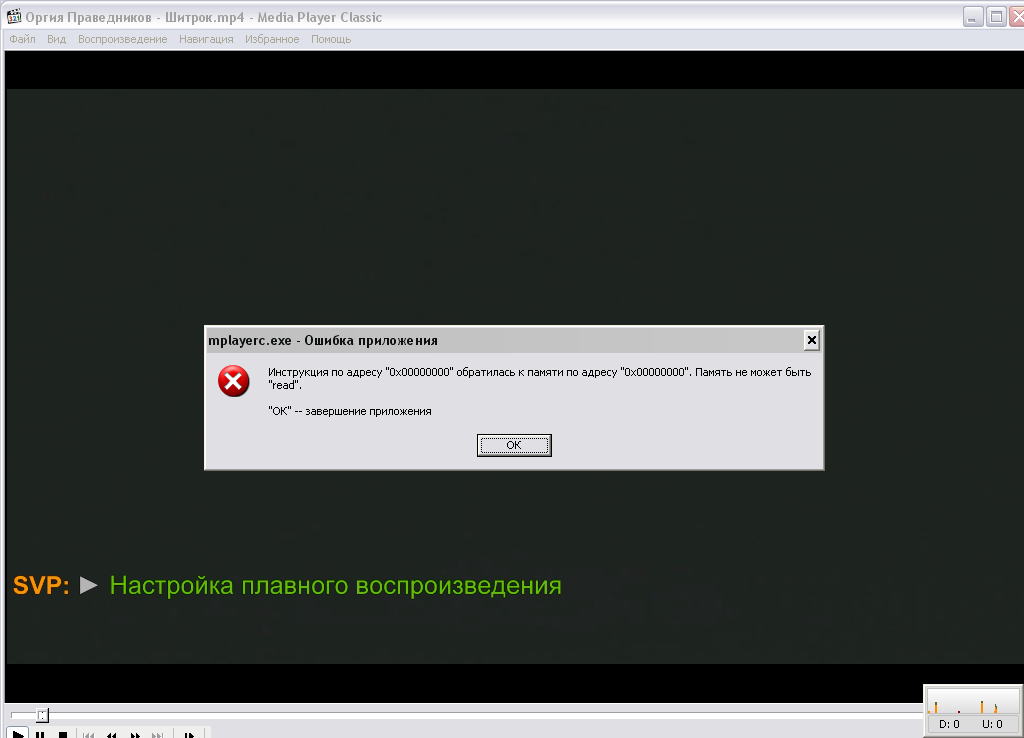
Вот такая вод беда. С Windows Media Player тоже самое.
Fantom
Вижу, что SVP 3.1.2 по форме треугольника в OSD.
Для того, чтобы найти причину ошибки, нужно:
1. описать свою конфигурацию, особенно какая видеокарта (и лучше сразу занести ее себе в профиль).
2. версия используемого ПО: Windows, драйвера, особенно видеокарты.
3. отключить GPU-ускорение в меню SVP по иконке в трее, сообщить, осталась ли ошибка.
MAG79
После отключения GPU-ускорения проблема осталась.
Fantom
1) профиль не заполнен
2) ошибки read memory говорят о
а) ошибках памяти/проца как железа
б) замусоренности винды как ОС
3) лучше прикладывать скрины GPU-Z и CPU-Z, у них плотность информации на пиксель больше чем у виндовых скринов
Fantom
После отключения GPU-ускорения проблема осталась
Значит, проблема не в видеокарте
1. Проходит ли система тест SVPmark?
2. Проходит ли система тесты на стабильность AIDA, OCCT, memtest86(+)?
MAG79
1. Проходит ли система тест SVPmark?
2. Проходит ли система тесты на стабильность AIDA, OCCT, memtest86(+)
собссно я на это и намекал
2) ошибки read memory говорят о ошибках памяти/проца как железа
Fantom
Еще было бы интересно узнать на других плеерах, которые используют свои декодеры, к примеру ПОТ с/без DXVA, такая же ошибка?
КМК тут еще могут мешаться кодеки, какие фильтры подвязываются при воспроизведении? Нет ли дублирующихся декодеров, к примеру LAV или FFDShow в двух разных папках?
Проблема решена отказом от использования SVP.
Спасибо за попытку помочь.
Fantom
Проблема решена отказом от использования SVP.
Это все равно что от гонококка избавляться скальпелем! ![]()
В моде JanWillem32 есть какой-то интерполятор кадров: http://firepic.org/images/2012-06/25/yoxv3kemfide.png
Кто-нибудь его пробовал?)
Как я понимаю это как раз таки интеполятор, встроенный в рендерер... Учитывая как он активно его (рендерер) развивает, мб можно на него как-нибудь повлиять...
Fantom
Проблема решена отказом от использования SVP.
Бывает и так ![]()
Все на этом форуме ищут способ настроить воспроизведение с эффектом плавности движений, а кто-то просто от него отказывается.
Наверное, это не нужно Fantom'у, если он так быстро сдался ![]()
vivan
Спасибо за наводку. Интересно. Гляну. Сравню с остальными интерполяторами кадров. О результатах сообщу там:
Просмотр видео на компьютере с эффектом плавности движений (Trimension DNM, MSU FRC, MVTools и др.) (часть 3)
SmoothVideo Project → Эксплуатация SVP → Media Player Classic - Home Cinema
Powered by PunBB, supported by Informer Technologies, Inc.