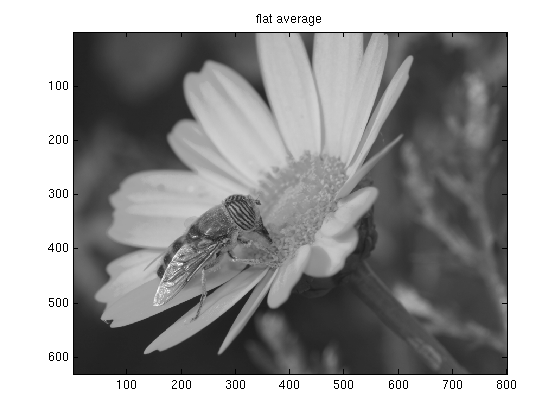MAG79 wrote:Oh. I see. You already did that.
Yes.. i have set the value to 0 to completely illimenate memleak messages.. Have lots of ram anyway...
usually when i take the time to relax and watch something through mpc... i dont need the ram as much for anything else in the background...
I always ... work before pleasure .. :D
MAG ... i like to ask you...
Woud it be possible to implement and Auto Deinterlace feature in SVP ??? So that i dont have to Disable or enable it all the time !!!
Thank you ijn advance...
Fanty1972 wrote:I dont get what you want to tell me.
What iam trying to tell and judge from the looks of those pictars fanta19 is.... that Jinc (left pictar) is nicer looking because of the less pixels due to the way of Anti-aliases processing i asume ... but... i prefer Lanzcos(right pictar) because the image looks brighter = therefor lil bit sharper ... wel atleast on my screen ...
So yeah.. jinc looks more blurred to me probebly because of the high AA that is involved.... the method of frame rendering..
For EXAMPLE, in games iits THE EXACT SAME THING.... the MORE AA u use (i.e 2x 4x 8x etc) the more BLURRED the image is and obviously because of that the IMAGE is less sharpen resulting in BLURRED objects on your screen... YUcJK i HATE it AA....
Though... an lil AA can be acceptable like 2x.... but thats as far as i want to go... anything more is just plain rubbish and spoils the fun in gaming... cuz everything is less noticeable you know what i mean...
The sharper the image the more clear it looks = MORE FRAGS hehe :P.
ANISOTROPIC filtering however... is like the DIRECT counterpart of AA and SHARPENS the details ingame ALLOTS ... and is always set to the highest level 16x over here :D ...
that ↑ up there is an VERY VERY nice FEATURE iam in LUV with :D ... AND NOT THE LEAST IMPORTANT → ... its not AS GPU DEMANDING as AA feauture tooo O !!!
SErIOUSLY, you must have noticed that tooOO .. dont you :/
So and again... i PREFER SHARPNESS above anything else .... Meaning sharper = MORE DETAILS.. :D
And i have talked you about that earlier in one of my topics .... the comparison of DIVX/XVID material VS the original SOURCE (dvd, Cam) from which those DIVX/XVID files are created usualy ... when you search for an compressed movie on the www..
Fanty1972 wrote:Well, me neither. If I use DivX (or XVid) SD material and scale it up with madVR, no matter what scaling method, they all look like the same identical, total unwatchable crap, wich is only bearable on 16 inch laptop screen in 2m distance but not projected to the wall.
Best solution: Fuck SD, get HD material of everything, if possible. That means: Fuck DVD (SD Quality) ;)
Oh nose.... SD + Enhancements (i.e desktop resolution + avisynth filtering) to me .. looks as great as HD → whitout enhancements though...
No question about it....
i have said it before and i say it again.... that HD stuff is SO OVER ESTIMATED to me...
The main and BIGGEST difference i see in HD material compared to DVD is the noise factore.... HD material looks → MUch MUch ← more clean ... the only thing that has dissappointed me about Bluray/HD is that the image still isnt as SHARP as it should be ... !!!!
Sure you must have noticed that too !!
But thats just me....
Wel not just me...
I have several ppl / friends / family of mine that have an Top Notch homecinema system in their houses that is capable of playing both bluray + dvd (backwards compatible ofcourse)
And they came all to the same conclusion about Bluray .... it looks an BIT better but tis not THAT HUGE LEAP forward since DVD ....
Perhaps the difference isnt that noticeable ,because dvd discs that are played in stand alone bluray players are automatically ENHANCED already ... because of the settings ppl use from in their stand alones.... like for example the upscaled resolution (very important) to 720p / 1080p...
Why else do you think Bluray has such an hard time to sell to the poeple , and are so many people in my community that still have DVD player instead of bluray player ← which is dvd backwards compatible by the way..
Many people i know have seen and watch bluray and arent all the impressive , so they didnt feel the need to change their hardware at home just and because for this small difference..
And i BET , thats why big movie industries are focusing on the next format → 4K monster resolution !!!!!
Fanty1972 wrote:Oh yeah and...
Chroma channels are suposedly only 1/4 resolution of Luma (Picture) channel (to get smaller filesizes and chroma is for the colors only while Luma has the details). So they are ALLWAYS scaled. I would say I cant see a difference either if that chroma is scaled bilinear or jinc.
Yes... Croma is more for collor.... while luma brightens the picture... I have noticed that while using sharpening filter....
You have to be carefull using Chroma.. cuz it tends to create allots of color noise in your pictar playback !!!!!!!
cheers,