Topic: SPtube not link (you-tube) vídeo play
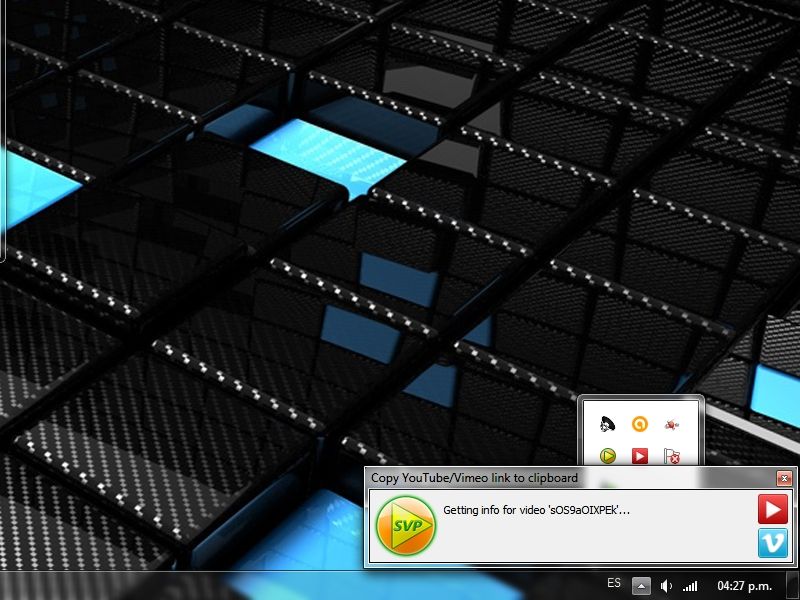
![]() what? not play you tube link!
what? not play you tube link! ![]()
You are not logged in. Please login or register.
SmoothVideo Project → Using SVP → SPtube not link (you-tube) vídeo play
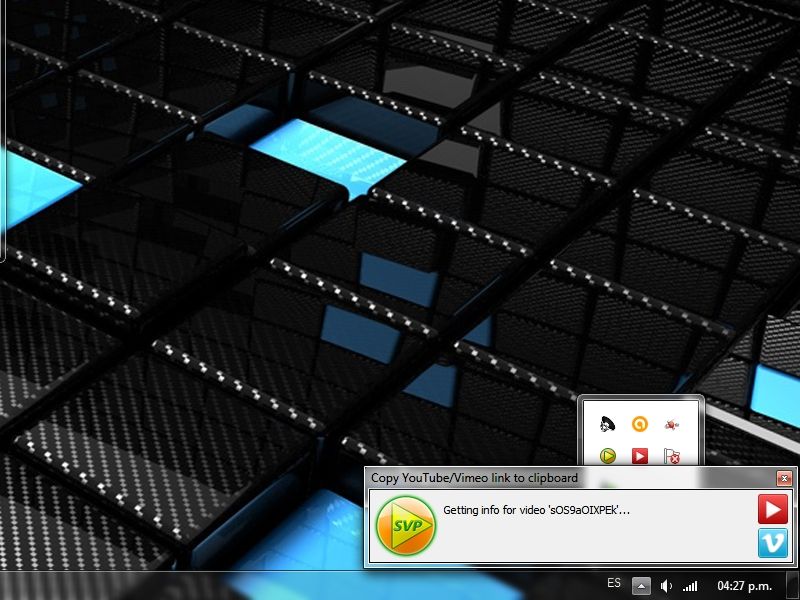
![]() what? not play you tube link!
what? not play you tube link! ![]()
Use latest version of SVPTube.
That fixed it for me.
Use latest version of SVPTube.
That fixed it for me.
![]()
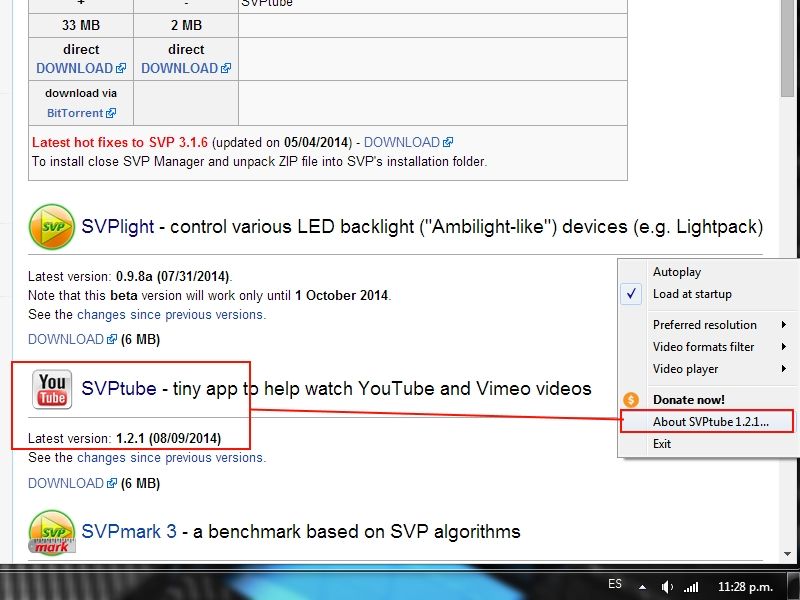
full versión
mastermix
"Daft Punk - Something About Us" working for me.
May be there's another issue but I really can't fix it until I'll see it myself. Lets wait for a few days...
Seen that minutes ago.
Restart of SVP Tube fixed it for me.
But I still have a "bug" that the video stops after a few minutes while the sound plays on.
Nobody else having that issue with SVP Tube?
I have that same issue with my Note 3 Smartphone since the last update of the Android Youtube app. (technically at the same moment when I recognised the SVP tube problem)
I do know that other users complained about the problem at the playstore. So its not me alone that has it.
Playing a youtube video in firefox browser works fine with PC and Smarthone.
Fanty1972
What your internet bandwidth is?
In Russian thread we got out what YouTube video stops appear on weak internet connection only.
Fanty1972
What your internet bandwidth is?
In Russian thread we got out what YouTube video stops appear on weak internet connection only.
My internet connection is a (TV) cable, 100Mbit
On the other hand.... there is talk that several providers may limit bandwich of youtube (but havnt heard that my does)
I might try, if the bug also apears at with the internet connection at work. But cant test that til the end of the week.
*EDIT*
I just recall that my smartphone App, stopped video too, when I was at my sister. Who has a 64Mbit DSL connection.
Thats 2 different providers, 2 different types of connection. And none is "weak". ![]()
Seen that minutes ago.
Restart of SVP Tube fixed it for me.But I still have a "bug" that the video stops after a few minutes while the sound plays on.
Nobody else having that issue with SVP Tube?I have that same issue with my Note 3 Smartphone since the last update of the Android Youtube app. (technically at the same moment when I recognised the SVP tube problem)
I do know that other users complained about the problem at the playstore. So its not me alone that has it.Playing a youtube video in firefox browser works fine with PC and Smarthone.
I can't say I have your issue with video stopping after a while but i can say I have the same symptoms of SVPTube hanging on "Getting info for video" as you and the author of this thread.
Even on the latest version this problem is still present but rare comparing to the older revisions.
It is nearly impossible to replicate because after SVP restart the same video plays fine. When SVPTube hangs on "Getting info for video" restart is necessary, without that no further videos are recognized and processed.
I'm on 40/4 Mbps DSL BTW and getting full 5MB/s continuous transfer from youtube.
I need to add, that with my smartphone, everything was playing fine for 7 or so month, before the problem showed up. And that I am sure it was that special update for the app. (And there are dozents of posts "video stops, sound continius to play, since last update!" at the app store.
I also used SVP tube before, without problems. BUt I cant tell when it showed up, because I used to save youtube videos I like, local or convert them to 60FPS to play them on the smartphone. And so I did not use SVP Tube all to often (but that for quiet some time....maybe a year by now. And I have not had that problem in the past.
OK, here's the special test build to collect some debug information.
Find a video with "getting info for video" issue and then in %TEMP% find the file named "YT-xxxxxx.log". If there're several files just choose the latest one (by creation time).
anyone?
I'm using your test version since you published it but as strange (or not?) as it sounds it's working ok (more then 50 videos opened). And simply cant provide any error log. I wonder how about others with "Getting info for video" problem.
Ok. I cant find log files of that name in whatever "temp" I look at.
BUT.... I actually tried Youtube on my smartphone and SVP Tube on my laptop at my companies network.... and the videos did not stop. (well 3 Videos testet)..... ![]()
Grrrr.... *loads pumpgun and looks over to provider* ![]() ... bah sucks
... bah sucks
OK, here's the special test build to collect some debug information.
Find a video with "getting info for video" issue and then in %TEMP% find the file named "YT-xxxxxx.log". If there're several files just choose the latest one (by creation time).
I just tried SVPtube tonight and I also received the "Getting info for video ..." I downloaded the test build of SVPtube and tried again getting the same response. I went to %temp% and there are no files matching the YT-xxxxxx.log format.
I hanged on "Getting info for video ..." today (it is quite often the first video played after the system startup which hangs) but could not find YT-xxxxxx.log either. Non present in my system for some reason.
Just to be sure we're all on the same page:
- ensure SVPtube is running under the same Windows user as you are - NOT with Administrative privileges
- open some "encrypted" YT video, lets take this one as a reference - https://www.youtube.com/watch?v=9jxWUUO4aqk
- open Explorer, enter "%temp%" into the address line and then "YT" into the search box
Before that:
- run "regedit"
- go to HCKU\Software\SVP-Team\SVptube and delete "decoders" key
This test version is logging only "encrypted" videos cause the previous issue (in ver.1.2.0) was about decryption of the encrypted signatures.
May be the current problem is somewhere else ![]()
Don't know what I'm doing wrong but logs are not generated. I have edited registry, ran SVPTube as the same user who's logged in and been opening only https videos to no avail. No YT* files in %temp%.
I have the same issue as described in this topic.
Logs:
iG0R
hmmm
this log is just fine
Chainik
I observe this issue just after booting PC, but after playing at least one Youtube video in a browser and subsequent forced shutdown SVPtube by Task Manager (not through the menu of SVPtube) followed by its restart, the problem disappears.
Chainik
I observe this issue just after booting PC, but after playing at least one Youtube video in a browser and subsequent forced shutdown SVPtube by Task Manager (not through the menu of SVPtube) followed by its restart, the problem disappears.
I observe very similar behavior. The first video usually causing trouble. Sometimes I have to restart SVPTube more than once. After that usually no problem until system shutdown. I'm glad you make log working. This functionality of the test version does not working for me, maybe because I'm logged as a user with admin privileges. Don't know.
Hope Chainik will figure what it is all about.
У меня проблема решилась добавлением сайта (https://www.youtube.com*) в исключения антивируса. (у меня ESET NOD32) и то работает через раз.
Interesting. I'm using ESET Smart Security. Will test this for sure.
Interesting. I'm using ESET Smart Security. Will test this for sure.
Немного рано написал. У меня включен в ESET интерактивный режим. Я так подозреваю нужно разрешить протокол, через который, с помощью которого проигрывается youtube
I've done two things:
- Added http://youtube.com* to "list of excluded from filtering" and "List of allowed addresses" in "Web Access protection">"URL Address Management"
- In "Protocol filtering">"Excluded Application" added svptube.exe to the list.
Lets see what will happen.
SmoothVideo Project → Using SVP → SPtube not link (you-tube) vídeo play
Powered by PunBB, supported by Informer Technologies, Inc.