Are you installing the MPC-HC separately? Not from K-Lite? From K-Lite, there's option to install the MPC-HC x86 and x64. Of course you can't use madvr and SVP when using x64.
I'm assuming you have already installed the required and third-party packages except ffdshow, correct?
Don't forget to update SVP too 
Try to fix your DirectShow filter using codec tweak tool then.

Additionally, if you're using K-Lite as your codec pack, you don't have to add external filter anymore in MPC-HC.
Just enable Avisynth and change Raw video to all supported in ffdshow video setting. You can already use it with SVP.
If the problem persists after fixing the DirectShow filters. Uninstall all codecs, and reboot your system.
Then do with this sequences:
1. Install K-Lite full, with bundled MPC-HC.
2. Install Reclock.
3. Install Avisynth.
4. Install Microsoft Visual C++ 2008 SP1 MFC Security Update.
5. Install SVP 3.1.6, with its hot fixes.
6. Turn on the SVP manager (in case you forget it  , it's because you need to turn off the SVP when updating the fixes).
, it's because you need to turn off the SVP when updating the fixes).
7. Open ffdshow video setting, Go to Codecs, scroll to lowest options. You'll find the Avisynth and Raw supported option, enable those two, and OK.
8. Enjoy your smooth video.
Post's attachments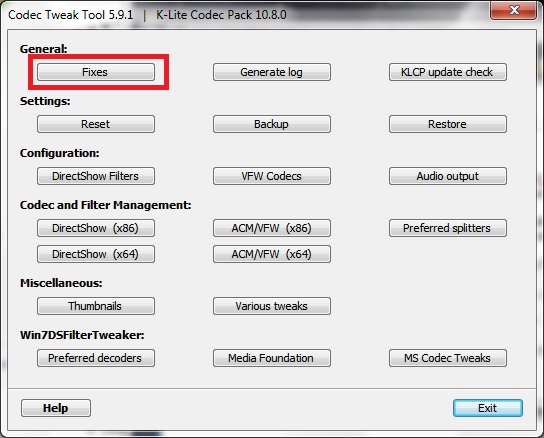
tweak.jpg 66.37 kb, 592 downloads since 2014-10-09