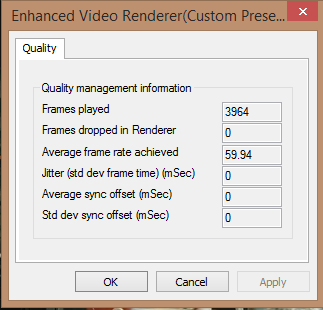Before continue with MadVR settings and it Scaling Algorightms ( recommended settings ) I want to show you something just to give you idea more or less what to do depending of your preferences and files to use with this awesome Video Renderer. After this the " recommended settings " will be done by yourself, you will take mine as point to start.
We are in 2015 at this point the codec had been improved so much, video files are more smaller than before and with more quality, and the more bigger ones looks more stunning with their high video bitrate and more. Im fan of that kind of material, I used to find the best I could for collection, this mean you will do same only if that movie, anime, etc is your favourite right ? Problem is that many of us still have old comp hardware or slow internet ( for now im included in that list sadly  ) for as much we like the best quality that's one of the most reason many of you will stop of downloading those high quality and bigger files in " Gigas " , reasons? well not enough patient to wait who knows how many hours / days to get it. The best option is going for small size in Megas or Gigas movies, animes and more to get them fast and the price to pay is have less image quality. You go get 360p in the worse cases video clips, animes and 480p DvDrips of the same, also 720p why not with low video bitrate as well then is when come MadVR as the best solution to minimize some the low quality. With a combination of Scaling Algorithms and settings you can achieve very good results!.
) for as much we like the best quality that's one of the most reason many of you will stop of downloading those high quality and bigger files in " Gigas " , reasons? well not enough patient to wait who knows how many hours / days to get it. The best option is going for small size in Megas or Gigas movies, animes and more to get them fast and the price to pay is have less image quality. You go get 360p in the worse cases video clips, animes and 480p DvDrips of the same, also 720p why not with low video bitrate as well then is when come MadVR as the best solution to minimize some the low quality. With a combination of Scaling Algorithms and settings you can achieve very good results!.
360p, 480p and 720p
Use the next examples as " an idea of how it work " in some scenerarios. Use " image upscaling " as default for anything less than 1080p
Without MadVR > 
MadVR > scaling algorithms > image upscaling > Lanczos + 4 taps and anti-ringing filter activated:

MadVR > scaling algorithms > image upscaling > SoftCubic + softness 70 and scale in linear light activated:

MadVR > scaling algorithms > image upscaling > Mitchell-Netravali > anti-ringing filter and scale in linear light activated:

You can use " image doubling " but it need a very powerful GPU to make it better, some sharpening filters and more to make results better but all of that have high price: need decent GPU with decent power. Some settings + SVP can be killer resulting in insane framedrops, that's why its up to you find what are the best settings depending of your hardware capabilities and smooth quality tastes. Make some balancing between MadVR and SVP, leave some free room for both to don't stress too much your GPU and have decent framerates and performance while playing your stuffs. You could use your CPU if its powerful for SVP and leave GPU for MadVR but its well known that in SVP GPU acceleration enabled is better.
![]()