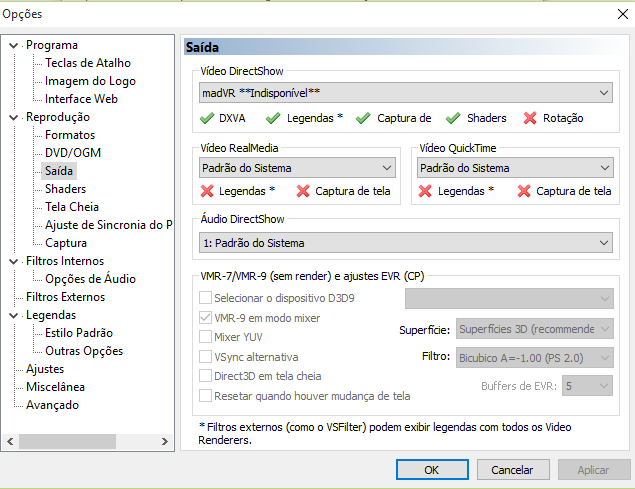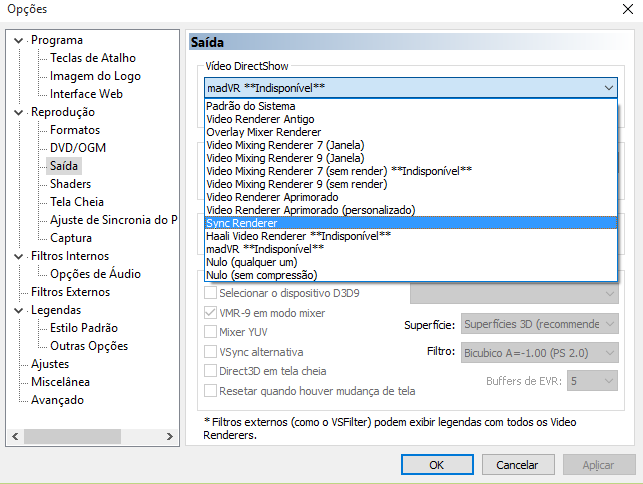Topic: About two monitors.
Good personal afternoon , I will try to be as brief as possible and try to explain my problem , I have two screens , one is a gamer 24` 144hz monitor and the other is a samsung led tv with true motion 40` but computer only works 60hz ... happens that when I run a video it works normal in the monitor to 144fps ( 144hz ) ... since when I put it on the screen 40` at 60fps and put in fullscreen it just comes out the audio and image is all black, only works if I leave window.
Does anyone know how to solve?