Nintendo Maniac 64 wrote:Personally I like using Avidemux to trim h.264/MP4 and AAC files since it can do it losslessly.
That's pretty understandable, why would anyone trim the video and lose all of its audio? I think I'm the only that have ever used this trim function in this program xD
But anyway, I only NGP encoder to encode small files to 60 FPS, raging from 1 sec to 10 sec and later convert it to a soundless WebM. So, losing the audio in the trim process is not that big of a deal to me.
For watching longer videos I rather use real-time frame interpolation.
If there is no other way to fix it, I guess installing another program to trim is no problem at all, I usually use Premiere Pro to edit videos, but for the sole purpose of trimming files Avidemux will be more than enough, thanks for the tip and thanks to the creator of the Natural Grounding Player and everyone supporting it