I've put all my specs in my first post, I have an i7 4710QM 2.4 GHz quad.
Yea, I think that MPC-HC is changing the resolution, but how do I fix that?
On the fullscreen settings the use autochange fullscreen monitor is unchecked. I tried with that and checked it, unchecked all modes and added the one for the projector, just clicked the add button and was there, 1280x800 6Hz, but it didn't do anything, it still changes the display mode. I'm not sure exactly what that does, but the screen size is smaller and the image is washed out, looks really bad.
Any way to stop it from changing the display mode in full screen with D3D checked?
Also, when there is movement, the image looks like a painting, is that something SVP does to make it smooth, or is there something I did wrong? It kinda ruins the quality.
Post's attachments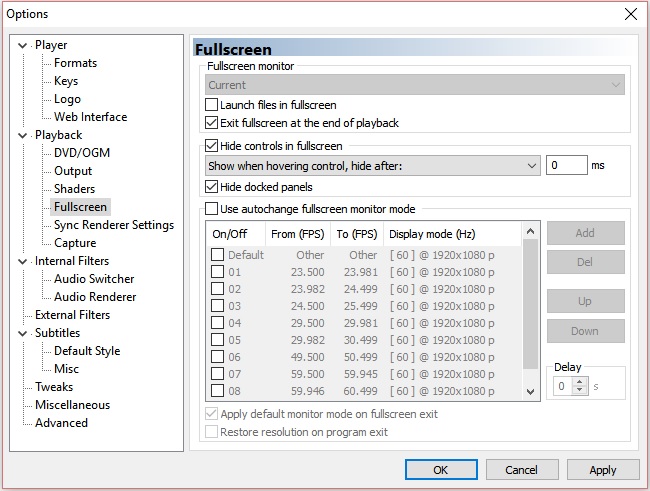
mpc1.jpg 114.28 kb, 533 downloads since 2016-01-12
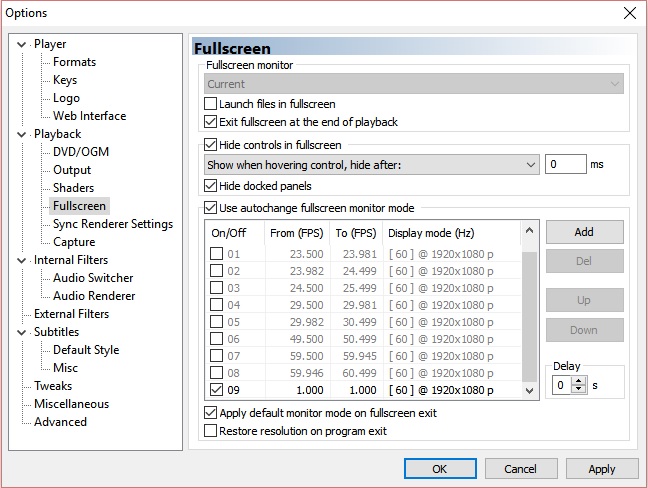
mpc2.jpg 118.45 kb, 531 downloads since 2016-01-12