Re: Recent crashes
I had few crushes with 32bit DS and even one bsod. I switched to vapoursynth few weeks ago and its rock solid for me.
You are not logged in. Please login or register.
SmoothVideo Project → Using SVP → Recent crashes
I had few crushes with 32bit DS and even one bsod. I switched to vapoursynth few weeks ago and its rock solid for me.
mashingan wrote:The current versions are:
MPC-HC: 1.7.10.101 (38c98cd)
LAV video Decoder: 0.67.0.142-git
MadVR: 0.90.10The biggest recommendation I can give you personally speaking; Uninstall K-Lite Codec Pack (I haven't used it in years), and use the SVP Installer to keep MadVR, LAV Filters, and MPC up to date (they all get updated a few days max after the update is released)
The crashes actually were happened when I was using newer than those version. In MPC-HC, it's still better with caught exception, but with MPC-BE it was immediately segmentation fault (In MPC-BE the error was very random but happened, when I was unlucky, I got that segfault ![]() )
)
Luckily I'm using MPC-BE only for testing/skimming video, not actually watching it.
mashingan
The error appeared after some time of video playback at random time, usually it's one time in 20 minutes. But when really unlucky, it could be happened twice
the error was very random but happened
Looks like overheating and some instability in your hardware. Stress tests are needed. I recommend to test components (CPU, GPU, memory), look to the temperatures and to improve cooling.
dlr5668
I had few crushes with 32bit DS and even one bsod
BSOD is critical error. Points to overheating or some instability in your hardware too. Did you check this assumption?
mashingan
The error appeared after some time of video playback at random time, usually it's one time in 20 minutes. But when really unlucky, it could be happened twice
the error was very random but happened
Looks like overheating and some instablity in your hardware. Stress tests are needed. I recommend to test components (CPU, GPU, memory), look to the temperatures and to improve cooling.
I don't believe it's hardware issues, but I agree I need to improve the cooling.
Based on log I have, there's no throttle in CPU.
The error happened twice in that log, first in 00:15 and second in ~00:18.
The memory usage was quite smooth with no (obvious) indication of memory leaks.
This log I made after I've been annoyed with frequent random crashes, to find out why the crashes happened, until I thought the error was from newer version. After rolled back the versions, no errors happened anymore ![]()
mashingan
Thank you for screenshot.
Just for test try to reduce CPU temp to 60 (by downclocking and better cooling) and check if errors remain?
I think you will be surprised ![]()
I think CPU temp = 80C at 48% CPU load is too much and very dangerous temperature.
Because SVP can produce up to +30% CPU load at some difficult places of video while playing.
Run intel burn test avx for 30 minutes and check temp.
Chainik wrote:ok, what if replace "script/base.avs" with the one attached?
(not the "script-60/base.avs" one!)How should I test? 4.0.0.73 with or without GPU acceleration?
I had a feeling this thread would get too cluttered with mashingan posting another problem in here^^
Maybe his problem should be moved to another thread?
mashingan
Thank you for screenshot.
Just for test try to reduce CPU temp to 60 (by downclocking and better cooling) and check if errors remain?
I think you will be surprisedI think CPU temp = 80C at 48% CPU load is too much and very dangerous temperature.
Because SVP can produce up to +30% CPU load at some difficult places of video while playing.
I agree, my PC is really old (~5 years already), haven't had any chance to tweak it.
Run intel burn test avx for 30 minutes and check temp.
Thanks, my CPU doesn't support AVX, but I hope the burn test support SSE4.
Currently running it, but I sometimes use this PC to encode videos (it could be 1 hour, usually ~2 hours and there's several occasions it went about ~3-4 hours). Never BSOD.
I had a feeling this thread would get too cluttered with mashingan posting another problem in here^^
Maybe his problem should be moved to another thread?
Nah, the topic is "recent crashes", so I added the information about my finding and the workaround for it. ![]()
I found by rolled back to older version for some filters to older version solved my crashes. ![]()
intel burn test aka Linpack is the best way to check cpu stability / overheat problems.
Make sure results are same: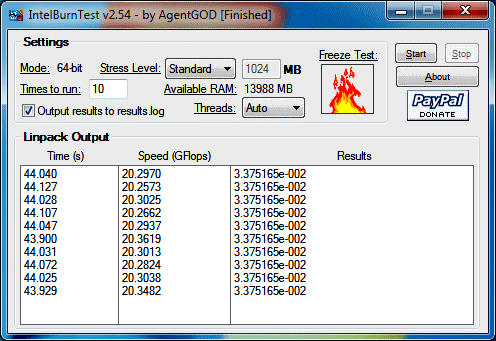
cpu stability / overheat problems
These two are not actually synonymous with each-other.
dlr5668 wrote:cpu stability / overheat problems
These two are not actually synonymous with each-other.
They often come together.
I have upgraded to an Intel i7-5820k CPU and when a open a 4k video with 4.0.0.73 and GPU acceleration enabled, it immediately crashes after 1 second. But only with 15-23 threads. On 11 and 13 threads it doesn't crash immediately. I've set it so high because I've read that you should multiply your logical cores by 1.8 which would be 21.6 in my case.
If I disable GPU acceleration it doesn't happen, even with 21 or 23 threads.
This also happens with the modified base.avs that Chainik posted a few days ago.
This is the crash dump:
kernelbase!RaiseException+0x58
WARNING: Following frames may be wrong.
svpflow2!AvisynthPluginInit3+0x8960
svpflow2!AvisynthPluginInit3+0x8904
svpflow2!svpGetVersion+0x23d4e
svpflow2!svpGetVersion+0x1af49
svpflow2!svpGetVersion+0x182b9
svpflow2!svpGetVersion+0x18261
On Version 4.0.0.60 it only crashes immediately with GPU acceleration on and threads at 23 with this dump:
kernelbase!RaiseException+0x48
msvcrt!_CxxThrowException+0x59
WARNING: Following frames may be wrong.
avisynth+0x6cfa1
avisynth+0x6c080
avisynth+0x6af77
Blabb try version 4.0.0.60 with processing threads set to auto and GPU Acceleration ON.
Test with different processing threads. For me 19 was the magic number, but 19 crashed when I watched American Dad (cartoon or anime). So with cartoon or anime I have it set to auto. With movies/series I have it set to 19 processing threads. No more hanging or crashing. I haven't tested with 4K content though.
Blabb try version 4.0.0.60 with processing threads set to auto and GPU Acceleration ON.
Crashes immediately.
For me 19 was the magic number
What CPU do you have?
I think 4K videos out-of-memory issues are not relevant to this topic
Are they out-of-memory issues?
I have 32GB of RAM.
And I didn't have immediate crashes with my 2500k CPU, 16GB RAM and the same settings.
Blackfyre wrote:For me 19 was the magic number
What CPU do you have?
I'm using a 4790K clocked @ 4.7Ghz
EDIT:
I just ran a 4K video (I have Narcos in 2160p) using MPC & SVP and ffdShow crashed:
https://mpc-hc.org/external-filter-cras … ID=7711963
I ran it with SMPlayer & SVP and it ran fine (no crash for the first minute or so I tested), but I believe it was lagging (dropping frames or delaying frames) so I need to tweak my settings in SVP for 4K content but I can't see what's happening because there's no rendering statistics using SMPlayer.
CTRL + J in most media players shows rendering statistics (where I can see if there's any delayed frames or dropped frames), but with SMPlayer CTRL + J doesn't do anything. Does anyone know how to show rendering stats using SMPlayer?
PS: I am using 4.0.0.60
EDIT #2:
My bad, 4.0.0.60 doesn't work with SMPlayer + vapoursynth (what I thought was lag or dropped frames, was actually just the video running @ 24FPS, I got so used to SVP Smoothness, that I can't watch without it anymore).
With 4.0.0.73 it sits there trying to load the file for almost a minute, then it crashes:
C:/Program Files (x86)/SVP 4/mpv64/mpv.exe --no-config --no-quiet --terminal --no-msg-color --input-file=/dev/stdin --no-fs --vd-lavc-threads=4 --hwdec=dxva2-copy --sub-auto=fuzzy --vo=opengl-hq --ao=wasapi --priority=abovenormal --no-input-default-bindings --input-x11-keyboard=no --no-input-cursor --cursor-autohide=no --no-keepaspect --wid=1639706 --monitorpixelaspect=1 --osd-scale=1 --sub-ass --embeddedfonts --ass-line-spacing=0 --sub-scale=1 --sub-text-font=Arial --sub-text-color=#ffffff --sub-text-shadow-color=#000000 --sub-text-border-color=#000000 --sub-text-border-size=2.5 --sub-text-shadow-offset=5 --sub-text-font-size=50 --sub-text-bold=no --sub-codepage=utf8:ISO-8859-1 --vid=1 --aid=1 --sub-pos=100 --volume=100 --cache=4096 --start=301 --osd-level=0 --vf-add=lavfi=[pp] --screenshot-template=cap_%F_%p_%02n --screenshot-format=jpg --screenshot-directory=C:\Users\mmm\Pictures\smplayer_screenshots --audio-channels=2 --af-add=scaletempo --af-add=equalizer=0:0:0:0:0:0:0:0:0:0 --ytdl --input-ipc-server=mpvpipe --term-playing-msg=MPV_VERSION=${=mpv-version:}
INFO_VIDEO_WIDTH=${=width}
INFO_VIDEO_HEIGHT=${=height}
INFO_VIDEO_ASPECT=${=video-aspect}
INFO_VIDEO_FPS=${=fps}
INFO_VIDEO_FORMAT=${=video-format}
INFO_VIDEO_CODEC=${=video-codec}
INFO_AUDIO_FORMAT=${=audio-codec-name}
INFO_AUDIO_CODEC=${=audio-codec}
INFO_AUDIO_RATE=${=audio-params/samplerate}
INFO_AUDIO_NCH=${=audio-params/channel-count}
INFO_LENGTH=${=duration:${=length}}
INFO_DEMUXER=${=demuxer}
INFO_TITLES=${=disc-titles}
INFO_CHAPTERS=${=chapters}
INFO_TRACKS_COUNT=${=track-list/count}
METADATA_TITLE=${metadata/by-key/title:}
METADATA_ARTIST=${metadata/by-key/artist:}
METADATA_ALBUM=${metadata/by-key/album:}
METADATA_GENRE=${metadata/by-key/genre:}
METADATA_DATE=${metadata/by-key/date:}
METADATA_TRACK=${metadata/by-key/track:}
METADATA_COPYRIGHT=${metadata/by-key/copyright:}
INFO_MEDIA_TITLE=${=media-title:}
--term-status-msg=STATUS: ${=time-pos} / ${=duration:${=length:0}} P: ${=pause} B: ${=paused-for-cache} I: ${=core-idle} H:/Narcos S01 2160p Netflix WEBRip DD5.1 x264/Narcos S01E01 2160p Netflix WEBRip DD5.1 x264.mkv
Playing: H:/Narcos S01 2160p Netflix WEBRip DD5.1 x264/Narcos S01E01 2160p Netflix WEBRip DD5.1 x264.mkv
(+) Video --vid=1 (*) (h264)
(+) Audio --aid=1 --alang=eng (*) (ac3)
Subs --sid=1 --slang=eng (subrip)
Subs --sid=2 --slang=fre (subrip)
Subs --sid=3 --slang=ger (subrip)
Subs --sid=4 --slang=spa (subrip)
Opening video filter: [lavfi graph=pp]
[dxva2] Unable to retrieve decoder configurations: Unspecified error (0x80004005)
[dxva2] Error creating the DXVA2 decoder
AO: [wasapi] 192000Hz stereo 2ch float
Using software decoding.
Opening video filter: [vapoursynth file=C:\Users\mmm\AppData\Roaming\SVP4\scripts\6ad4c3db.py buffered-frames=4 concurrent-frames=19]I've edited out the names of the directories in the code above and changed my username to "mmm" (just for anonymity).
> Are they out-of-memory issues?
"out-of-memory" for a 32-bit process
and 64-bit Avisynth doesn't really helping when the memory usage goes as high as 2.5+ GB
I still haven't tried 4K with mpv though...
Correction about my old finding, I still find the crash when using older versions.
After testing whether it's because of MadVR or not, it's still crashed.
But after I changed hardware decoder to none in lav video, apparently the crashes are subsided.
Before, no matter whether I chose hardware decoder to dxva native or copy-back, those two options always gave me crashes.
For now I'll see for some more time to check whether I'll encounter more crashes again or not.
Correction about my old finding, I still find the crash when using older versions.
After testing whether it's because of MadVR or not, it's still crashed.But after I changed hardware decoder to none in lav video, apparently the crashes are subsided.
Before, no matter whether I chose hardware decoder to dxva native or copy-back, those two options always gave me crashes.For now I'll see for some more time to check whether I'll encounter more crashes again or not.
Did u test it with mpv (dxva cb works best with 9xx gpu). My brother used x265 2k video and it was pretty stable.
Well here's something interesting. Enable System-Tray for LAV Splitter, Audio, and Video (all 3 in MPC, and all 3 that are installed separately via SVP Update).
Run a video, and you'll see in the system tray icons if you double click them... LAV Video and Audio are both using Version 0.68 (the latest one that SVP installs), and LAV Splitter uses 0.66 from MPC directory.
I added LAV Splitter in MPC External Filters and set it to PREFER, and it still uses 0.66 which comes with MPC. It doesn't want to use the newer one that installs with SVP.
I'm not sure if this is relevant at all, but might help identify the issue maybe?
Did u test it with mpv (dxva cb works best with 9xx gpu). My brother used x265 2k video and it was pretty stable.
I think it's about the same when I use option --vo=direct3d (I'm in windows). If I don't use that, it will use the default opengl and my GPU just seemed can't handle that.
Not to mention I'm still using cmd to test with mpv, smplayer refused play even though I already changed mpv executable path to mpv folder ![]()
Overall, mpv seemed more stable, but when there's scene with heavy type-setting (I usually watch animes and those sometimes have heavy karaoke effects or fancy subtitle), the frames will be dropped. Also, MPC variants seemed more lighter, but maybe it's just me.
Well here's something interesting. Enable System-Tray for LAV Splitter, Audio, and Video (all 3 in MPC, and all 3 that are installed separately via SVP Update).
Run a video, and you'll see in the system tray icons if you double click them... LAV Video and Audio are both using Version 0.68 (the latest one that SVP installs), and LAV Splitter uses 0.66 from MPC directory.
I added LAV Splitter in MPC External Filters and set it to PREFER, and it still uses 0.66 which comes with MPC. It doesn't want to use the newer one that installs with SVP.
I'm not sure if this is relevant at all, but might help identify the issue maybe?
Yes, I'm aware of that. I've already tried it before to check whether it's internal or external lav that gives me error. When I was using internal decoder lav, it still crashed and same with external lav.
However after changing hardware decoder to none, the crashes seemed to stop. But like I said before, I'll try more to see whether that's just fluke or not.
Blackfyre
Just remove format from MPC-HC inernal filters list and it will be opened by external (LAV) splitter, registered in your system.
At the picture I allow to use external Splitter for Matroska and external decoder for HEVC format.
Blackfyre
Just remove format from MPC-HC inernal filters list and it will be opened by external (LAV) splitter, registered in your system.
At the picture I allow to use external Splitter for Matroska and external decoder for HEVC format.
Thanks MAG79
I'll give that a try tonight. By the way since you guys bundle the latest MPC & LAV Filters now with SVP 4 Installer, you know when it asks (should SVP Installer change MPC settings...), it should remove/un-tick all INTERNAL filters, so it uses the latest LAV Filters that come bundled with SVP.
EDIT:
Tested SVP 4.0.0.73 with the same settings that work perfectly with SVP 4.0.0.60 (GPU Acceleration in SVP on my Intel HD4600, Hardware Acceleration disabled in LAV Filters, Processing Threads on 19), and MPC crashed with SVP 4.0.0.73
https://drdump.com/UploadedReport.aspx? … ondVisit=1
So TURNING OFF Hardware Acceleration in LAV Video didn't stop the issue with the latest SVP.
Hi,
I want to join the topic by sharing the same problem referring to crashes linked with SVP.
So here is mai config:
Intel NUC Core I3 4010u, HD Graphics 4400, 8 GB DDR3 1600, Win 10 x64.
SVP 4 Pro 4.0.0.74 (updated last night), GPU acceleration used.
Everything clean installed through SVP installer: MPC-HC, madVR, avisynth, etc.
TV Sony resolution 1366x768, 60 Hz
The crashes occur when playing 1080p on my TV, I haven't noticed any crash with mkvs from 576p PAL DVDs.
madVR is using only DXVA scalling and is optimized at max for performance, all queues are below 16ms needed for 60 fps after SVP so no issues here (by the way w/o SVP playback is butter smooth).
My guess is that the issue is somehow related to playing higher res movies on lower res displays with Intel VGAs (like in my case 1080p --> 768p or 2160p --> 1080p like in the posts above ...).
Similar error as posted by user blabb:
kernelbase!RaiseException+0x58
WARNING: Following frames may be wrong.
svpflow2!AvisynthPluginInit3+0x8960
svpflow2!AvisynthPluginInit3+0x8904
svpflow2!svpGetVersion+0x23d4e
svpflow2!svpGetVersion+0x1af49
svpflow2!svpGetVersion+0x182b9
svpflow2!svpGetVersion+0x18261
Can you please double check what is happening?
Another issue I have is that SVP does not load in MPC-HC x64 although I have installed al x64 dependencies with the SVP installer, all settings done correctly (ffdshow raw x64 added in exyernal filters). Is there an issue maybe due to the fact that I have Win 10?
SmoothVideo Project → Using SVP → Recent crashes
Powered by PunBB, supported by Informer Technologies, Inc.