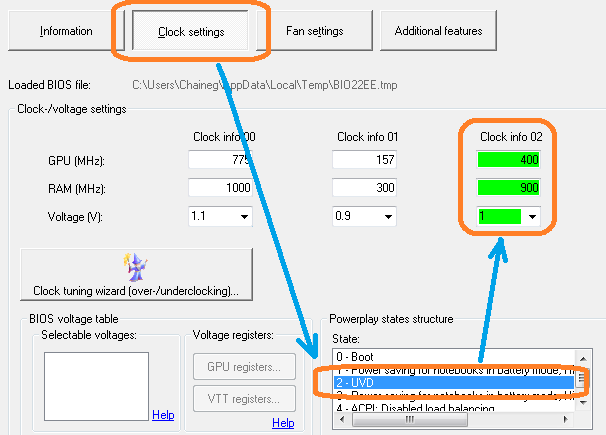Topic: GPU downclocking problem.
A few driver versions ago, my 7950 started downclocking to a max of 850Mhz during video playback, no matter what kind of load it's under.
Unfortunately, this isn't enough for SVP at 1440p/96hz... I can't even use MadVR now, and with MPV/MPC-QT I'm getting a few framedrops at very low settings (whereas I get none when I disable GPU acceleration).
Other than afterburner (which isn't working), what do ya'll do to force 3D clocks during video playback?