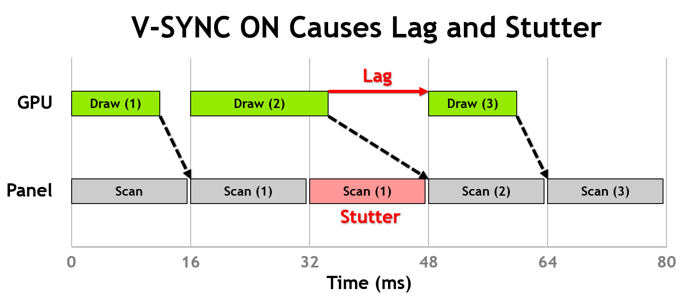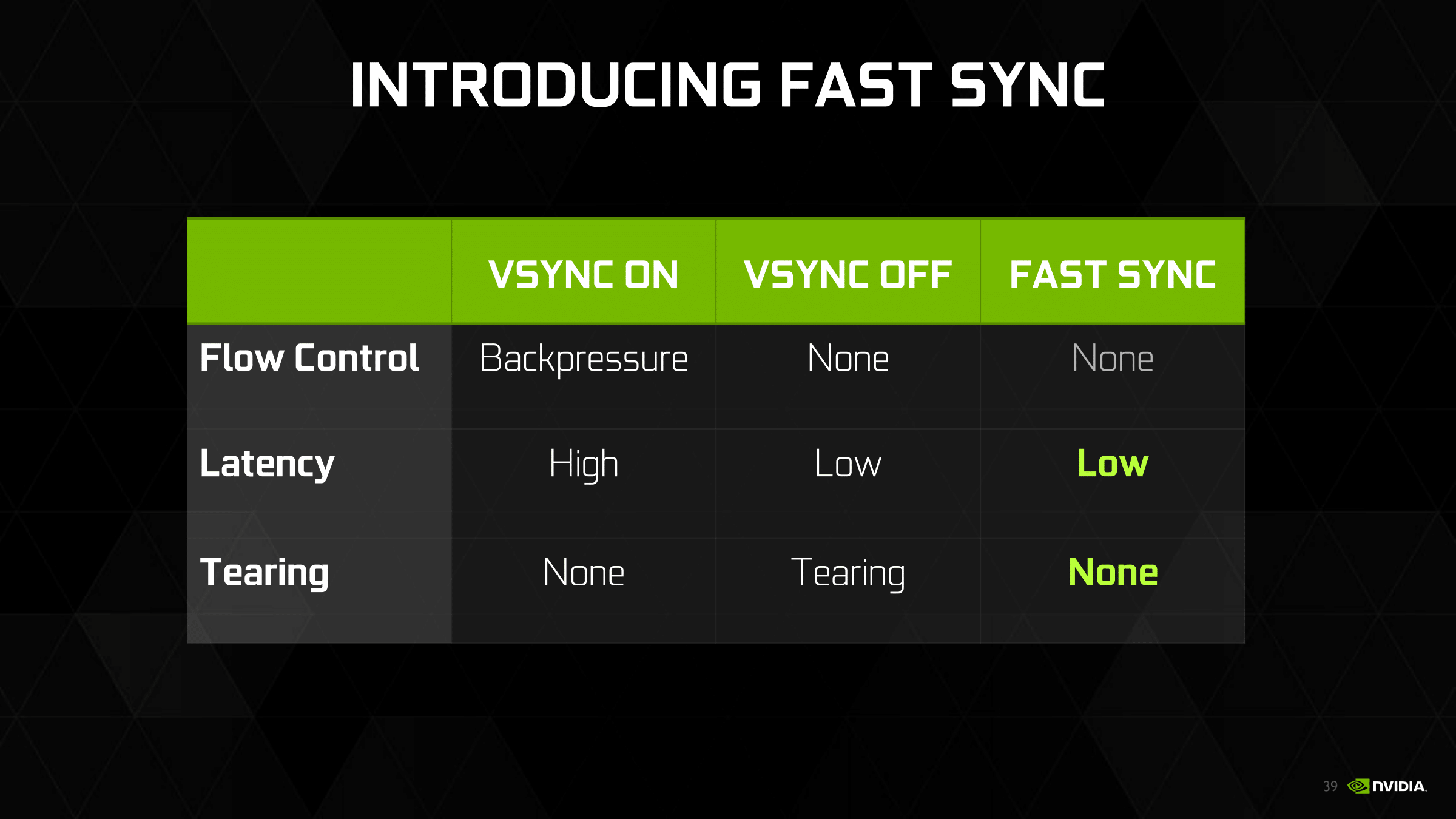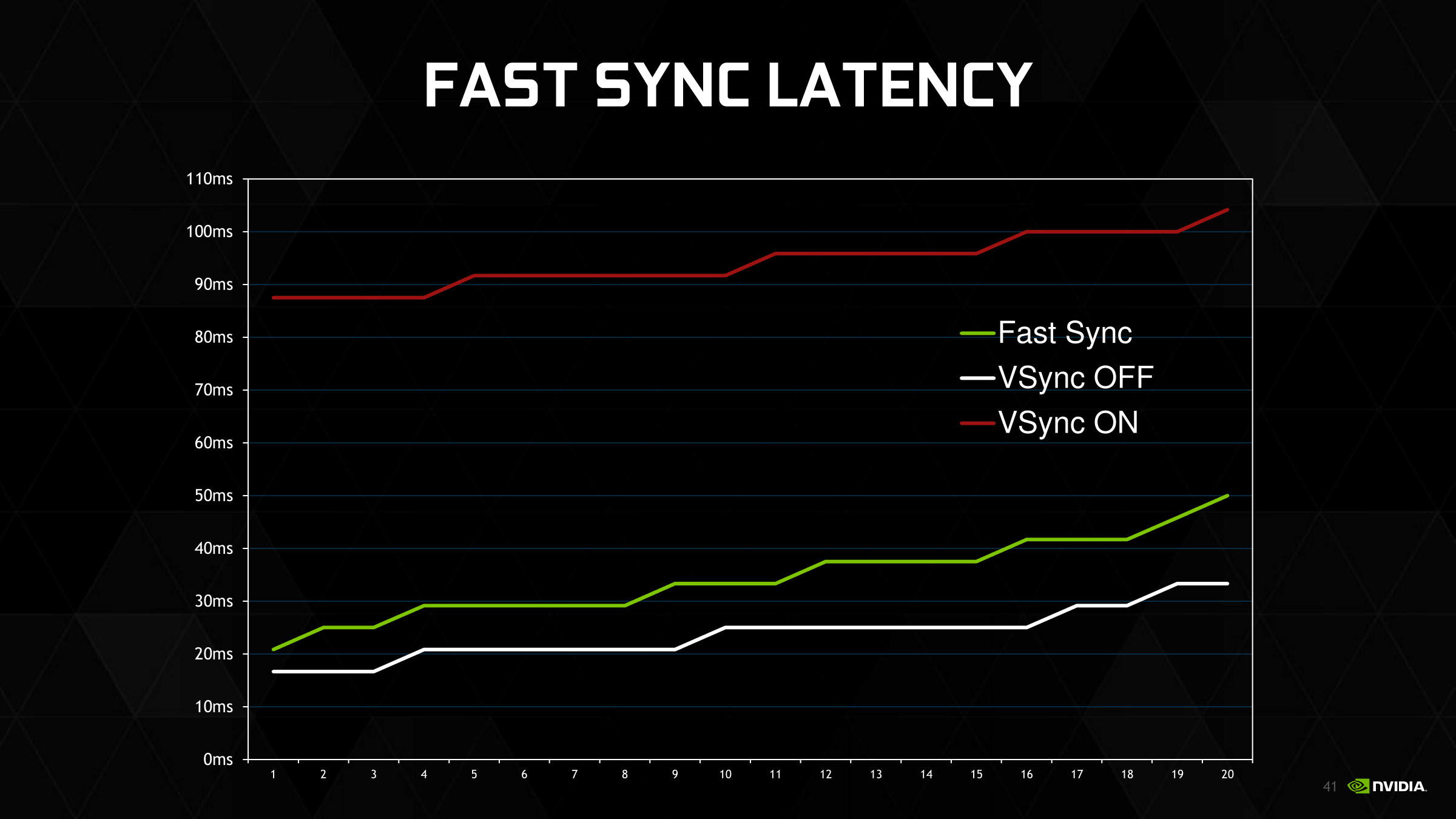Hello,
Thank you for responding
So, about the 3 problems :
1 : How can I get those logs ?
2 : The tearing test line moves perfectly smoothly, even when the judder happens ! It's very slight, for example when a character is moving from side to side on screen, I can sometimes notice that at a point, a frame was dropped or something and it looks like the character teleported a centimeter... I don't know if I explain it right.
3 : GPU cooling isn't the problem, I have a watercooling solution, and my fans don't even blow so much while playing a movie. I have been tweaking madvr and SVP to the lowest acceptable parameters so that I get a pretty good video quality without having to suffer fan noise.
So regarding fact #3, I don't think that video playback uses my GPU more intensively that games at all, I have done all that was possible so that it doesn't use it intensively at all to keep my GPU cool.
Also, my GPU never throttles because of heat because it simply cannot, the cooling is too good, and I have the fans on a custom curve.
Anyways, my GPU never throttles because of anything because I have modded my bios to remove any of those power and voltage limitations, so I have no idea why it would do this. I play games in ultra settings at 2160p and the fans blow like crazy, my frequs are stable and everything seems fine under a huge load.
In this case, the frequencies always go down to the same values : 1240 GPU and 3600 memory, as if it was a security of some sorts, which is why I mentioned it, because I think those symptoms are related.
So the "problem" I need to solve is the occasional, very slight stuttering which is very distracting. anything else is just information in order to understand the problem.
Any ideas ?