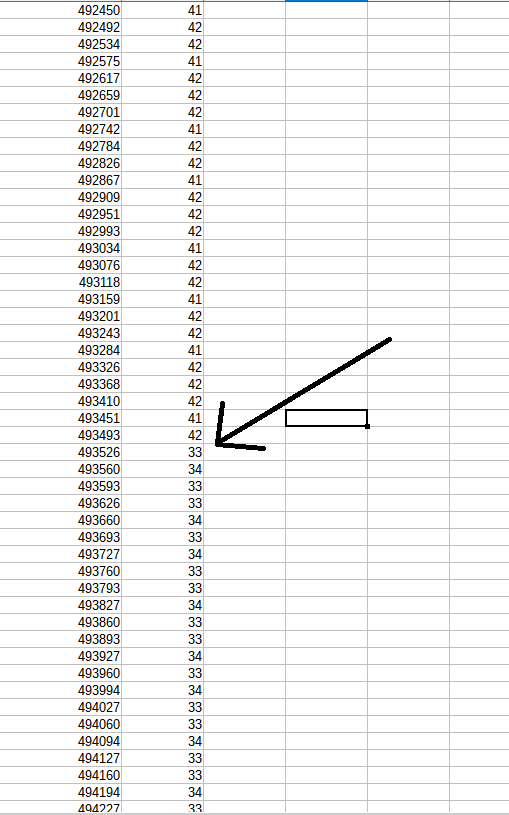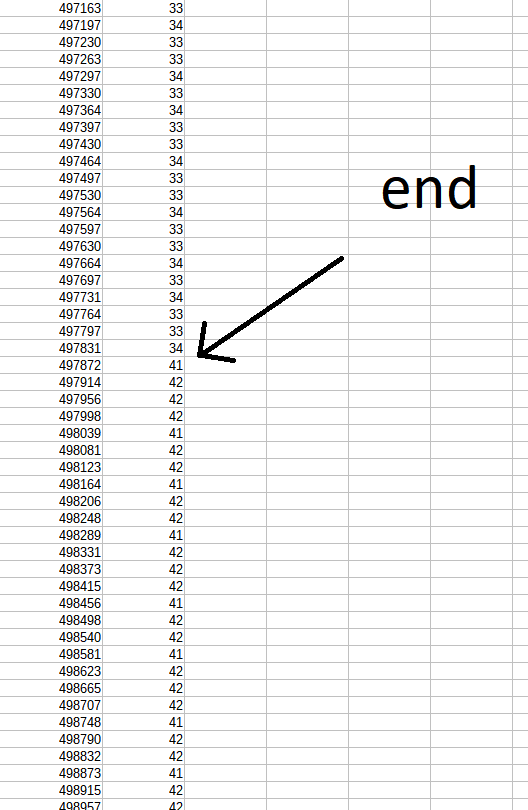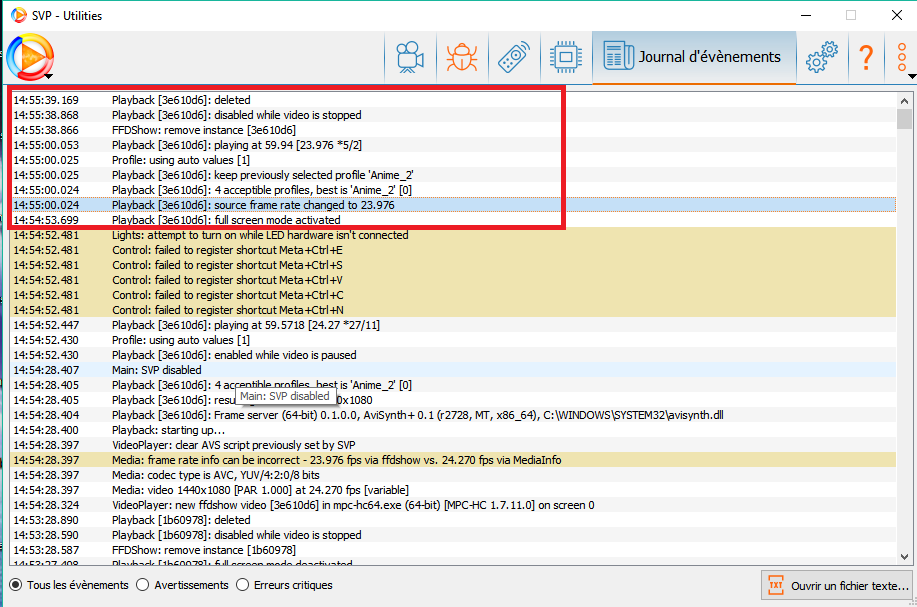# timecode format v1
Assume 23.976
0,19,23.9808
20,39,29.9401
40,143,23.9797
144,148,29.9401
149,151,17.9641
152,161,29.9401
162,313,23.9785
314,333,29.9401
334,385,23.9852
386,415,29.9700
416,423,23.9521
424,493,29.9658
494,529,23.9840
530,694,29.9673
695,838,23.9760
839,913,29.9760
914,1145,23.9744
1146,1150,30.1205
1151,1174,23.9760
1175,1209,29.9658
1210,1489,23.9747
1490,1519,29.9700
1520,1775,23.9768
1776,1780,29.9401
1781,1804,23.9760
1805,1809,29.9401
1810,1813,24.0964
1814,1818,29.9401
1819,1894,23.9748
1895,1899,29.9401
1900,1911,24.0000
1912,1916,29.9401
1917,1924,23.9521
1925,1929,29.9401
1930,1973,23.9782
1974,1978,29.9401
1979,2042,23.9790
2043,2052,29.9401
2053,2068,23.9880
2069,2078,29.9401
2079,2130,23.9742
2131,2140,30.0300
2141,2312,23.9755
2313,2317,29.9401
2318,2549,23.9768
2550,2559,29.9401
2560,2583,23.9760
2584,2598,30.0000
2599,2602,23.9521
2603,2607,29.9401
2608,2611,23.9521
2612,2616,29.9401
2617,2796,23.9776
2797,2801,29.9401
2802,2825,23.9760
2826,2830,29.9401
2831,2910,23.9736
2911,2915,30.1205
2916,2947,23.9700
2948,2952,29.9401
2953,2964,24.0000
2965,2969,29.9401
2970,3033,23.9700
3034,3043,30.0300
3044,3046,17.9641
3047,3086,23.9808
3087,3091,29.9401
3092,3171,23.9736
3172,3176,29.9401
3177,3316,23.9767
3317,3319,17.9641
3320,3324,29.9401
3325,3496,23.9788
3497,3506,29.9401
3507,3602,23.9760
3603,3622,29.9850
3623,3646,23.9760
3647,3656,29.9401
3657,3696,23.9808
3697,3701,29.9401
3702,3753,23.9742
3754,3758,29.9401
3759,3782,23.9760
3783,3792,29.9401
3793,3876,23.9794
3877,3891,29.9401
3892,3919,23.9931
3920,3924,29.9401
3925,3948,23.9760
3949,3953,29.9401
3954,3965,23.9521
3966,4000,29.9914
4001,4004,23.9521
4005,4019,29.9401
4020,4083,23.9790
4084,4098,29.9401
4099,4102,24.0964
4103,4107,29.9401
4108,4239,23.9738
4240,4244,29.9401
4245,4260,23.9880
4261,4265,29.9401
4266,4449,23.9771
4450,4459,29.9401
4460,4463,23.9521
4464,4468,30.1205
4469,4472,23.9521
4473,4477,29.9401
4478,4481,23.9521
4482,4491,29.9401
4492,5767,23.9764
5768,5772,29.9401
5773,6988,23.9757
6989,7003,30.0000
7004,7031,23.9726
7032,7036,29.9401
7037,7056,23.9808
7057,7061,29.9401
7062,7673,23.9765
7674,7678,29.9401
7679,7754,23.9748
7755,7759,29.9401
7760,7763,23.9521
7764,7818,29.9728
7819,7950,23.9782
7951,7955,29.9401
7956,9831,23.9760
9832,9856,29.9760
9857,10036,23.9744
10037,10046,30.0300
10047,10058,23.9521
10059,10063,29.9401
10064,10075,24.0000
10076,10080,29.9401
10081,10092,24.0000
10093,10097,29.9401
10098,10109,23.9521
10110,10114,29.9401
10115,10126,24.0000
10127,10131,29.9401
10132,10195,23.9790
10196,10200,29.9401
10201,10756,23.9759
10757,10766,29.9401
10767,11062,23.9773
11063,11067,29.9401
11068,11251,23.9771
11252,11266,29.9401
11267,12030,23.9761
12031,12160,29.9677
12161,13292,23.9759
13293,13302,30.0300
13303,13305,17.9641
13306,13693,23.9758
13694,13698,29.9401
13699,14614,23.9759
14615,14619,30.1205
14620,14643,23.9760
14644,14648,29.9401
14649,15464,23.9760
15465,15469,29.9401
15470,15481,23.9521
15482,15491,30.0300
15492,15515,23.9760
15516,15520,29.9401
15521,16480,23.9760
16481,16485,29.9401
16486,17957,23.9759
17958,17962,30.1205
17963,18290,23.9749
18291,18295,29.9401
18296,18399,23.9797
18400,18404,29.9401
18405,18424,23.9808
18425,18429,29.9401
18430,18485,23.9726
18486,18495,30.0300
18496,18507,23.9521
18508,18512,29.9401
18513,18516,23.9521
18517,18526,30.0300
18527,18538,23.9521
18539,18543,29.9401
18544,18547,24.0964
18548,18562,29.9401
18563,18614,23.9742
18615,18624,30.0300
18625,18636,23.9521
18637,18641,29.9401
18642,18645,23.9521
18646,18655,30.0300
18656,18667,23.9521
18668,18672,29.9401
18673,18676,24.0964
18677,18691,29.9401
18692,18931,23.9760
18932,18936,29.9401
18937,19000,23.9790
19001,19005,29.9401
19006,19441,23.9758
19442,19444,17.9641
19445,19604,23.9772
19605,19607,17.9641
19608,19711,23.9797
19712,19716,29.9401
19717,19748,23.9700
19749,19751,17.9641
19752,19807,23.9829
19808,19812,29.9401
19813,19820,23.9521
19821,19823,17.9641
19824,20611,23.9761
20612,20616,29.9401
20617,20640,23.9760
20641,20645,29.9401
20646,20717,23.9760
20718,20720,18.0723
20721,20724,23.9521
20725,20729,29.9401
20730,20732,17.9641
20733,20736,23.9521
20737,20746,30.0300
20747,21090,23.9755
21091,21095,29.9401
21096,21119,23.9760
21120,21124,29.9401
21125,21192,23.9774
21193,21195,17.9641
21196,21207,24.0000
21208,21212,29.9401
21213,21320,23.9734
21321,21330,30.0300
21331,21334,23.9521
21335,21339,29.9401
21340,21351,24.0000
21352,21361,29.9401
21362,21373,23.9521
21374,21378,30.1205
21379,21382,23.9521
21383,21387,29.9401
21388,21391,23.9521
21392,21396,29.9401
21397,21400,23.9521
21401,21405,30.1205
21406,21409,23.9521
21410,21414,29.9401
21415,21470,23.9726
21471,21475,29.9401
21476,21575,23.9808
21576,21590,29.9401
21591,21602,24.0000
21603,21607,29.9401
21608,21619,23.9521
21620,21634,30.0000
21635,21826,23.9760
21827,21831,29.9401
21832,21835,23.9521
21836,21838,17.9641
21839,21853,30.0000
21854,21857,23.9521
21858,21872,29.9401
21873,21888,23.9880
21889,21893,29.9401
21894,22037,23.9760
22038,22040,17.9641
22041,22176,23.9774
22177,22181,29.9401
22182,22417,23.9764
22418,22437,29.9850
22438,22441,23.9521
22442,22446,29.9401
22447,22454,23.9521
22455,22459,30.1205
22460,22475,23.9521
22476,22480,29.9401
22481,22892,23.9772
22893,22897,29.9401
22898,23081,23.9739
23082,23086,30.1205
23087,23102,23.9521
23103,23107,29.9401
23108,23127,23.9808
23128,23132,29.9401
23133,23308,23.9782
23309,23333,29.9760
23334,23365,23.9700
23366,23370,29.9401
23371,24910,23.9760
24911,24915,29.9401
24916,24923,24.0240
24924,24928,29.9401
24929,24944,23.9880
24945,24954,29.9401
24955,24958,23.9521
24959,24968,29.9401
24969,24976,24.0240
24977,24981,29.9401
24982,24985,23.9521
24986,24995,29.9401
24996,25003,24.0240
25004,25008,29.9401
25009,25128,23.9760
25129,25133,29.9401
25134,25161,23.9726
25162,25166,29.9401
25167,25170,24.0964
25171,25175,29.9401
25176,25187,23.9521
25188,25192,29.9401
25193,25196,24.0964
25197,25241,29.9601
25242,25249,23.9521
25250,25254,30.1205
25255,25354,23.9751
25355,25369,29.9401
25370,25393,23.9760
25394,25408,30.0000
25409,25412,23.9521
25413,25417,29.9401
25418,25425,23.9521
25426,25430,30.1205
25431,25454,23.9760
25455,25459,29.9401
25460,26495,23.9759
26496,26500,29.9401
26501,26544,23.9782
26545,26547,17.9641
26548,27195,23.9760
27196,27215,29.9850
27216,27283,23.9774
27284,27288,29.9401
27289,27320,23.9700
27321,27335,30.0000
27336,27343,23.9521
27344,27358,29.9401
27359,28226,23.9766
28227,28231,29.9401
28232,28659,23.9762
28660,28662,17.9641
28663,28706,23.9782
28707,28711,29.9401
28712,29035,23.9751
29036,29040,29.9401
29041,29904,23.9760
29905,29909,30.1205
29910,30641,23.9756
30642,30644,11.9522
It is mean video has 300+ small pieces with 2 general framerates of 24 and 30 fps. And when playback it SVP must detect and switch between them. It is not real if you want to get smooth playback without stops.
Try to use SVP with 2x mode.
But the best way is to find correct video source (another video rip) with correct framerate.
P.S. How did you get time durations as at your screenshots?
![]()