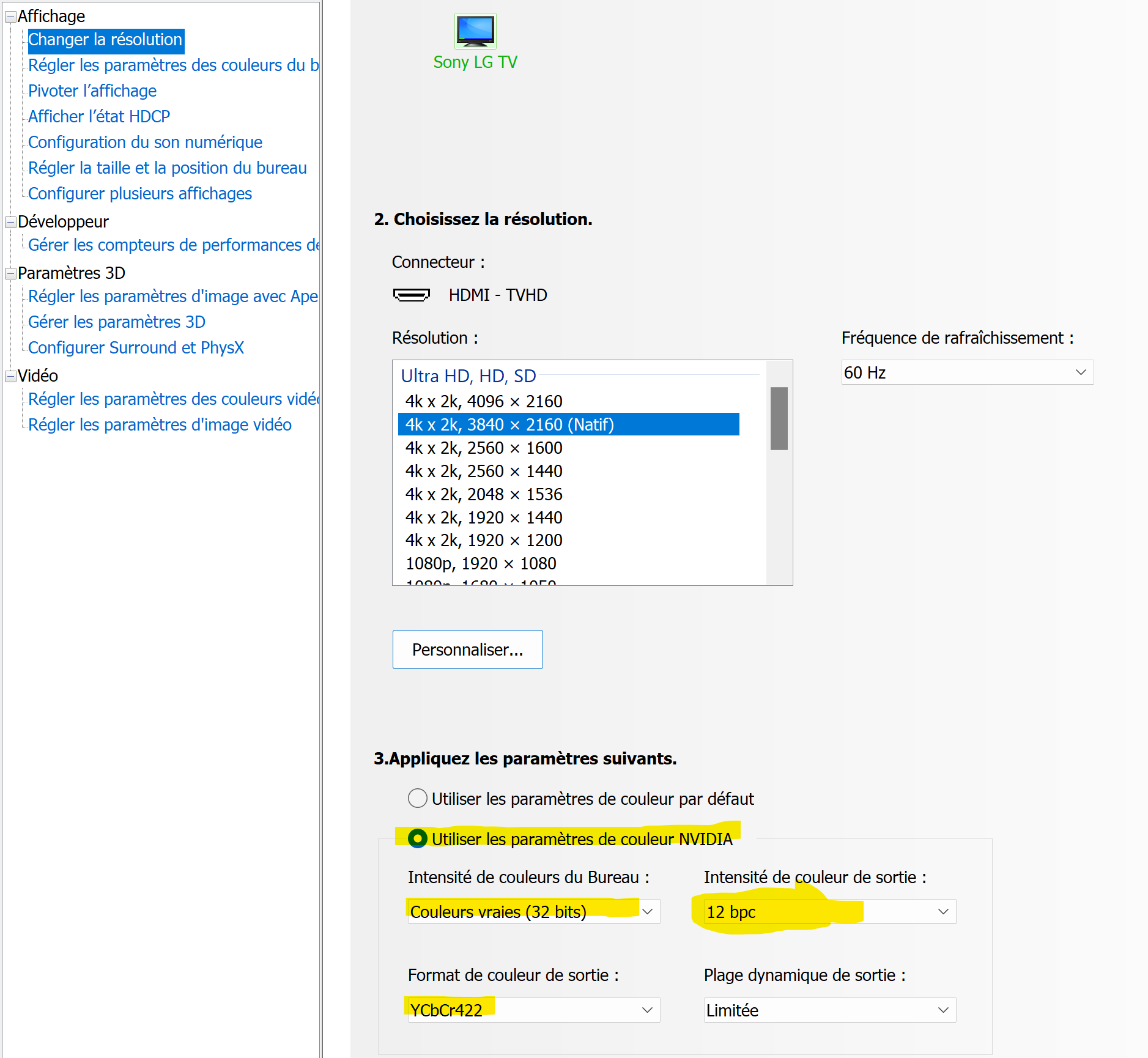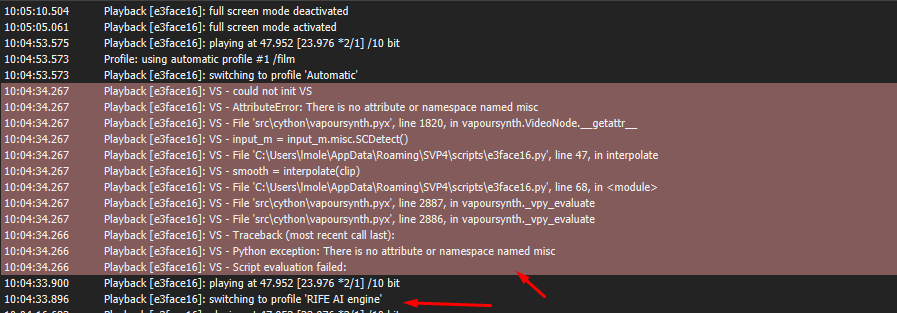straumli wrote:I have installed the Dolby Vision extensions but I still have the purple tint issue. Tried all players installed on a none-DoVi compatible monitor.
This problem is not related to the monitor : you didn't get the right version of MPV or didn't configure it correctly
On my side MPC-HC, MPC-BE and VLC render a purplish picture in dolby vision videos that don't have a HDR10/HLG fallback stream.
MPV works though, wether I use a dolby vision display or not (but HDR compatible in both cases).
1/ Create a %APPDATA%\mpv\mpv.conf file
# this is required for SVP to "catch" the mpv
input-ipc-server=mpvpipe
hwdec=nvdec-copy
#hwdec=auto-copy
hwdec-codecs=all
hr-seek-framedrop=no
vo=gpu-next
target-prim=bt.2020
target-trc=pq
gamma=5
2/ Enable HDR from windows 10/11 from windows settings System > Screen > HDR. Select the external screen (not the internal display) and enable HDR
3/ While having your external display plugged in : you have to set the graphic cards to output in 10 or 12 bits mode. See the capture below from nvidia control panel
4/ In SVP settings, set "Allow output in 10 bit color depth" set to always