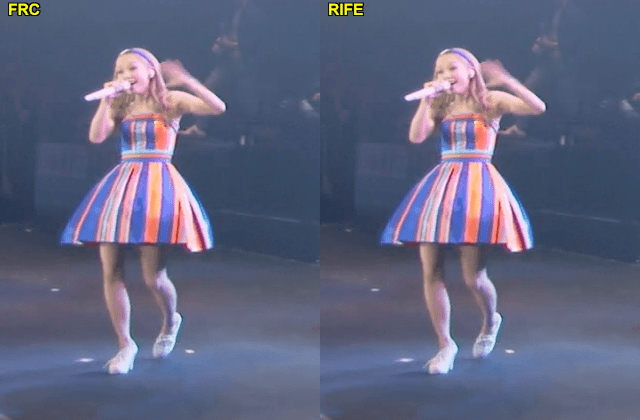You are probably writing about this: https://www.svp-team.com/forum/viewtopic.php?id=6488
Remember, there are probably 2 SVP developers and thousands of SVP users. The chance that some enthusiast finds a combination of settings that gives a slightly better visual effect is simply higher. However, this requires a great deal of time and a great deal of trying, and sometimes a little more luck.
Despite the fact that someone has found a slightly better setting than the others, you are still not completely happy. And you are not likely to be. The base algorithm has certain limitations that cannot be jumped over. It already has a huge number of setting combinations and this is a credit to the developers. Searching for optimal settings is the task of the users, who are also developers, but there are only two of them. And the search is an enormous amount of time.
That's why recently, thanks to the development of GPU computing power, a lot of machine learning-based frame interpolation models have started to appear. This makes it possible to speed up considerably to reach the ideal of artifact-free interpolation. There is no other way. Artificial intelligence is entering all areas of life.
If everyone supported AI models, we would show their developers that we care and that their work is not in vain. Thanks to them we are closer to the ideal of real-time artifact-free frame interpolation:
https://github.com/hzwer/arXiv2021-RIFE
https://github.com/hzwer/Practical-RIFE
https://github.com/nihui/rife-ncnn-vulkan
https://github.com/HomeOfVapourSynthEvo … cnn-Vulkan
https://www.svp-team.com/wiki/RIFE_AI_interpolation
Of course I wish you and myself to find someone who will find even better settings for the basic SVP algorithm, because it is still irreplaceable for 4K 10bit HDR files. However progress cannot be stopped and the best quality frame interpolation will be provided only by artificial intelligence.