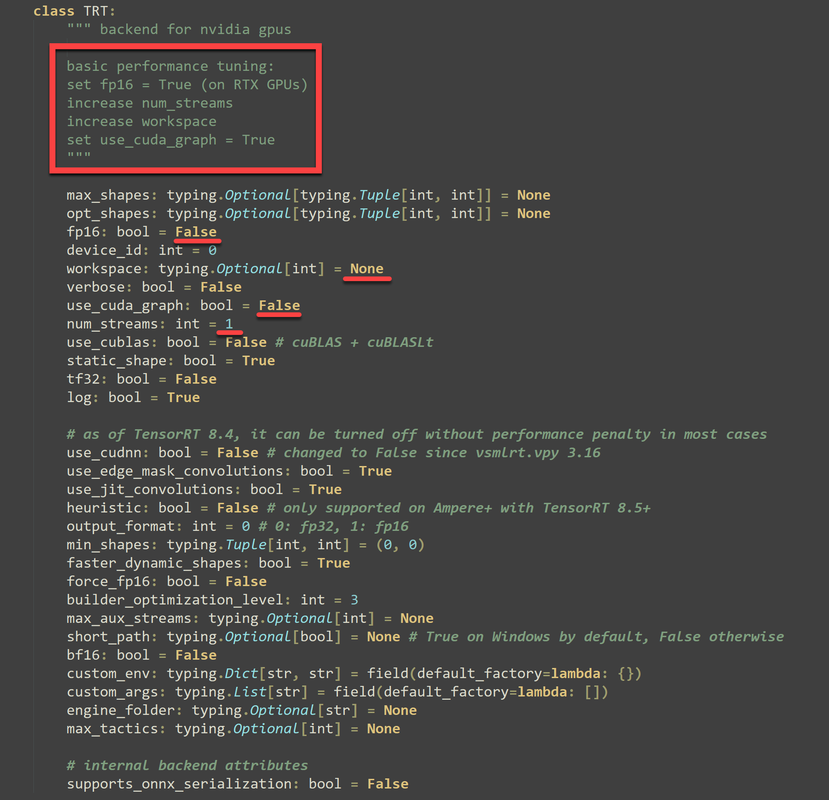Re: New RIFE filter - 3x faster AI interpolation possible in SVP!!!
How can I test R70 vapoursynth instead of R64 provided for svp, and you have plan to updated ? I dunno if there a real benefit but a think so many things fix/changed on it , that a like to try it. So if someone get me pointers , it will be very appreciated.