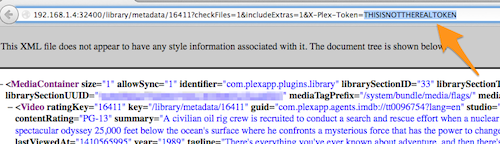FAQ (Android)
Contents
- 1 Installation
- 2 Is it free?
- 3 Is my device XXX supported
- 4 Why my device is not supported?
- 5 Recommended hardware?
- 6 Will you support Android TV?
- 7 My device lagging / stuttering!
- 8 There's no video / green screen / etc
- 9 Purple screen after a few minutes
- 10 I want to convert and save the interpolated video
- 11 Interlaced video is not detected as interlaced
- 12 I can't install from Google Play
- 13 Can I pay via Alipay or Wechat?
- 14 I paid via Google Play but the app asks for payment again
- 15 Can I open Youtube (P**nhub, etc.) video?
- 16 Dolby Vision videos are playing with incorrect colors
- 17 Audio normalization
- 18 I can't find ASS/SSA subtitles on local storage
- 19 How to use GLSL shaders?
- 20 Can't use GLSL shaders in Google Play version
- 21 Selecting screen resolution
- 22 Getting Plex token
- 23 Getting Emby API key
- 24 What all those parameters in For nerds mean?
- 25 I see "Error checking license" message after launching.
- 26 I've sent a bug report but there's no response
Installation
Is it free?
The video player itself is FREE, however frame interpolation option is PAID.
Payment method depends on the version used:
- App installed from Google Play: pay via Google from the app itself
- APK version: purchase the license key
Is my device XXX supported
We don't have any phone/tablet on the planet in our hands. This is why you can try SVPlayer by yourself for free and decide if it works for you or not.
Why my device is not supported?
Various reasons:
- Android version older than 9;
- less than 2 GB of RAM (at least 3 GB is highly recommended);
Recommended hardware?
Snapdragon 865 or equal, 4 GB of RAM
Will you support Android TV?
Yes! Please find the TV-version APK on the downloads page!
However there aren't many TV boxes that can handle on-device frame interpolation. Best ones are RK3588-based, can only do 1080p videos.
As a workaround you can offload frame interpolation job to the desktop PC running SVP 4 and stream high frame rate video from there. More details there.
In any case your TV box must be a 64-bit Android 9 or later to be able to install SVPlayer TV.
My device lagging / stuttering!
There're various methods to lower CPU consumption:
- on the "Frame rate" page move the performance/quality slider to the left, step by step;
- on the "Size and light" page set the "Decrease frame" to at least 1080p, or even to 720p.
- turn off hardware decoder (the HW button), this may help in some cases
If nothing helps you still can stream high frame rate video from your desktop PC running SVP 4.
There's no video / green screen / etc
Try to turn off hardware decoding (via options, or with the HW button). Not every SoC supports hardware decoding of every video format or codec.
Purple screen after a few minutes
This is a still-not-resolved mpv issue. Turn off 'experimental renderer (gpu-next)' option.
I want to convert and save the interpolated video
SVPlayer is a video player, not a video converter. You can use SVP 4 for PCs for transcoding into high frame rate using more sophisticated algorithms.
Interlaced video is not detected as interlaced
Again, turn off hardware decoding.
I can't install from Google Play
Can I pay via Alipay or Wechat?
There's an "ungoogled" (i.e. not requiring any of Google services installed) APK available to download from the Downloads section. And you can pay for this version right on our web site with Alipay and other methods.
I paid via Google Play but the app asks for payment again
This is basically a Google's bug with multiple Google accounts on a device, when Google Play Services don't provide purchase information to the app. This can happen, for example, after the app has been updated from a different account.
- make sure you have actually paid - i.e. you have a payment confirmation from Google and an Order ID that looks like GPA.xxxxx-xxxxx-xxxxx
- make sure you have an active internet connection
- uninstall SVPlayer
- select the Google account that was used for the purchase in Google Play
- re-install SVPlayer from the correct Google account
Can I open Youtube (P**nhub, etc.) video?
It depends on the app version:
- Google doesn't allow this feature in Google Play, so SVPlayer installed from Google Play won't open video URLs from a video web sites. However there's an additional APK you can install from our site - SVPtube app - that will help ;)
- SVPlayer APK already has everything built-in.
Dolby Vision videos are playing with incorrect colors
- Enable Experimental video renderer from the Playback page
- In case colors are still incorrect - turn off HW decoding
Audio normalization
SVPlayer uses ffmpeg's dynaudnorm filter to do audio normalization. However it has too many advanced options to configure in case you don't like how it sounds with the default values.
You can put any configuration you like into main.player.audio.norm.params (For nerds -> right, right), in the form of single string with different options separated by ':'. The default value is 'f=75:g=25:p=0.55'.
I can't find ASS/SSA subtitles on local storage
This is a limitation of Anroid 11+, it only allows to browse "media files" and .ass/.ssa are not "media" according to Google. You can still open them using the native file picker (green robot button).
How to use GLSL shaders?
For nerds -> right, right -> mpv.conf. Add something like this:
glsl-shader="/storage/emulated/0/shader.glsl"
(/sdcard/... path may not work here)
Can't use GLSL shaders in Google Play version
The same reason as above, Android 11+ only allows using a few "media files" extensions, and mpv doesn't care about extensions at all, so if you rename my-shader.glsl to my-shader.srt - it will work ;)
Selecting screen resolution
By default SVPlayer uses the highest available screen resolution. In some cases you may want to override this, for example Samsung Note20 supports 120 Hz at 1080p resolution only, while 1440p is limited with 60 Hz. You can set the screen resolution from the Playback page.
Getting Plex token
You need a Plex token (also called "X-Plex-Token") to connect Plex server from SVPlayer.
This ISN'T a password you're using to sign in to Plex!
To get your Plex token:
- Open the Plex Web App in a web browser and sign in to your Plex account.
- On any library item, press the "three dots" button in the bottom corner, select Get info, and then click View XML.
- Look in the URL and find the token as the "X-Plex-Token" value. For the simplicity, you can just copy the whole URL string into SVPlayer, it will extract the token automatically.
Getting Emby API key
You need an API key to connect Emby server from SVPlayer.
This ISN'T a password you're using to sign in to Emby!
To get / create an API key:
- Open the Emby in a web browser and sign in.
- Click the settings button, navigate to Advanced -> Api Keys.
- Either create a new Api key, or take an existing one if any.
- Api key is a 32-characters-long string, copy it into SVPlayer.
What all those parameters in For nerds mean?
See the complete list of advanced options.
I see "Error checking license" message after launching.
SVPlayer needs direct access to www.svp-team.com web site for the license approval. If you're contacting us regarding this error please tell us the indicated error code.
I've sent a bug report but there's no response
We don't know your email address unless you explicitly put it into the bug report form. Even if you're a paid user we still don't know your account address, Google doesn't share this information with us.