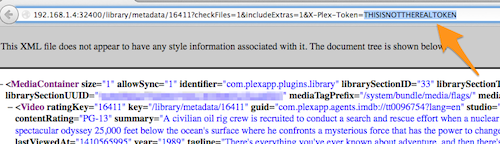SVPlayer for iOS
Technical support email: support@svp-team.com
Licensing and payments: kd@svp-team.com
Support forums: https://www.svp-team.com/forum
Installation: Apple App Store
Frequently Asked Questions
Contents
- 1 Is my device XXX supported
- 2 Recommended hardware?
- 3 Can I use my existing SVP license key with this?
- 4 Will you support Apple TV?
- 5 My device lagging / stuttering!
- 6 There's no video / green screen / etc
- 7 Interlaced video is not detected as interlaced
- 8 Audio normalization
- 9 Does it support ProMotion 120 Hz displays?
- 10 How to use GLSL shaders?
- 11 Can I open Youtube (P**nhub, etc.) video?
- 12 Getting Plex token
- 13 Getting Emby API key
- 14 What all those parameters in For nerds mean?
- 15 I see "Error checking license" message after launching.
- 16 I've sent a bug report but there's no response
Is my device XXX supported
We don't have any phone/tablet on the planet in our hands. This is why you can try SVPlayer by yourself for free and decide if it works for you or not.
Recommended hardware?
Apple A13 (e.g. iPhone 11) or better.
Can I use my existing SVP license key with this?
No you can't. SVPlayer for iOS is only sold via Apple App Store.
Will you support Apple TV?
Yes, Apple TV 4K 2017 or later are supported too, search for SVPlayer in Apple TV's AppStore!
My device lagging / stuttering!
There're various methods to lower CPU consumption:
- on the "Frame rate" page move the performance/quality slider to the left, step by step;
- on the "Size and light" page set the "Decrease frame" to at least 1080p, or even to 720p.
- turn off hardware decoder (the HW button), this may help in some cases
There's no video / green screen / etc
Try to turn off hardware decoding (via options, or with the HW button). Not every SoC supports hardware decoding of every video format or codec.
Interlaced video is not detected as interlaced
Again, turn off hardware decoding.
Audio normalization
SVPlayer uses ffmpeg's dynaudnorm filter to do audio normalization. However it has too many advanced options to configure in case you don't like how it sounds with the default values.
You can put any configuration you like into main.player.audio.norm.params (For nerds -> right, right), in the form of single string with different options separated by ':'. The default value is 'f=75:g=25:p=0.55'.
Does it support ProMotion 120 Hz displays?
Technically, yes. But 120 Hz mode on iPhones isn't really usable, because iPhone doesn't maintain a stable 120 Hz: depending on current conditions, iOS version, and moon phase, it will silently switch to whatever frame rate it wants.
So you can forget about 120 Hz mode, at least with iOS 18. In fact, iOS 18 doesn't even allow an app to switch to 120 Hz mode. Maybe this will change in the future.
However if you're feeling lucky, there's an advanced option 'main.dev.allow_120Hz', set it to 'true' and restart SVPlayer.
How to use GLSL shaders?
Assuming you have 'shader.glsl' file you want to apply:
- copy it into SVPlayer's folder via Files (you may need to upload any video file through WebUI for this folder to appear in Files)
- For nerds -> right, right -> mpv.conf. Add this line:
glsl-shader=~/Documents/shader.glsl
- restart SVPlayer
Can I open Youtube (P**nhub, etc.) video?
You need a direct link to the M3U8 stream. You can use 3rd-party software for a link extraction, if you could find one :D
Getting Plex token
You need a Plex token (also called "X-Plex-Token") to connect Plex server from SVPlayer.
This ISN'T a password you're using to sign in to Plex!
To get your Plex token:
- Open the Plex Web App in a web browser and sign in to your Plex account.
- On any library item, press the "three dots" button in the bottom corner, select Get info, and then click View XML.
- Look in the URL and find the token as the "X-Plex-Token" value. For the simplicity, you can just copy the whole URL string into SVPlayer, it will extract the token automatically.
Getting Emby API key
You need an API key to connect Emby server from SVPlayer.
This ISN'T a password you're using to sign in to Emby!
To get / create an API key:
- Open the Emby in a web browser and sign in.
- Click the settings button, navigate to Advanced -> Api Keys.
- Either create a new Api key, or take an existing one if any.
- Api key is a 32-characters-long string, copy it into SVPlayer.
What all those parameters in For nerds mean?
See the complete list of advanced options.
I see "Error checking license" message after launching.
SVPlayer needs direct access to www.svp-team.com web site for the license approval. If you're contacting us regarding this error please tell us the indicated error code.
I've sent a bug report but there's no response
We don't know your email address unless you explicitly put it into the bug report form. Even if you're a paid user we still don't know your account address, Google doesn't share this information with us.